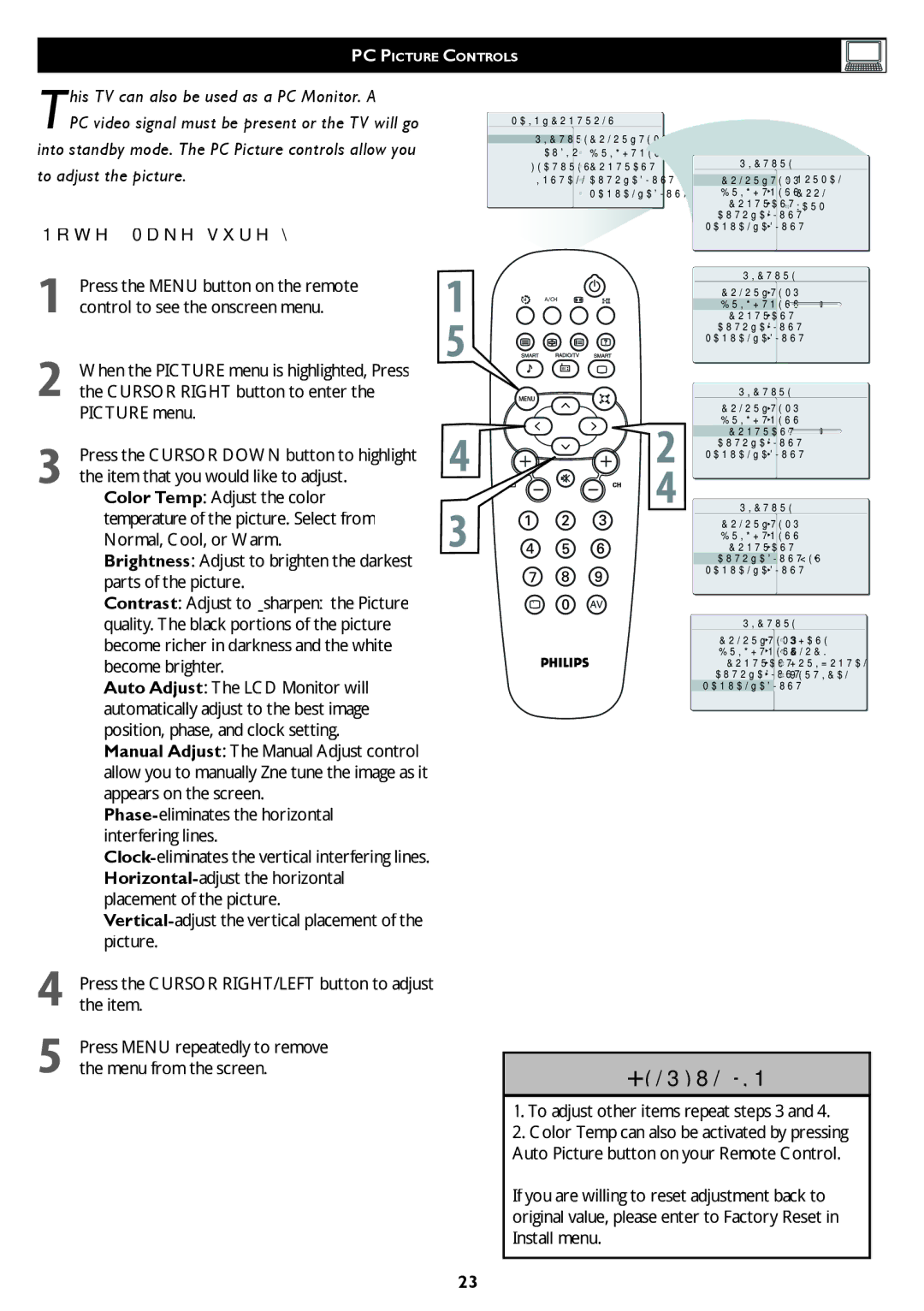32TA1600 specifications
The Philips 32TA1600 is a significant addition to Philips' lineup of televisions, catering to viewers seeking a blend of quality, functionality, and affordability. This 32-inch LED TV is designed specifically for those who appreciate compact size without compromising picture clarity and sound quality.One of the standout features of the Philips 32TA1600 is its display technology. The TV uses LED-backlit technology, ensuring vibrant colors and sharp images. With a resolution of 1366 x 768 pixels, this TV delivers stunning visuals suitable for watching movies, sports, or playing games. The screen provides a decent viewing angle, making it perfect for family gatherings or group viewings.
In terms of audio, the Philips 32TA1600 is equipped with built-in speakers that offer decent sound output, making it suitable for casual viewing. It also incorporates modern audio technologies that enhance the overall sound experience, allowing viewers to enjoy dialogues and music with clarity.
Connectivity options on the Philips 32TA1600 ensure seamless integration with other devices. It comes with HDMI ports, allowing users to connect Blu-ray players, gaming consoles, or streaming devices effortlessly. Additionally, it features USB ports, enabling users to view photos or videos directly from a USB drive.
The smart functionality of the Philips 32TA1600 adds another layer of convenience. While it may not be a fully-fledged smart TV, it supports basic features that allow users to access streaming apps and services. This makes it easier for viewers to enjoy their favorite shows and movies without switching devices.
Energy efficiency is another highlight of the Philips 32TA1600. Designed with an eco-friendly approach, it minimizes energy consumption without sacrificing performance, making it a suitable choice for environmentally conscious consumers.
The Philips 32TA1600 also boasts a sleek design that complements any living space. Its slender bezels and compact structure make it easy to mount on walls or place on stands without occupying much space.
In conclusion, the Philips 32TA1600 is a fantastic choice for anyone in the market for a compact, high-quality television. With its impressive display, decent audio, varied connectivity options, and energy-efficient design, it meets the needs of modern viewers, providing an enjoyable viewing experience without breaking the bank. This television is ideal for bedrooms, kitchens, or small living rooms, and is a testament to Philips' commitment to delivering quality and value in the television market.