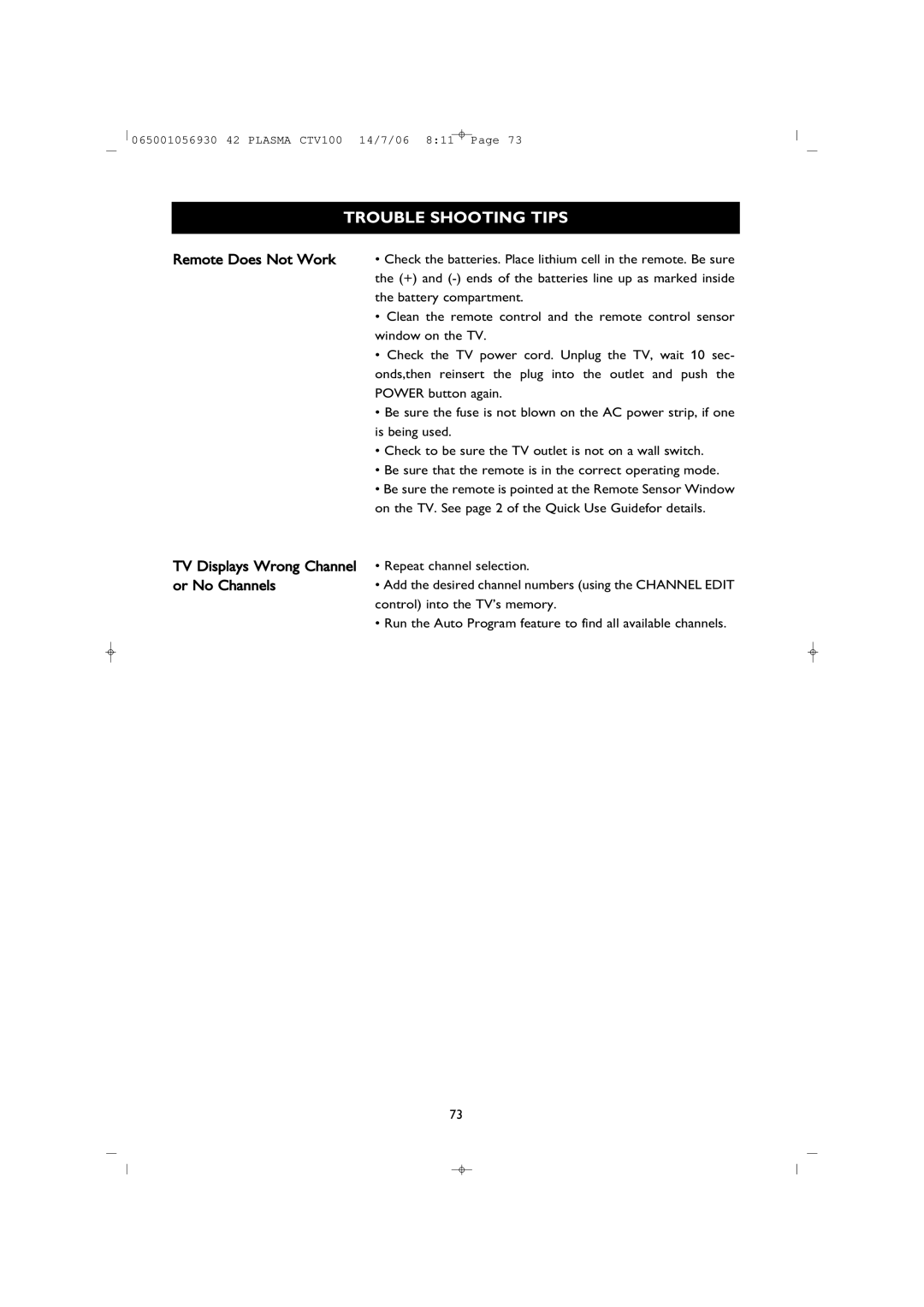42PF1000/62 specifications
The Philips 42PF1000/62 is a striking example of flat-panel television technology, offering viewers an immersive experience combined with cutting-edge features. With a screen size of 42 inches, this model is designed to fit perfectly in both small and large living spaces, providing a cinematic experience at home.One of the standout features of the Philips 42PF1000/62 is its Pixel Plus technology. This innovative image processing technology enhances the clarity and detail of the picture, making colors more vivid and contrast levels sharper. By intelligently analyzing and optimizing the incoming low-resolution signals, Pixel Plus elevates the quality of standard and high-definition content, ensuring that viewers enjoy every detail of their favorite movies and shows.
The television boasts a display resolution of 1024 x 768 pixels, offering superior image quality and sharpness. Its 16:9 aspect ratio allows for a more cinematic viewing experience, ideal for watching widescreen movies and high-definition broadcasts. Coupled with a brightness of 450 cd/m2, the Philips 42PF1000/62 delivers bright, clear images even in well-lit rooms.
In terms of connectivity, the Philips 42PF1000/62 comes equipped with multiple input options, including HDMI, component video, and composite video, ensuring compatibility with a variety of devices such as Blu-ray players, gaming consoles, and streaming devices. The inclusion of two HDMI ports allows for easy connectivity to multiple high-definition sources, enabling seamless switching between devices.
An integrated digital tuner is another significant feature of the Philips 42PF1000/62. This allows users to access over-the-air digital broadcasts without the need for an external set-top box, enhancing the user experience by simplifying the process of watching free-to-air channels. The TV also supports multiple audio formats, benefitting from advanced sound processing technology that delivers clear and balanced sound for an enhanced aural experience.
The design of the Philips 42PF1000/62 features a sleek and modern aesthetic, with a thin bezel that maximizes the screen area. The sturdy stand ensures stability, and it is also wall-mountable, allowing for flexible installation options.
In conclusion, the Philips 42PF1000/62 is a feature-rich television that combines image quality, connectivity options, and modern aesthetics. Its advanced technologies and thoughtful design make it a great choice for anyone looking to enhance their home entertainment setup. Whether you're streaming the latest series, enjoying a movie night, or playing video games, the Philips 42PF1000/62 promises an exceptional viewing experience.