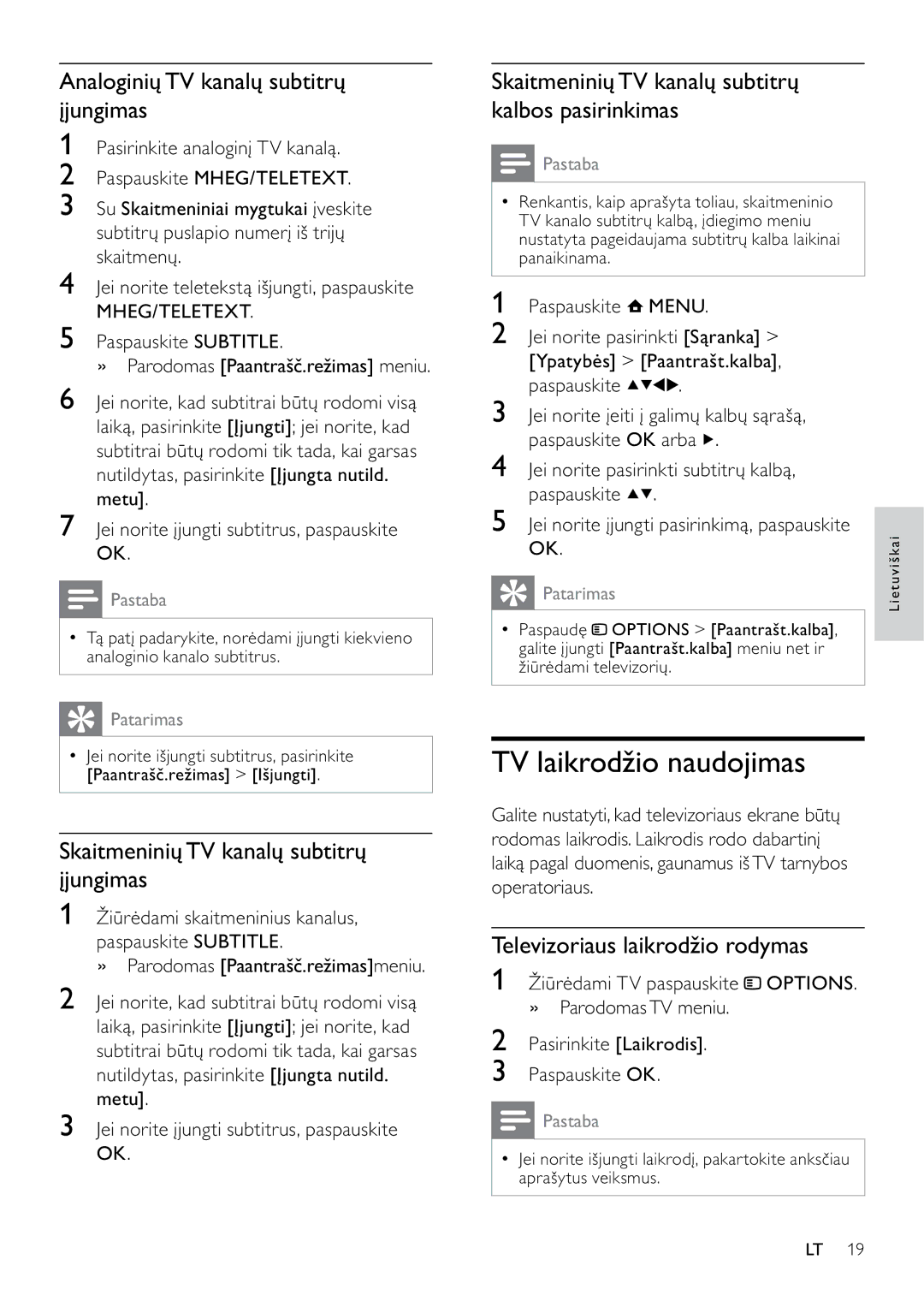42PFL3404D/12 specifications
The Philips 42PFL3404D/12 is a well-regarded flat-screen television that embodies a blend of modern design and advanced technology, making it an attractive option for consumers wanting a quality viewing experience. With a screen size of 42 inches, this television strikes a balance between being compact enough for smaller living spaces while still providing an immersive viewing experience suitable for movies, sports, and gaming.One of the standout features of the Philips 42PFL3404D/12 is its HD LCD display, which boasts a resolution of 1366 x 768 pixels. This high definition capability ensures sharp images and vibrant colors, allowing viewers to enjoy their favorite shows in stunning clarity. The television also incorporates pixel plus technology, which enhances image quality by increasing the depth and clarity of images, resulting in a superior visual experience.
In terms of audio, the Philips 42PFL3404D/12 is equipped with a robust sound system that ensures clear dialogue and rich sound effects. The integrated speakers provide sound that complements the visual aspect, making it suitable for both action-packed movies and quiet dramas. The television's audio capabilities are designed to enhance overall viewing satisfaction, providing an engaging home theater experience.
Connectivity is another important aspect of the Philips 42PFL3404D/12. The television offers various input options, including multiple HDMI ports, which enable users to connect external devices like gaming consoles, Blu-ray players, and sound systems easily. Additionally, it features USB ports that allow for convenient playback of media files from external drives, making it versatile for different multimedia needs.
The user interface is intuitive, allowing for easy navigation through channels and settings. The television includes a built-in digital tuner, which supports multiple TV standards, providing access to a wide variety of local channels. This means viewers can enjoy their favorite programs without the need for additional set-top boxes.
Maintaining energy efficiency, the Philips 42PFL3404D/12 is designed to comply with energy-saving standards, reducing its environmental impact while still delivering high performance. The sleek design of the television, with its minimal bezels and modern aesthetics, allows it to blend seamlessly into any décor.
In summary, the Philips 42PFL3404D/12 television combines excellent display technology, robust audio capabilities, versatile connectivity options, and an energy-efficient design. Its features make it a solid choice for anyone looking to enhance their home entertainment experience.