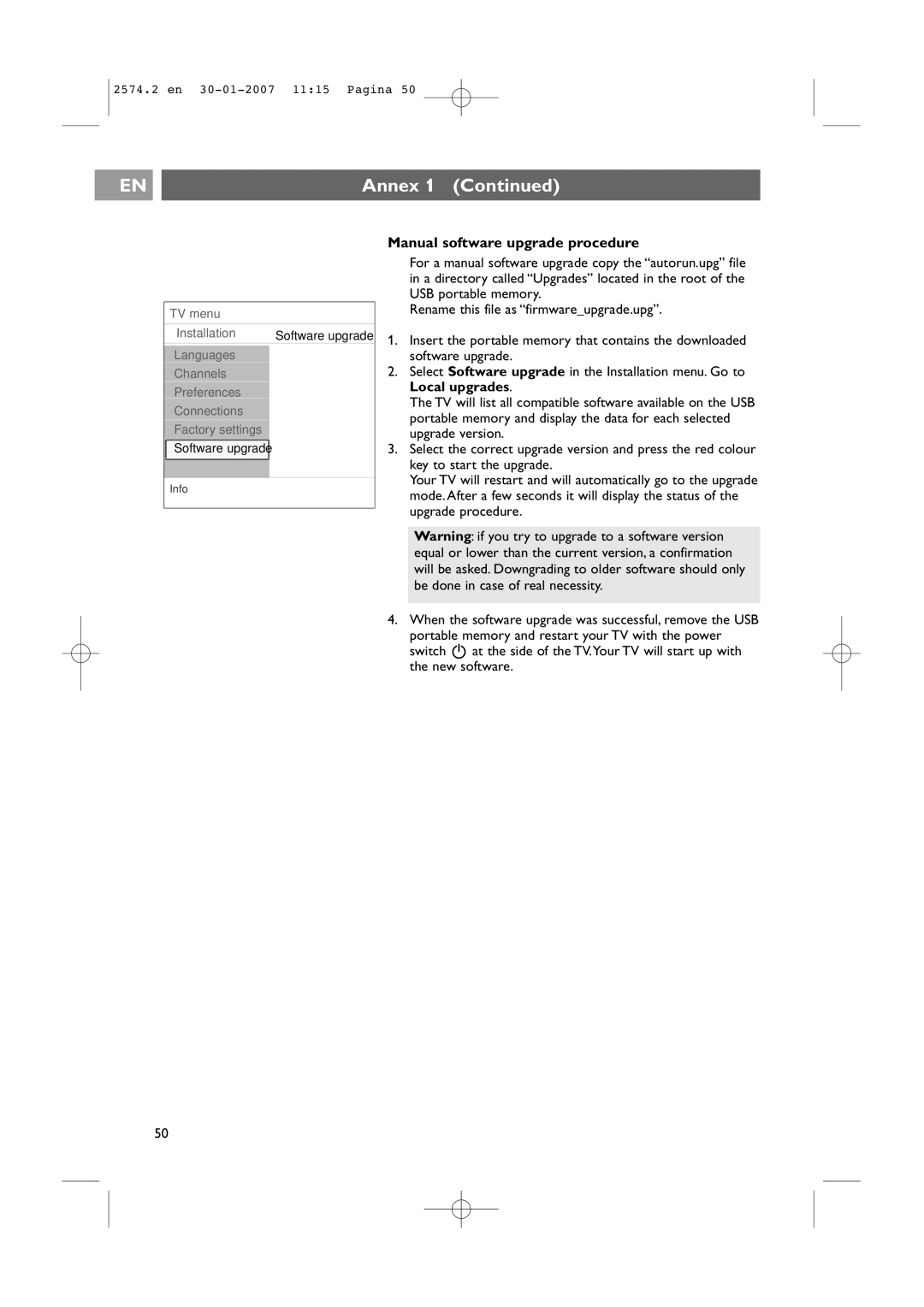47PF9541/98 specifications
The Philips 47PF9541/98 is a high-definition LCD television that was designed to bring an immersive viewing experience to consumers. Launched as part of Philips' acclaimed range of flat-screen TVs, this model was distinguished by its combination of cutting-edge technologies and elegant design features.One of the key highlights of the Philips 47PF9541/98 is its 47-inch screen size, which strikes a balance between providing ample screen real estate while fitting comfortably into most living spaces. The LCD display delivers a full HD resolution of 1920 x 1080 pixels, ensuring that viewers can enjoy sharp images with vibrant colors and excellent detail. This level of clarity makes it an attractive choice for watching movies, sports, or playing video games.
The TV also incorporates Philips’ Pixel Plus technology, which enhances image sharpness and color accuracy. This intelligent processing system refines the picture quality by reducing noise and improving the clarity of moving images to provide a more lifelike viewing experience. Additionally, the 47PF9541/98 features a wide viewing angle, allowing everyone in the room to enjoy a great view without significant color distortion or loss of detail.
Sound quality is another important aspect of the television, and Philips did not disappoint. The built-in sound system utilizes the latest audio technologies to deliver rich and immersive sound, ensuring that viewers not only see but also hear the action as it unfolds before them.
Connectivity options are plentiful, making the Philips 47PF9541/98 versatile for modern entertainment needs. It boasts multiple HDMI inputs, allowing users to easily connect various devices such as Blu-ray players, gaming consoles, and streaming devices. Furthermore, it comes with component and composite video inputs, as well as an integrated cable and satellite tuner.
The television’s design is sleek and stylish, featuring a minimalistic frame that complements any modern décor. With its slim profile, it can be easily wall-mounted or placed on a stand, adding to its versatility and appeal.
In conclusion, the Philips 47PF9541/98 is a well-rounded television that combines cutting-edge display technology, superior audio performance, and a stylish design. Whether for family movie nights, sports events, or gaming, this model delivers a captivating entertainment experience that meets the needs of various viewers. Its blend of features, connectivity options, and aesthetic appeal make it a noteworthy choice in the competitive television market.