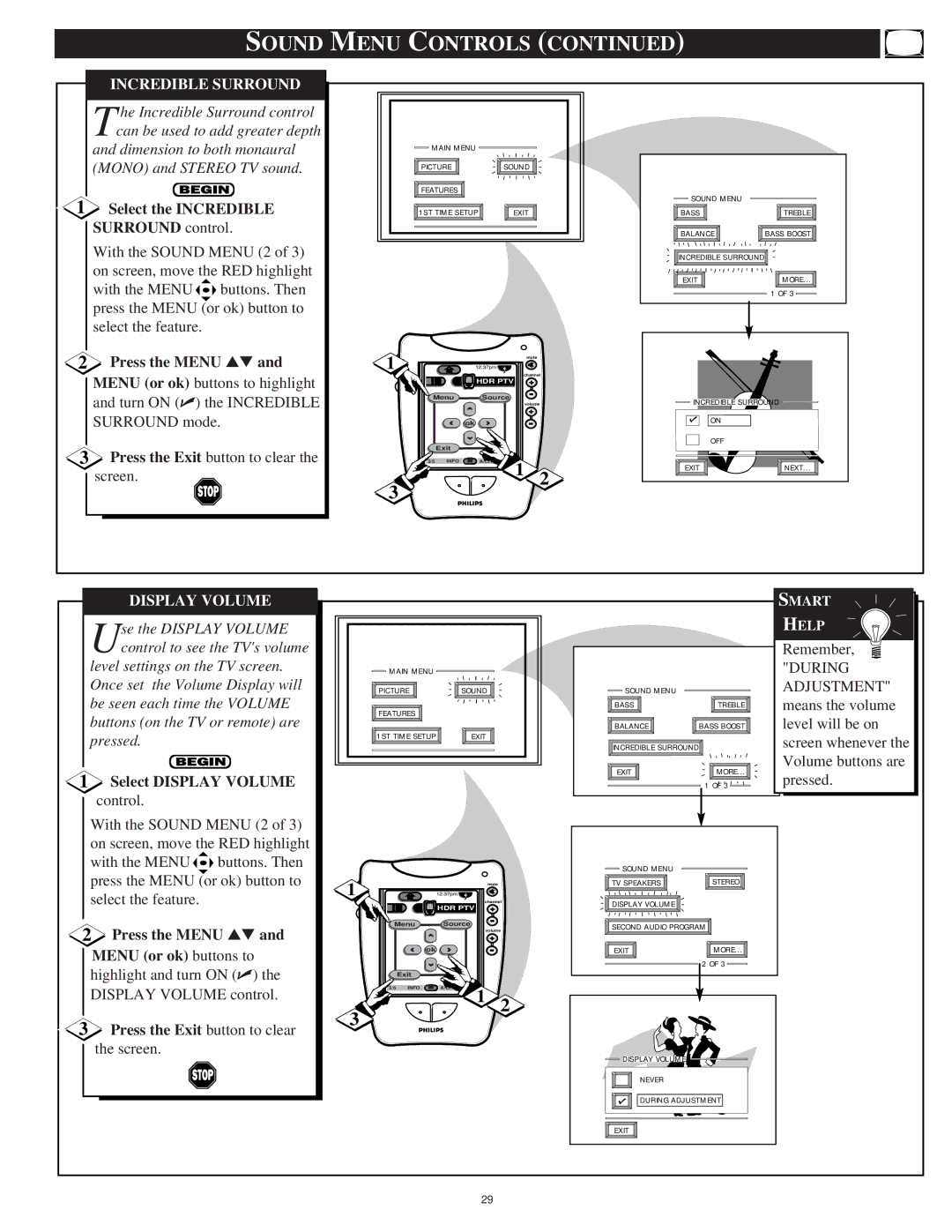64PP975164PP9751 specifications
The Philips 64PP9751 is a remarkable television that has captured the attention of tech enthusiasts and consumers alike. With its stunning design and advanced technologies, it represents a blend of innovation and aesthetic appeal that sets it apart in the competitive market of large-screen televisions.One of the standout features of the Philips 64PP9751 is its impressive 64-inch display. The screen utilizes advanced display technologies to deliver vivid colors and sharp contrast ratios, ensuring an immersive viewing experience. With a resolution that typically exceeds Full HD, viewers can enjoy film and television content with greater detail and clarity. The high pixel density enhances the overall picture quality, making it perfect for cinematic experiences at home.
Equipped with Pixel Plus technology, the 64PP9751 offers enhanced image quality by improving sharpness and reducing noise. This feature ensures that whether you're watching sports, dramas, or nature documentaries, every scene is rendered as clearly as possible. The integration of Ambilight technology adds another layer of immersion, as it projects colored light from the edges of the TV onto the walls, synchronized with the on-screen content. This creates a visually captivating experience that enhances the atmosphere of movies and shows.
In terms of connectivity, the Philips 64PP9751 is well-equipped. It includes multiple HDMI ports, allowing for easy connection to various external devices such as Blu-ray players, gaming consoles, and soundbars. USB ports enable users to access multimedia files directly from USB drives, making it convenient to display photos and videos. The TV also supports various streaming services and applications, granting users access to a wide range of content.
The user interface is another area where the 64PP9751 excels. Its intuitive smart TV platform offers seamless navigation through apps and settings. Voice control capabilities add to the convenience, enabling users to control the TV and search for content effortlessly.
Furthermore, the audio performance of the Philips 64PP9751 should not go unnoticed. It is designed to provide a rich sound experience that complements the visual quality. The inclusion of surround sound technologies ensures that users feel as if they are part of the action, enhancing the overall entertainment experience.
Overall, the Philips 64PP9751 stands out for its impressive display quality, innovative features, and user-friendly interface. Whether for movie nights, sports events, or gaming sessions, this television offers a comprehensive entertainment experience that makes it a worthy investment for any home.