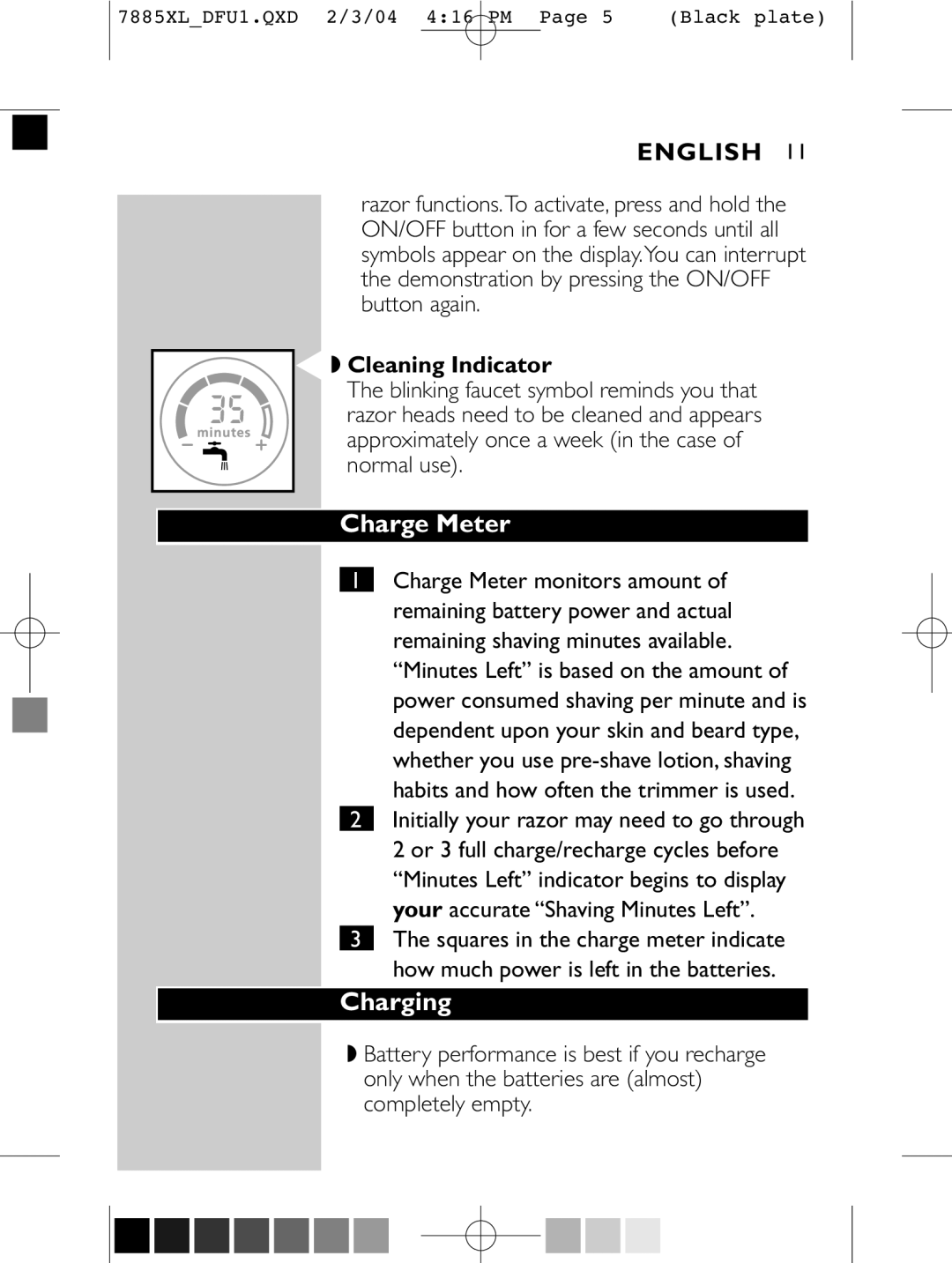7886XL, 7885XL, 6886XL, 6885XL, 6887XL specifications
The Philips 6887XL, 6886XL, 6885XL, and 7885XL are part of Philips’ advanced grooming range, renowned for their cutting-edge features and technologies designed to deliver exceptional grooming experiences. These models cater to the contemporary individual looking for efficient, convenient, and high-quality grooming solutions.At the heart of these devices is Philips’ state-of-the-art shaving technology. The 6887XL and 6886XL, for example, come equipped with advanced NanoTech blades that are engineered for precision and durability. These sharp blades can cut hair effectively while minimizing skin irritation, ensuring a smooth shave every time. The 6885XL and 7885XL models also incorporate SkinGuard technology, which provides an extra layer of protection for sensitive skin, making them ideal for those prone to irritation.
Battery life is another significant feature across these models. The 6887XL boasts a powerful lithium-ion battery that provides up to 60 minutes of cordless use after a quick one-hour charge. The 6886XL and 6885XL offer similar performance, making them perfect for on-the-go grooming without the hassle of cords. Moreover, the 7885XL stands out with its quick charge feature, allowing for a full shave after just a few minutes of charging.
Ergonomics and design have also been a focus for Philips in these models. The devices have been crafted with an ergonomic grip for easy handling, ensuring that users can maneuver the shaver comfortably, even in challenging angles. The 6885XL and 7885XL models are equipped with a LED display that provides real-time feedback on battery status, cleaning reminders, and more.
Additionally, all four models feature wet and dry capabilities, allowing users to shave in the shower or with shaving gel for added comfort. This versatility makes them suitable for various grooming preferences.
In summary, the Philips 6887XL, 6886XL, 6885XL, and 7885XL exemplify Philips' commitment to innovation in personal grooming. They combine superior shaving technologies, ergonomic designs, and long-lasting performance to meet the diverse needs of modern users, ensuring that grooming becomes a more enjoyable and efficient experience. Each model offers unique advantages, catering to specific preferences, but all maintain Philips’ hallmark of quality and reliability.