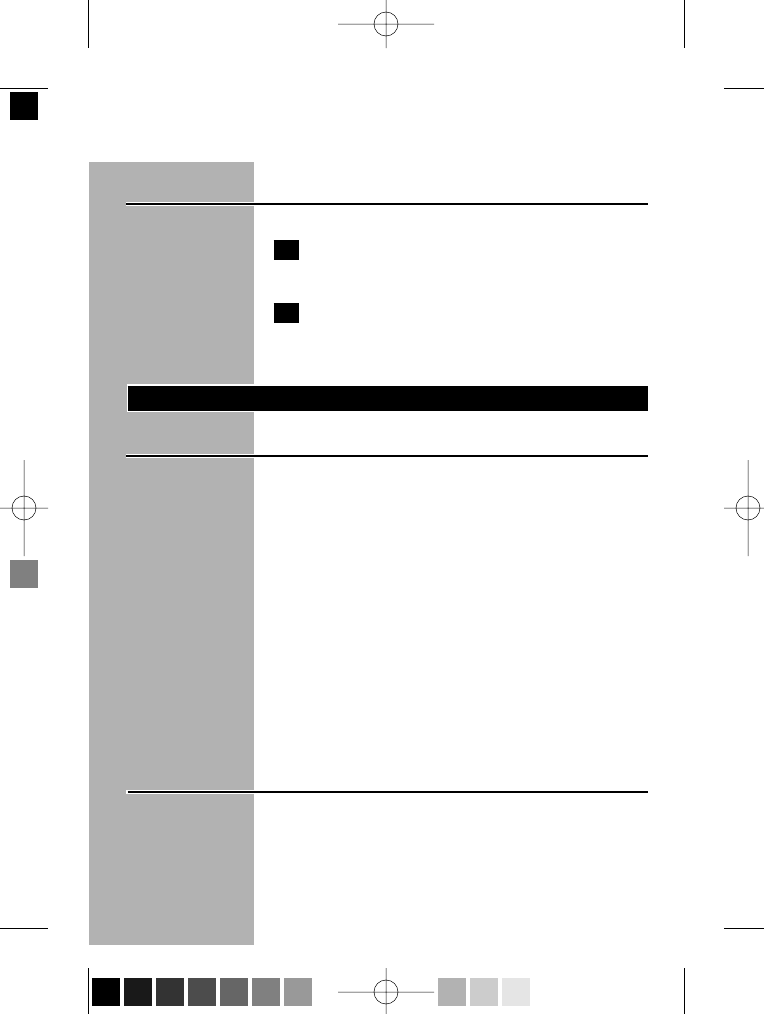
Checking if the appliance is locked properly
1Press the on/off button briefly (less than
3 seconds).
2The yellow key symbol lights up for
3 seconds to confirm that the travel lock is
active.
Replace razor head assembly.Cleaning
Important◗Always switch Razor OFFand remove from
charging stand before cleaning.
◗Always store Razor with Protective Razor Head
Cap on shaving heads.
◗Never clean,remove or replace head assembly
while motor is on.
◗Do not apply pressure to combs.Do not touch
razor heads with hard objects as this may dent
or damage precision-made slotted combs.
◗Do not use razor if combs are damaged or
broken.Facial injury may occur.
◗Never dry the shaving unit with a towel or
tissue as this may damage the razor heads.
Cleaning reminder◗When you have switched the razor off,the
cleaning reminder (green tap symbol with
blinking water jet) lights up for 6 seconds to
remind you that the razor should be cleaned.
ENGLISH 23
7775X DFURR 11/25/03 12:35 PM Page 23 (Black plate)