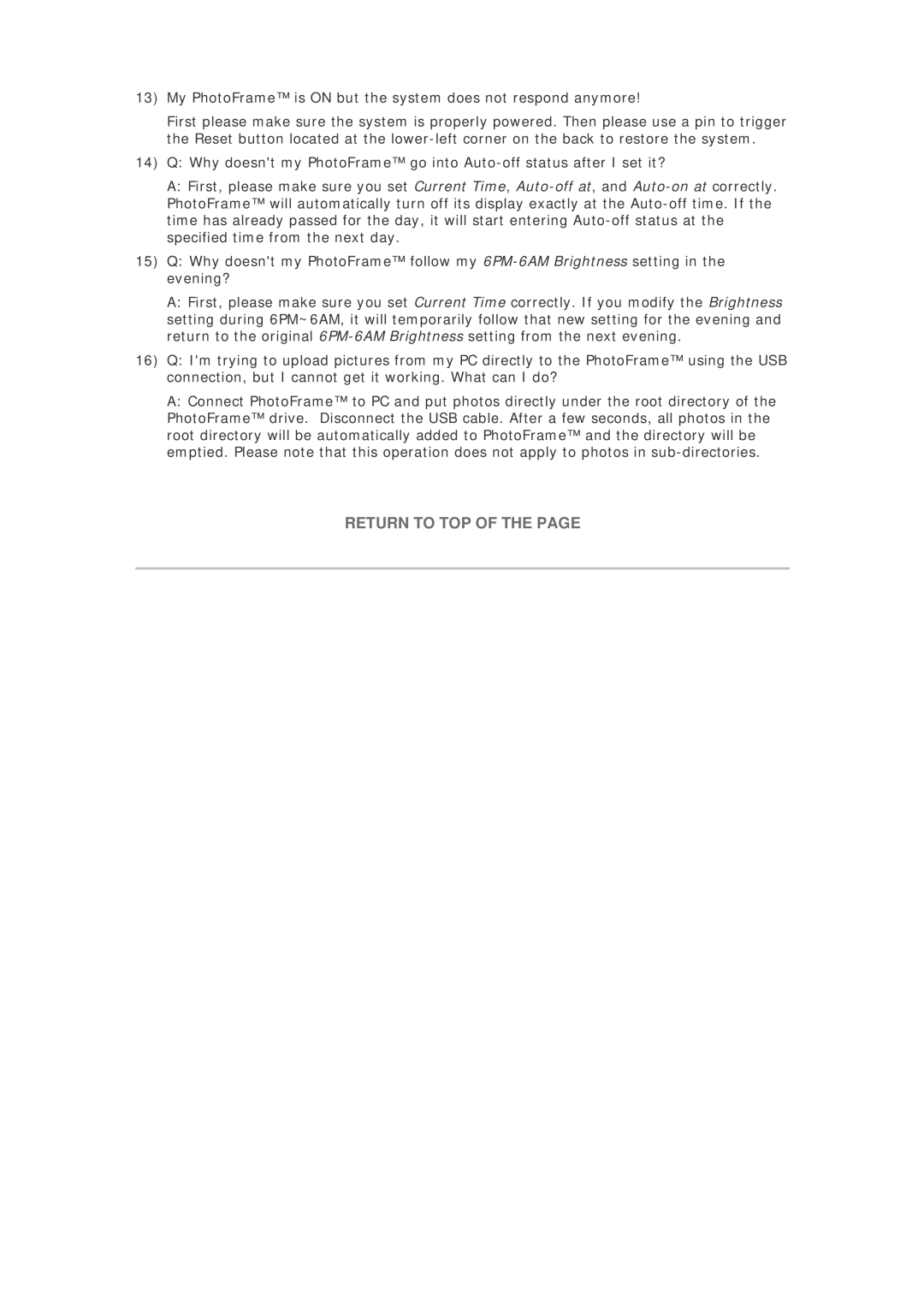7FF1M4, 7FF1CWO, 7FF1CMI, 7FF1CME specifications
Philips has long been a frontrunner in innovation and design, particularly in the realm of digital photo frames. Among its impressive lineup, the Philips 7FF1CWO, 7FF1CME, 7FF1CMI, and 7FF1M4 models stand out with their unique features and cutting-edge technologies. Each of these digital frames is designed to enhance the way users display their cherished memories.The Philips 7FF1CWO boasts a vibrant 7-inch LCD screen with a high resolution, ensuring that photos are displayed with remarkable clarity and color depth. This model supports a wide range of image formats, making it versatile for any digital collection. Users can easily transfer photos via USB or SD cards, allowing for quick updates and a tailored slideshow. The frame also features an intuitive user interface that simplifies navigation, granting access to various settings and customization options like slideshow transitions and display durations.
Similarly, the 7FF1CME model shines with its exquisite design and functionality. It comes equipped with a built-in rechargeable battery, enabling portability and hassle-free enjoyment of photos without needing to be tethered to an outlet. The 7FF1CME also features Wi-Fi connectivity, allowing users to effortlessly update their photo library from cloud services or social media platforms. This model easily becomes an integral part of modern home decor, thanks to its sleek aesthetics.
Moving on to the Philips 7FF1CMI, this digital frame is tailored for those who appreciate elegance. Its design is not just about looks; the frame also incorporates advanced connectivity options, including Bluetooth, which lets users share photos directly from their smartphones. With the ability to connect wirelessly, family and friends can contribute to the photo gallery, creating a collaborative digital experience.
Finally, the Philips 7FF1M4 is an exceptional choice for users who seek a multifunctional device. In addition to its vibrant display, it doubles as a clock and calendar, merging style with practicality. This model can also support video playback, allowing users to share moving moments alongside still images.
In summary, the Philips 7FF1CWO, 7FF1CME, 7FF1CMI, and 7FF1M4 offer a diverse range of features that cater to various user needs. With their high-quality displays, versatile photo-sharing methods, and enhanced functionalities, these digital photo frames exemplify Philips' dedication to quality and innovation in memory preservation.