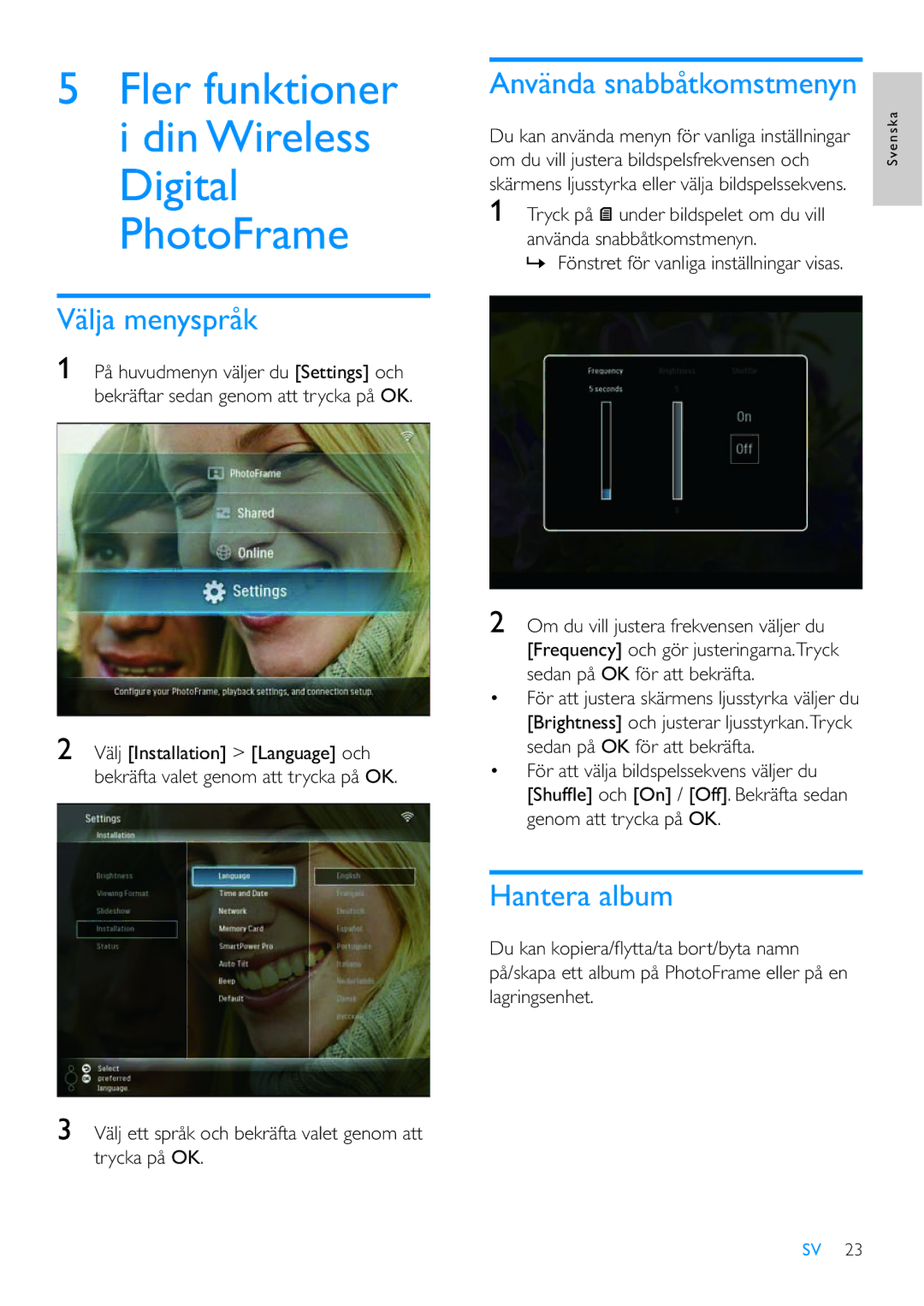8FF3WMI specifications
The Philips 8FF3WMI is a versatile and innovative digital photo frame that combines modern technology with elegant design, making it an ideal choice for displaying cherished memories. With a sleek and lightweight body, the frame is designed to blend seamlessly into any home décor, allowing users to showcase their favorite photographs in style.One of the standout features of the Philips 8FF3WMI is its high-resolution display. The frame boasts an impressive resolution, providing vibrant colors and sharp details that bring your photos to life. The 8-inch screen size is perfect for table tops and shelves, making it an eye-catching addition to any room.
Connectivity is another strong point of the 8FF3WMI. Equipped with Wi-Fi capabilities, the digital frame enables users to easily share photos from their smartphones or other connected devices. The integration of cloud services allows for convenient access to an online library of images, ensuring you can update your frame with new memories without any hassle. Additionally, the frame supports various image formats, ensuring compatibility with a wide range of files.
Navigating through images is a breeze, thanks to the user-friendly interface and intuitive controls of the Philips 8FF3WMI. Users can enjoy a variety of display options, including slideshow settings that can be customized to feature images in an alternating sequence, allowing for dynamic presentations of photographs.
In terms of storage, the 8FF3WMI incorporates a built-in memory that provides ample space for storing a significant number of photos. Furthermore, it features a USB port and an SD card slot, enabling users to expand their storage capacity as needed and easily transfer images from multiple sources.
The frame is designed with energy efficiency in mind, featuring an automatic power-saving mode that activates when the frame is not in use, thereby extending its lifespan. Philips emphasizes user comfort with adjustable brightness settings, allowing users to customize the display according to their environment and preferences.
Overall, the Philips 8FF3WMI digital photo frame merges style, connectivity, and advanced technology, making it an excellent way to honor precious moments. Whether it’s for personal use, gifting, or enhancing corporate environments, its features and capabilities cater to a variety of photography display needs, ensuring beautiful memories can be enjoyed for years to come.