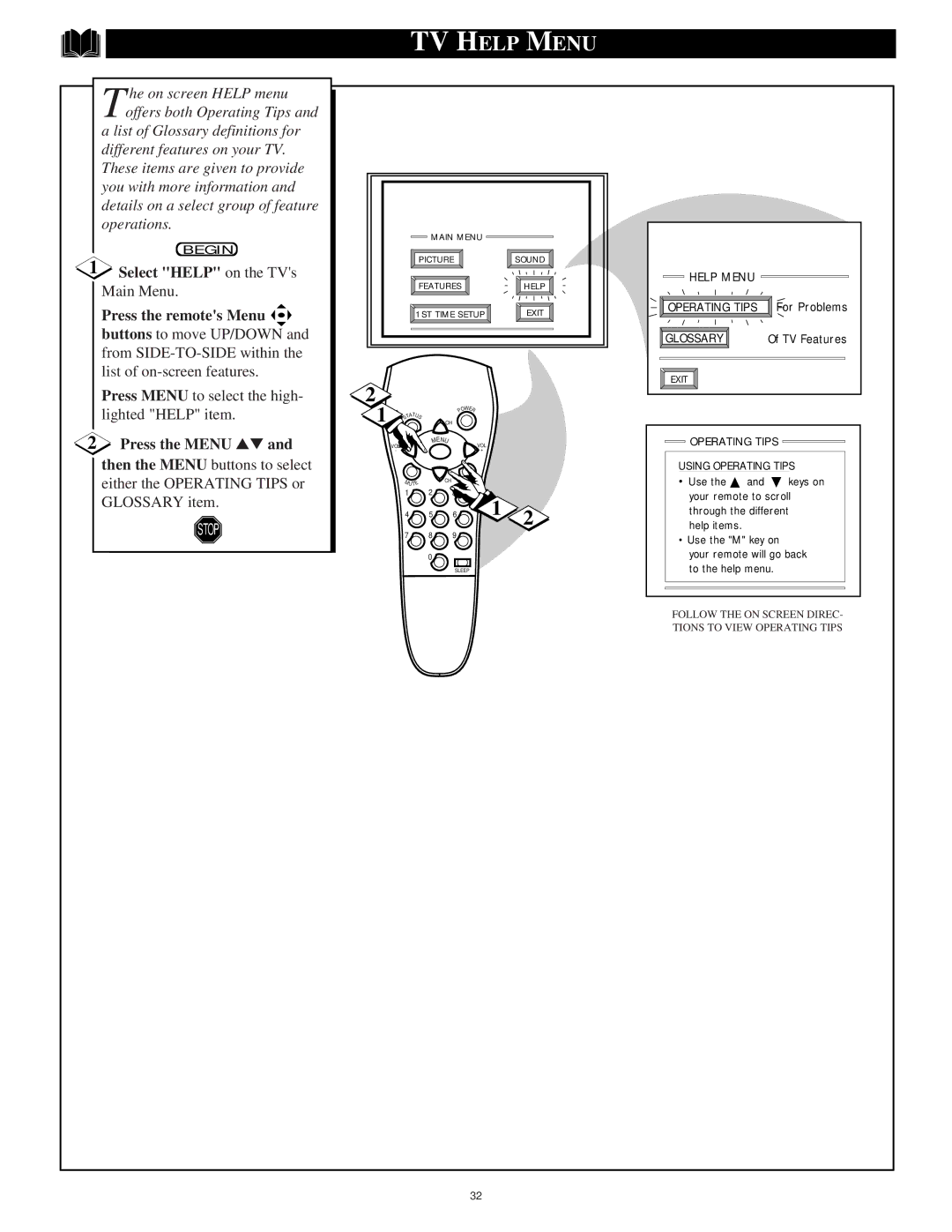T he on screen HELP menu offers both Operating Tips and
TV HELP MENU
a list of Glossary definitions for different features on your TV. These items are given to provide you with more information and details on a select group of feature operations.
BEGIN
1Select "HELP" on the TV's Main Menu.
Press the remote's Menu 


buttons to move UP/DOWN and from
Press MENU to select the high- lighted "HELP" item.
2Press the MENU ▲▼ and
then the MENU buttons to select either the OPERATING TIPS or GLOSSARY item.
STOP
|
| MAIN MENU |
| |
|
| PICTURE |
| SOUND |
|
| FEATURES |
| HELP |
|
| 1ST TIME SETUP | EXIT | |
2 |
|
|
|
|
1 |
| OWE |
| |
| P | R |
| |
TATU |
|
| ||
S | S |
|
| |
| CH |
|
| |
|
| MENU |
|
|
VOL |
|
|
| VOL |
|
- |
|
|
| + |
|
M UTE |
| CH | S URF |
|
|
|
|
|
| ||
1 | 2 |
| 3 | 1 |
|
4 | 5 |
| 6 | 2 | |
7 | 8 |
| 9 |
|
|
| 0 |
|
|
|
|
|
|
| SLEEP |
|
|
HELP MENU |
|
OPERATING TIPS | For Problems |
GLOSSARY | Of TV Features |
EXIT |
|

 OPERATING TIPS
OPERATING TIPS 
USING OPERATING TIPS
•Use the ▲ and ▼ keys on your remote to scroll through the different
help items.
•Use the "M" key on
your remote will go back to the help menu.
FOLLOW THE ON SCREEN DIREC- TIONS TO VIEW OPERATING TIPS
32