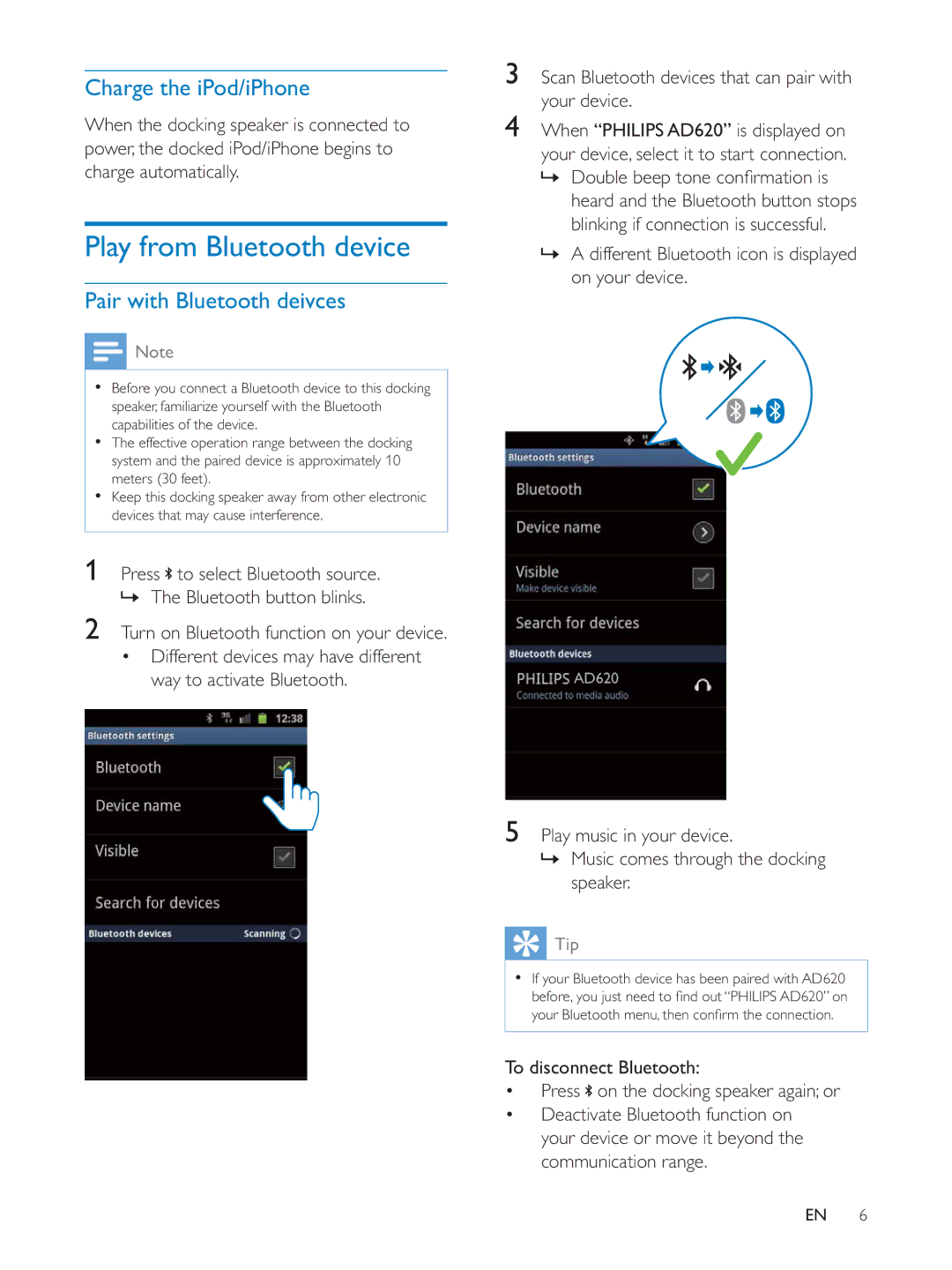Charge the iPod/iPhone
When the docking speaker is connected to power, the docked iPod/iPhone begins to charge automatically.
Play from Bluetooth device
Pair with Bluetooth deivces
![]() Note
Note
Before you connect a Bluetooth device to this docking speaker, familiarize yourself with the Bluetooth capabilities of the device.
The effective operation range between the docking system and the paired device is approximately 10
Keep this docking speaker away from other electronic devices that may cause interference.
1Press ![]() to select Bluetooth source. » The Bluetooth button blinks.
to select Bluetooth source. » The Bluetooth button blinks.
2Turn on Bluetooth function on your device. Different devices may have different
way to activate Bluetooth.
3Scan Bluetooth devices that can pair with your device.
4When “PHILIPS AD620” is displayed on your device, select it to start connection.
heard and the Bluetooth button stops blinking if connection is successful.
»A different Bluetooth icon is displayed on your device.
AD620
5Play music in your device.
»Music comes through the docking speaker.
![]() Tip
Tip
If your Bluetooth device has been paired with AD620
To disconnect Bluetooth:
Press ![]() on the docking speaker again; or Deactivate Bluetooth function on
on the docking speaker again; or Deactivate Bluetooth function on
your device or move it beyond the communication range.
EN 6