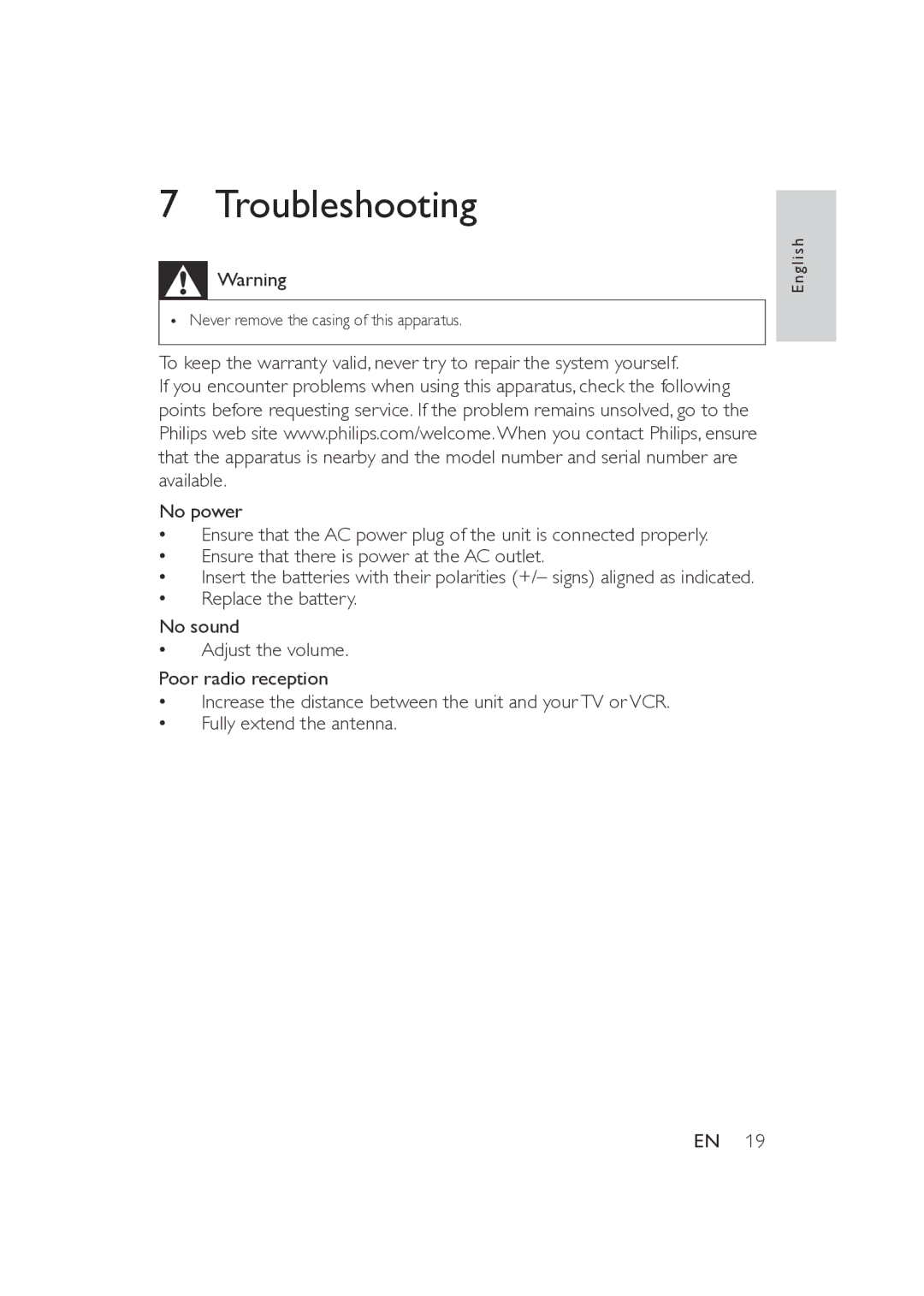7 Troubleshooting
Warning
•• Never remove the casing of this apparatus.
To keep the warranty valid, never try to repair the system yourself.
If you encounter problems when using this apparatus, check the following points before requesting service. If the problem remains unsolved, go to the Philips web site www.philips.com/welcome. When you contact Philips, ensure that the apparatus is nearby and the model number and serial number are available.
No power
•• Ensure that the AC power plug of the unit is connected properly.
•• Ensure that there is power at the AC outlet.
•• Insert the batteries with their polarities (+/– signs) aligned as indicated.
•• Replace the battery.
No sound
•• Adjust the volume.
Poor radio reception
•• Increase the distance between the unit and your TV or VCR.
•• Fully extend the antenna.
E n g l i s h
EN 19