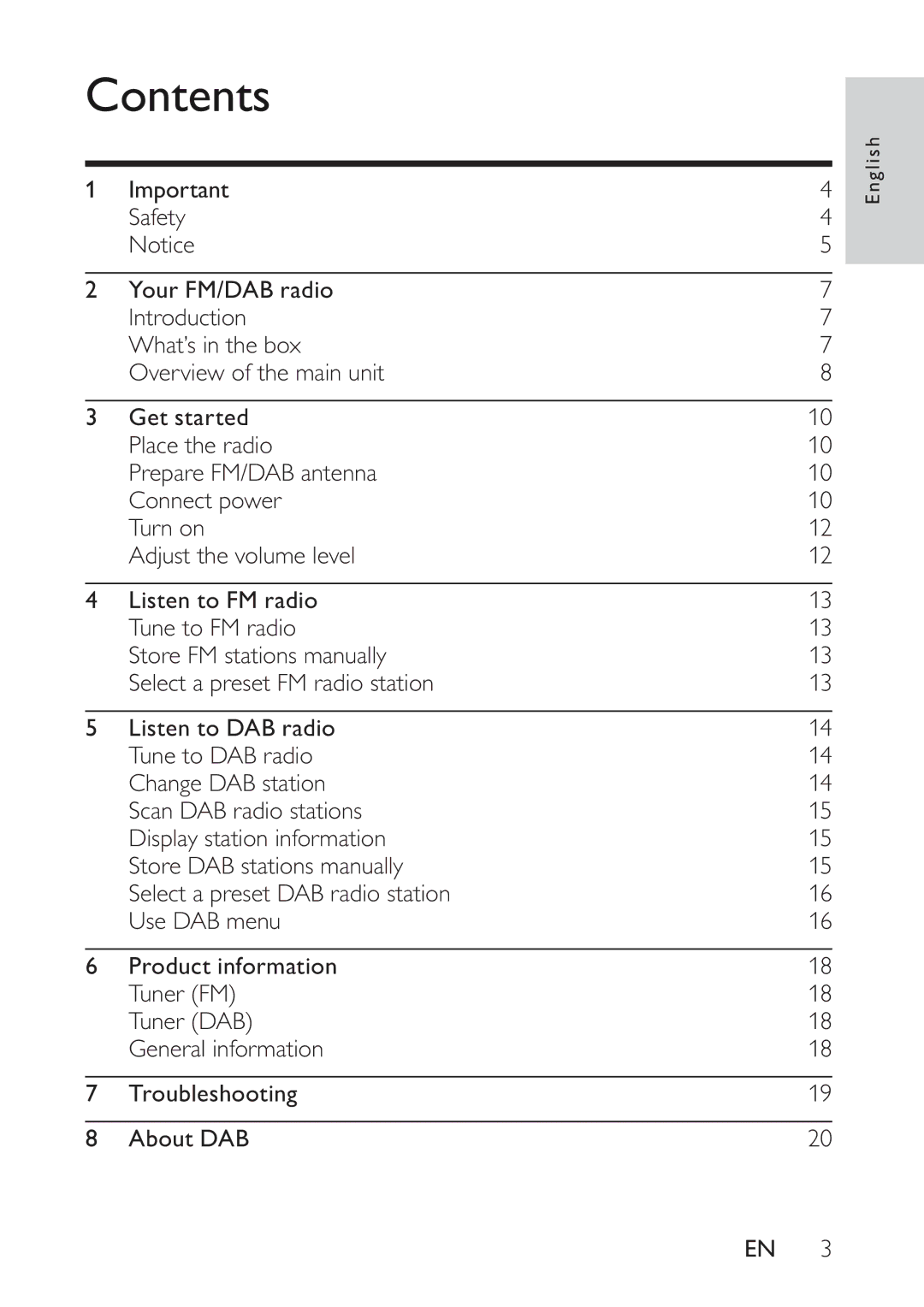Contents
1Important Safety Notice
2Your FM/DAB radio Introduction What’s in the box Overview of the main unit
3Get started Place the radio Prepare FM/DAB antenna Connect power
Turn on
Adjust the volume level
4Listen to FM radio Tune to FM radio
Store FM stations manually Select a preset FM radio station
5Listen to DAB radio Tune to DAB radio Change DAB station Scan DAB radio stations Display station information Store DAB stations manually Select a preset DAB radio station Use DAB menu
6Product information Tuner (FM)
Tuner (DAB) General information
7Troubleshooting
8 About DAB
4
4
5
7
7
7
8
10
10
10
10
12
12
13
13
13
13
14
14
14
15
15
15
16
16
18
18
18
18
19
20
English
EN 3