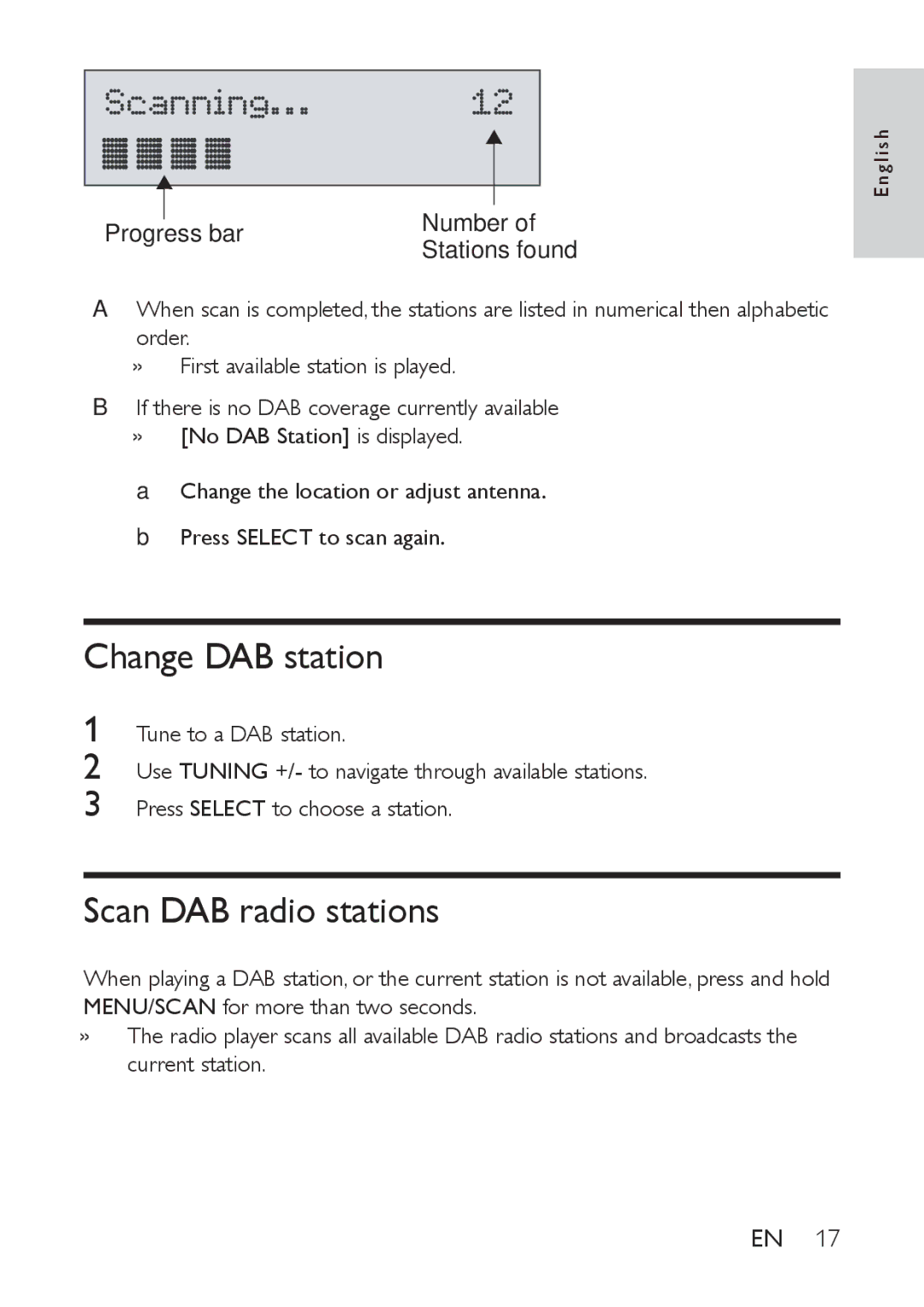AE9011 specifications
The Philips AE9011 is a portable radio designed to cater to music lovers who appreciate both quality and convenience. This compact device is an ideal choice for those who desire a blend of classic radio functionalities with modern technologies.One of the standout features of the Philips AE9011 is its analog tuner, a nod to traditional radio enthusiasts. The dial allows users to easily navigate through different FM and AM frequencies, ensuring a simple and user-friendly experience. The analog design not only provides tactile feedback but also evokes a sense of nostalgia for radio purists.
The AE9011 boasts a lightweight and portable design, making it perfect for both indoor and outdoor use. Whether you are relaxing at home, enjoying a picnic in the park, or heading to the beach, this radio fits seamlessly into any setting. Its compact size makes it easy to carry, while the robust build ensures durability.
Sound quality is paramount with the Philips AE9011. The device features an excellent speaker system that delivers clear and powerful audio. This radio produces impressive sound clarity, allowing users to enjoy their favorite music, news, or talk shows with exceptional detail. The adjustable volume control also permits customization according to the environment.
The radio operates on both AC power and battery, providing versatility for different usage situations. This dual power option ensures that users can enjoy their favorite broadcasts without being tethered to an electrical outlet. When using batteries, the AE9011 remains a reliable companion for outdoor adventures.
Additionally, the Philips AE9011 is designed with user convenience in mind. The controls are straightforward, making it easy to tune into channels and adjust the volume. The built-in carrying handle adds another layer of portability, allowing users to take their music wherever they go.
In summary, the Philips AE9011 is a versatile, portable radio that combines traditional analog tuning with modern convenience. Its lightweight design, robust sound quality, and dual power options make it suitable for both everyday use and outdoor activities. Whether you’re a casual listener or a dedicated radio fan, the AE9011 delivers a satisfying audio experience with classic appeal.