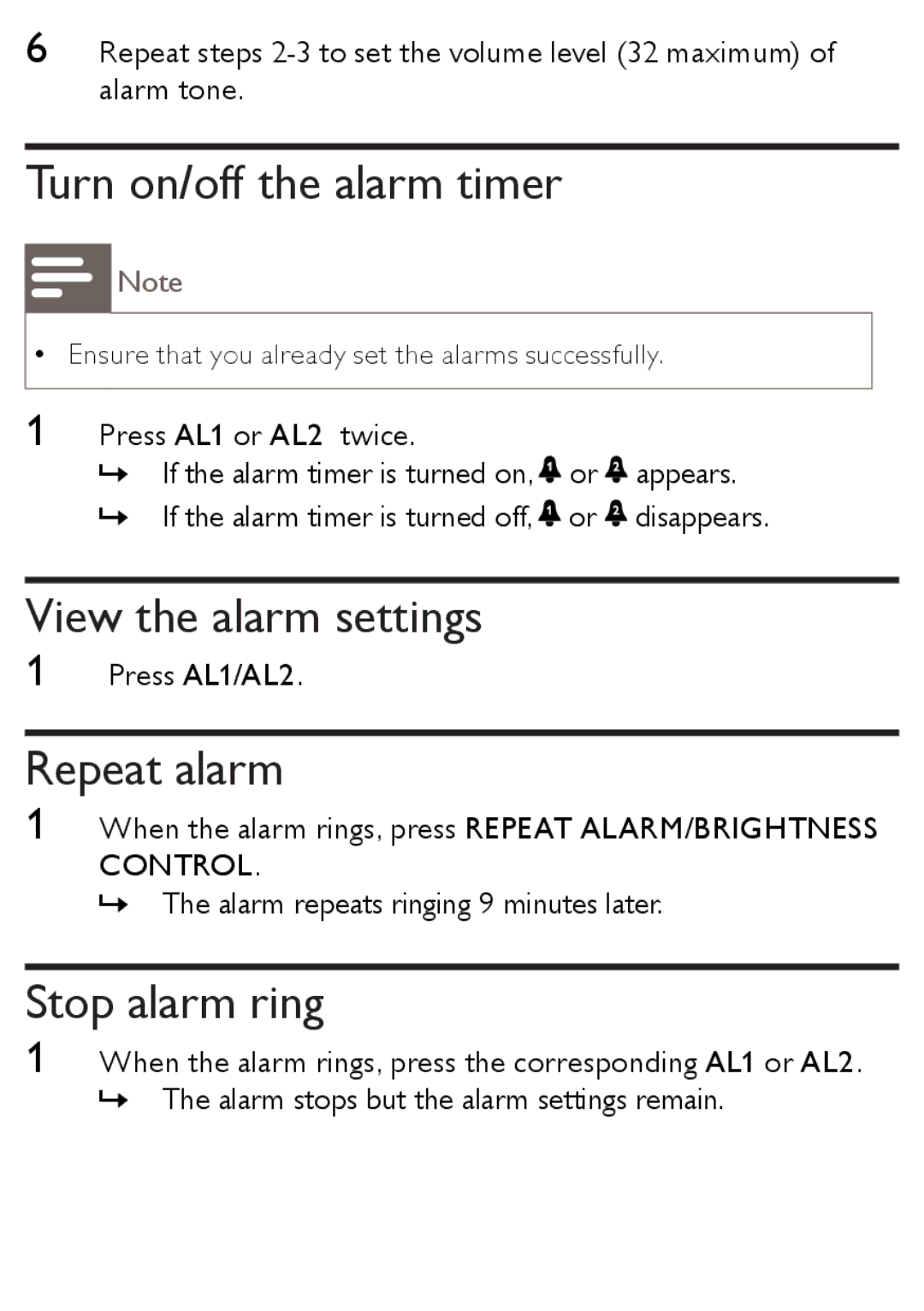AJ1003, AJ1003/12 specifications
The Philips AJ1003/12, also known simply as AJ1003, is an innovative clock radio that stands out for its blend of functionality and user-friendly design. Targeted primarily at those who value both style and practicality in their morning routines, the AJ1003 integrates several features that elevate the standard alarm clock experience.One of the main features of the AJ1003 is the integrated FM radio, which allows users to wake up to their favorite music or talk shows. The radio offers a wide range of frequencies, ensuring users can tune into their preferred stations with ease. Additionally, the device includes a sleep timer function; this enables users to fall asleep to the soothing sounds of the radio before it automatically switches off after a set period.
Another highlight of the AJ1003 is its dual alarm function. This feature allows two separate individuals to set different wake-up times, making it an excellent choice for couples or roommates. The alarms can be customized to sound either through the radio or a standard beep, offering versatility depending on personal preferences.
The design of the AJ1003 combines a sleek, modern aesthetic with practical user considerations. The display features a bright LED that is easily readable, even in low light conditions, while the time can be set in both 12-hour and 24-hour formats, accommodating different user preferences. The intuitive button layout further enhances usability, ensuring that setting alarms and changing radio stations is a straightforward process.
In terms of power, the AJ1003 is versatile, allowing for both mains power operation and battery backup. This means that even during power outages, users can rely on the clock to keep time and their alarm functions to operate reliably.
Moreover, the AJ1003 is designed with compactness in mind, taking up minimal space on bedside tables while still offering a robust set of features. Overall, the Philips AJ1003/12 is not just a clock; it's a well-rounded device that enhances the morning experience through music, reliable alarms, and an easy-to-use interface. Whether starting the day with the soothing sounds of nature sounds or an energetic radio station, the AJ1003 delivers dependable performance in a stylish package.