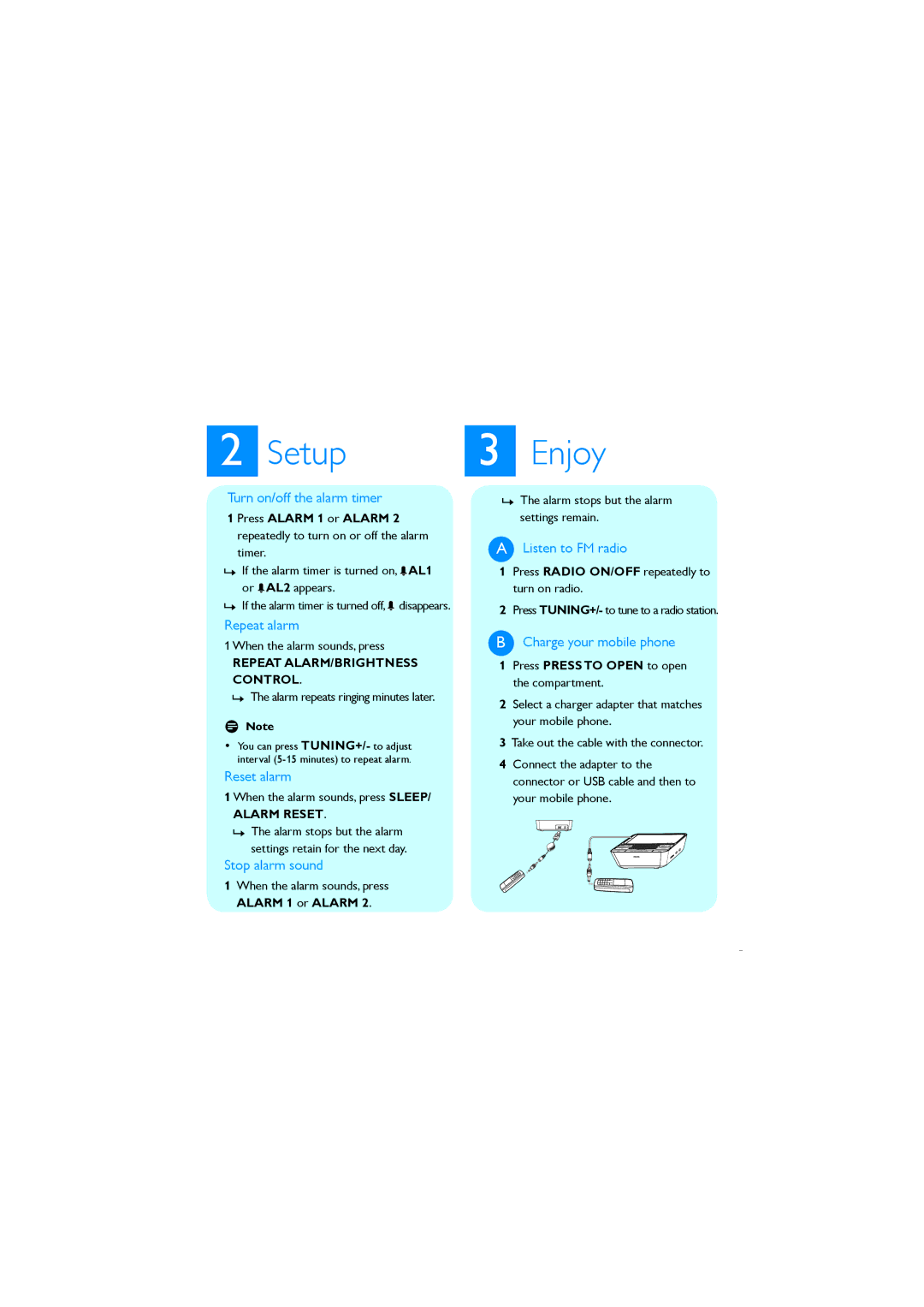2 Setup
Turn on/off the alarm timer
1 Press ALARM 1 or ALARM 2 repeatedly to turn on or off the alarm timer.
»If the alarm timer is turned on, ![]() AL1 or
AL1 or ![]() AL2 appears.
AL2 appears.
»If the alarm timer is turned off, ![]() disappears.
disappears.
Repeat alarm
1 When the alarm sounds, press
REPEAT ALARM/BRIGHTNESS CONTROL.
»The alarm repeats ringing minutes later.
DNote
•You can press TUNING+/- to adjust interval
Reset alarm
1 When the alarm sounds, press SLEEP/ ALARM RESET.
»The alarm stops but the alarm settings retain for the next day.
Stop alarm sound
3 Enjoy
»The alarm stops but the alarm settings remain.
AListen to FM radio
1Press RADIO ON/OFF repeatedly to turn on radio.
2Press TUNING+/- to tune to a radio station.
BCharge your mobile phone
1Press PRESS TO OPEN to open the compartment.
2Select a charger adapter that matches your mobile phone.
3Take out the cable with the connector.
4Connect the adapter to the connector or USB cable and then to your mobile phone.
1When the alarm sounds, press ALARM 1 or ALARM 2.