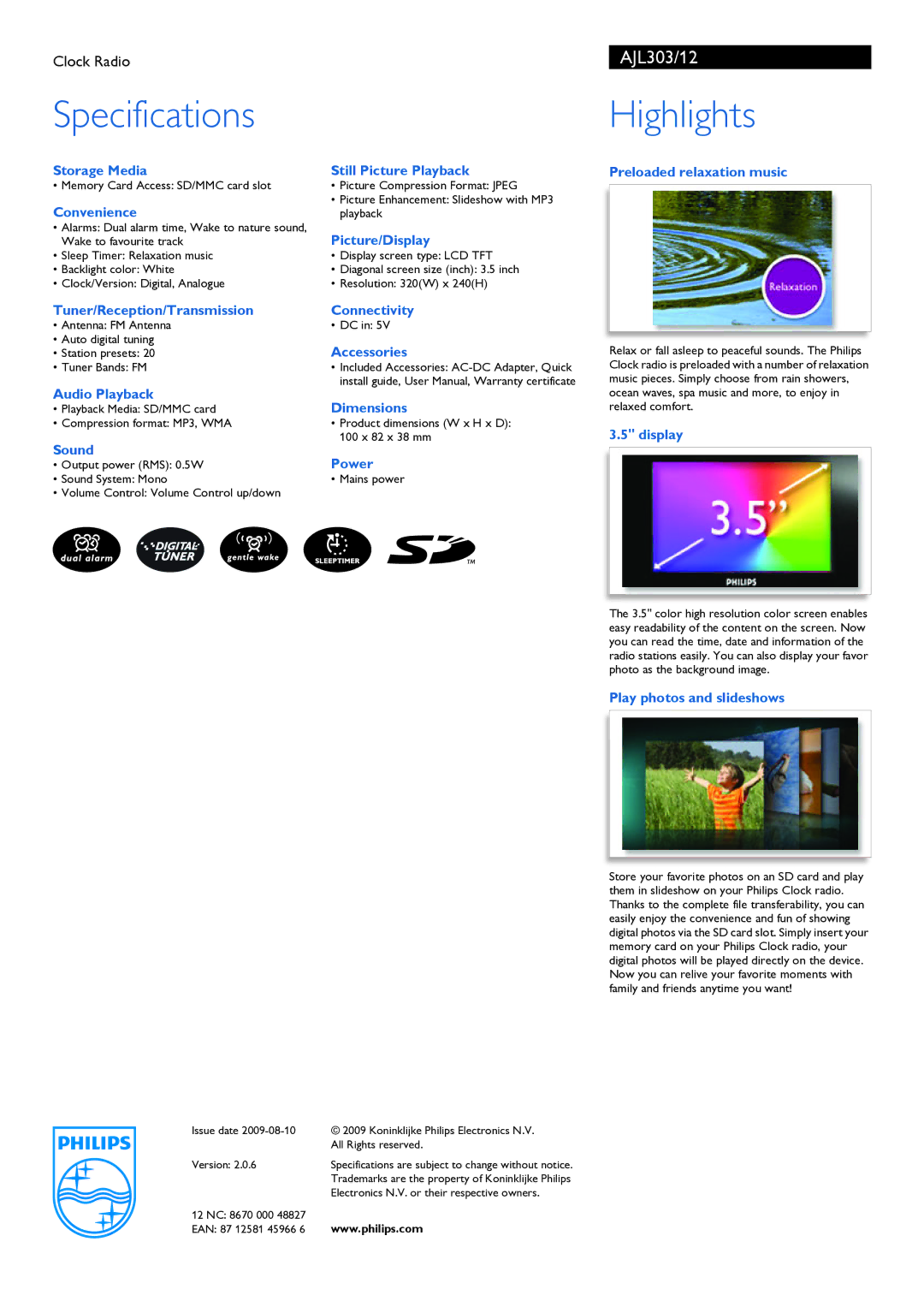Clock Radio
Specifications
Storage Media
• Memory Card Access: SD/MMC card slot
Convenience
•Alarms: Dual alarm time, Wake to nature sound, Wake to favourite track
•Sleep Timer: Relaxation music
•Backlight color: White
•Clock/Version: Digital, Analogue
Tuner/Reception/Transmission
•Antenna: FM Antenna
•Auto digital tuning
•Station presets: 20
•Tuner Bands: FM
Audio Playback
•Playback Media: SD/MMC card
•Compression format: MP3, WMA
Sound
•Output power (RMS): 0.5W
•Sound System: Mono
•Volume Control: Volume Control up/down
Issue date
Version: 2.0.6
12 NC: 8670 000 48827
EAN: 87 12581 45966 6
Still Picture Playback
•Picture Compression Format: JPEG
•Picture Enhancement: Slideshow with MP3 playback
Picture/Display
•Display screen type: LCD TFT
•Diagonal screen size (inch): 3.5 inch
•Resolution: 320(W) x 240(H)
Connectivity
• DC in: 5V
Accessories
•Included Accessories:
Dimensions
•Product dimensions (W x H x D): 100 x 82 x 38 mm
Power
• Mains power
© 2009 Koninklijke Philips Electronics N.V. All Rights reserved.
Specifications are subject to change without notice. Trademarks are the property of Koninklijke Philips Electronics N.V. or their respective owners.
www.philips.com
AJL303/12
Highlights
Preloaded relaxation music
Relax or fall asleep to peaceful sounds. The Philips Clock radio is preloaded with a number of relaxation music pieces. Simply choose from rain showers, ocean waves, spa music and more, to enjoy in relaxed comfort.
3.5" display
The 3.5" color high resolution color screen enables easy readability of the content on the screen. Now you can read the time, date and information of the radio stations easily. You can also display your favor photo as the background image.
Play photos and slideshows
Store your favorite photos on an SD card and play them in slideshow on your Philips Clock radio. Thanks to the complete file transferability, you can easily enjoy the convenience and fun of showing digital photos via the SD card slot. Simply insert your memory card on your Philips Clock radio, your digital photos will be played directly on the device. Now you can relive your favorite moments with family and friends anytime you want!