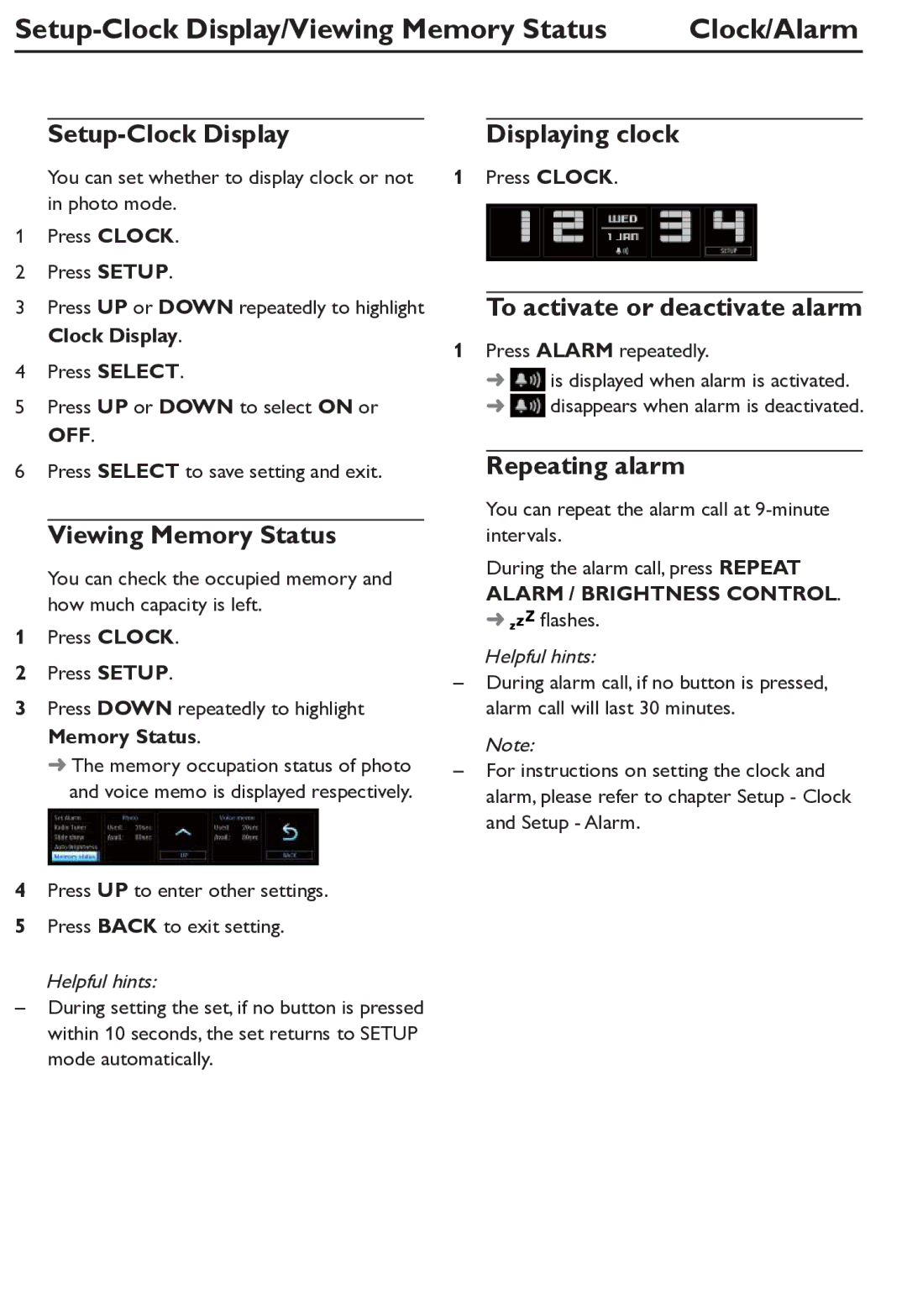| Clock/Alarm | |||
|
|
|
|
|
|
| Displaying clock |
| |
You can set whether to display clock or not in photo mode.
1Press CLOCK.
2Press SETUP.
3Press UP or DOWN repeatedly to highlight Clock Display.
4Press SELECT.
5Press UP or DOWN to select ON or OFF.
6Press SELECT to save setting and exit.
Viewing Memory Status
You can check the occupied memory and how much capacity is left.
1Press CLOCK.
2Press SETUP.
3Press DOWN repeatedly to highlight Memory Status.
➜The memory occupation status of photo and voice memo is displayed respectively.
4Press UP to enter other settings.
5Press BACK to exit setting.
Helpful hints:
–During setting the set, if no button is pressed within 10 seconds, the set returns to SETUP mode automatically.
1Press CLOCK.
To activate or deactivate alarm
1Press ALARM repeatedly.
➜![]() is displayed when alarm is activated.
is displayed when alarm is activated.
➜![]() disappears when alarm is deactivated.
disappears when alarm is deactivated.
Repeating alarm
You can repeat the alarm call at
During the alarm call, press REPEAT ALARM / BRIGHTNESS CONTROL.
➜![]() flashes.
flashes.
Helpful hints:
–During alarm call, if no button is pressed, alarm call will last 30 minutes.
Note:
–For instructions on setting the clock and alarm, please refer to chapter Setup - Clock and Setup - Alarm.