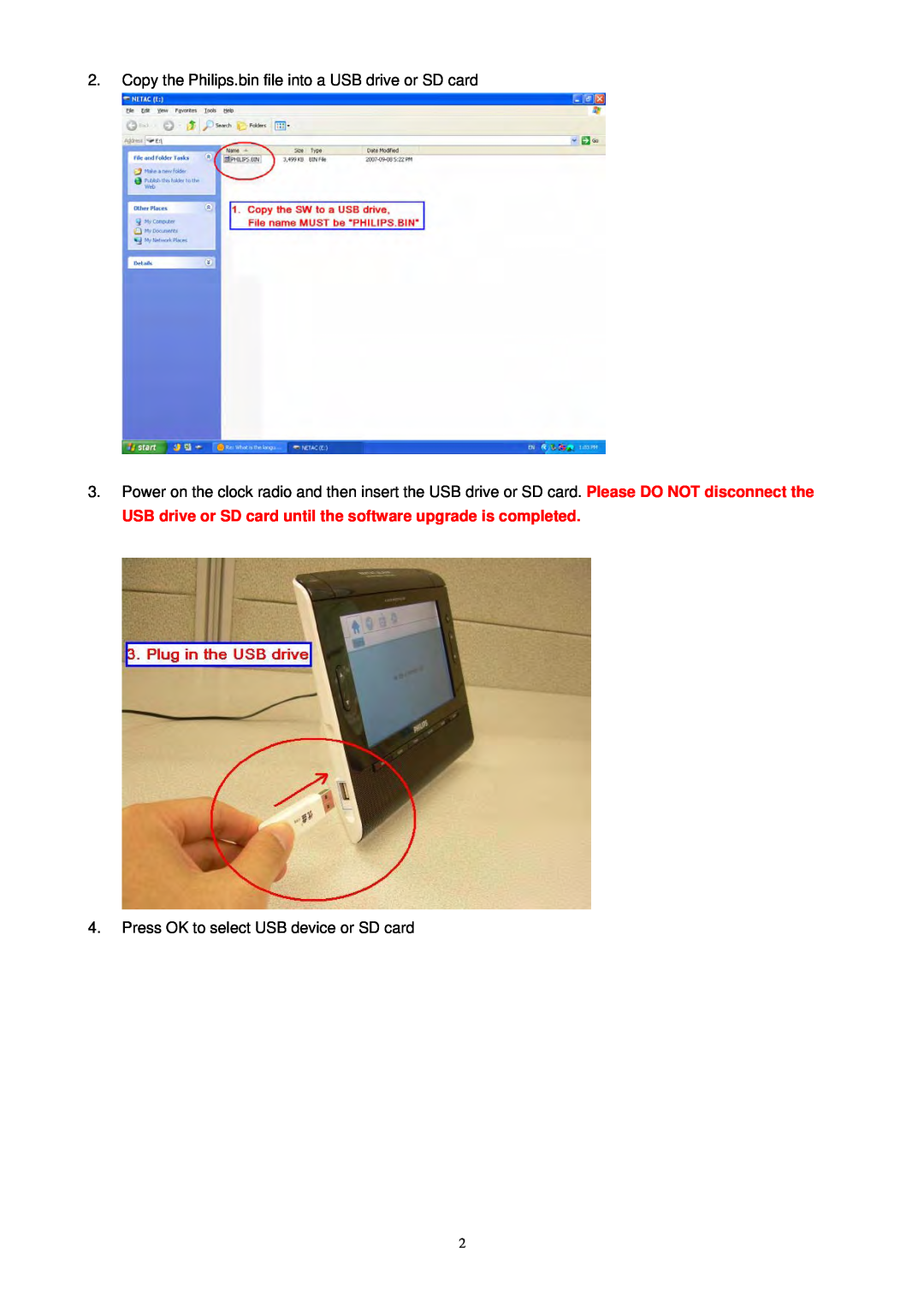2.Copy the Philips.bin file into a USB drive or SD card
3.Power on the clock radio and then insert the USB drive or SD card. Please DO NOT disconnect the
USB drive or SD card until the software upgrade is completed.
4.Press OK to select USB device or SD card
2