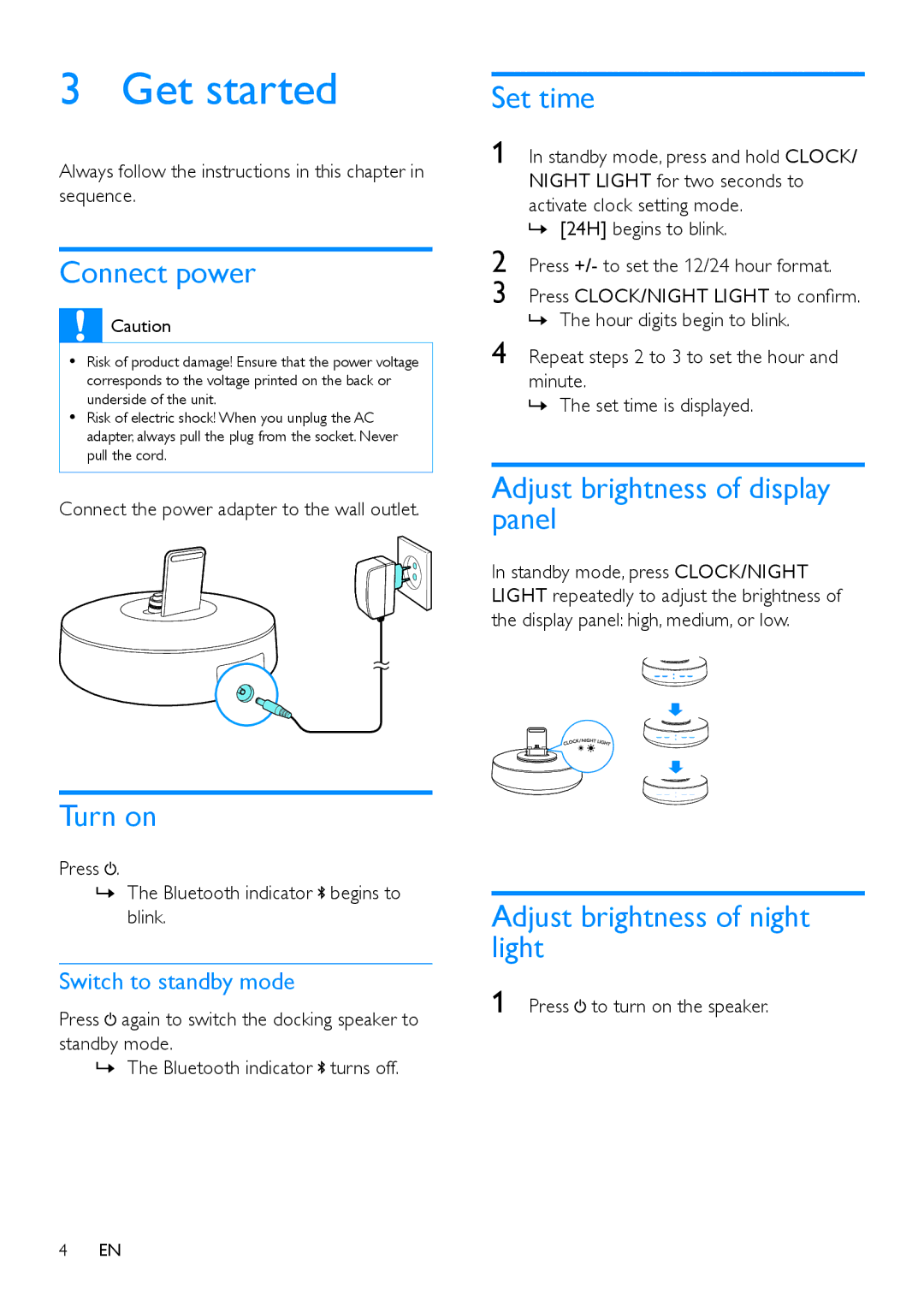AS111 specifications
The Philips AS111 is a versatile and innovative alarm clock that seamlessly blends functionality with modern design. Targeted at users seeking a reliable companion for their morning routine, this device is particularly appealing with its array of features and technologies that cater to various needs.One of the standout characteristics of the Philips AS111 is its user-friendly interface. The clock boasts a clear LED display that ensures easy readability, even in low-light conditions. This is complemented by adjustable brightness settings, allowing users to customize the display intensity to suit their preferences and ensure a comfortable sleeping environment.
The AS111 incorporates Bluetooth technology, enabling users to wirelessly connect their smartphones or other devices. This feature allows for convenient streaming of music or favorite podcasts directly to the alarm clock, making it a multifunctional audio device. Moreover, with the ability to connect multiple devices, the AS111 serves as a central hub for all audio needs, making it perfect for waking up to your favorite tunes or podcasts.
Another remarkable feature of the Philips AS111 is its dual alarm function. This allows multiple users to set their own alarm times, ideal for couples or roommates living together. Each alarm can be customized with various sounds, including traditional alarm tones or soothing melodies, catering to different waking preferences. Additionally, the gentle wake feature gradually increases volume, helping users rise more peacefully.
The AS111 is designed with practicality in mind, offering a compact size that fits well on bedside tables without taking up excessive space. It is equipped with a USB charging port, enabling users to charge their devices overnight without needing an additional charger on the nightstand.
In terms of energy efficiency, the Philips AS111 is designed to consume minimal power, making it an environmentally friendly choice. Its sleek and modern design complements any bedroom decor, while its functionality ensures it meets the demands of contemporary lifestyles.
In summary, the Philips AS111 combines advanced technology with essential features, making it more than just an alarm clock. Its Bluetooth connectivity, dual alarm functionality, user-friendly design, and practical features position it as a thoughtful addition to any home. Whether it's for waking up gently or enjoying music while getting ready, the Philips AS111 is tailored to enhance the user's daily routine with style and efficiency.