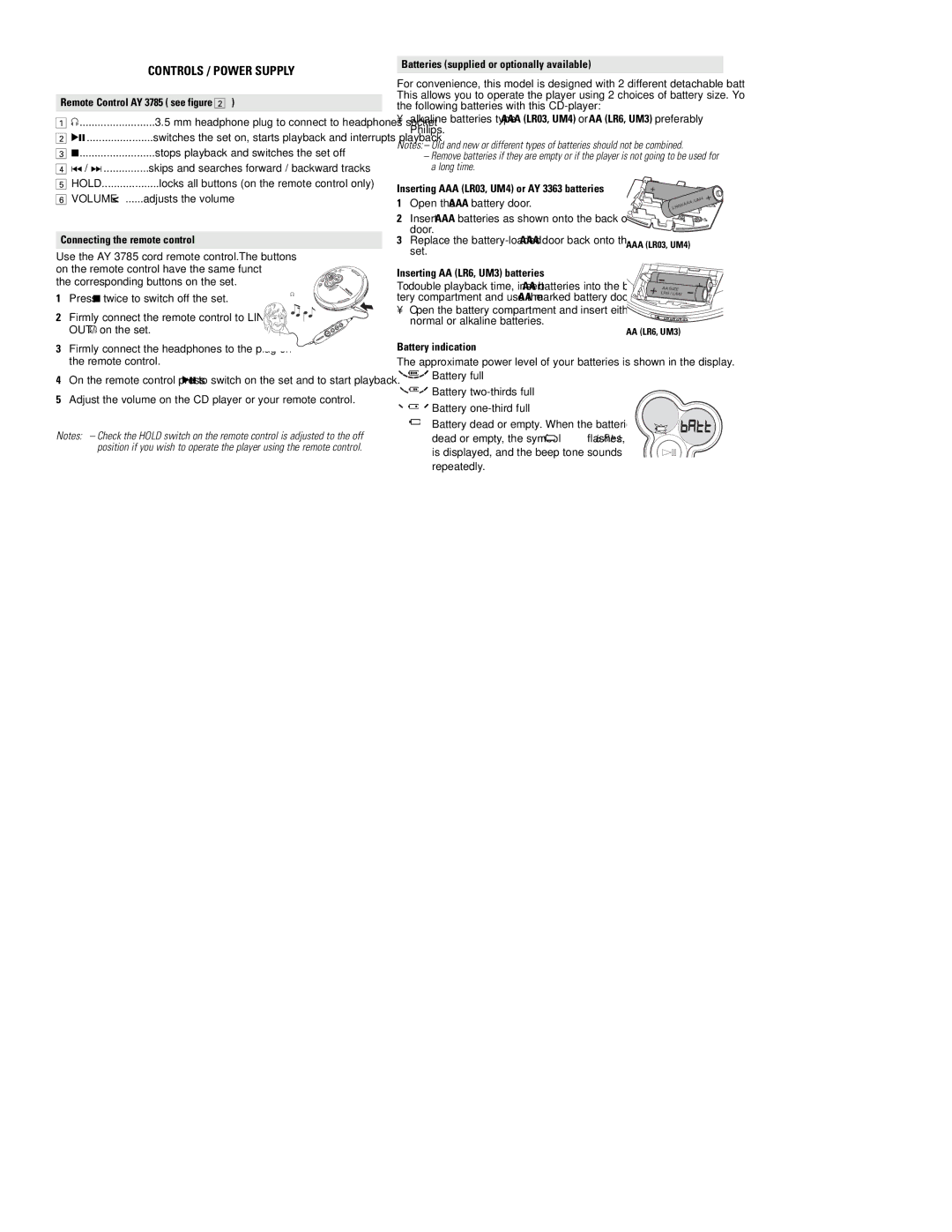AX5302, AX5306, AX5304, AX5301, AX5305 specifications
Philips has consistently been at the forefront of audio technology, and its AX series of portable CD players exemplifies this commitment to quality and innovation. The models AX5303, AX5305, AX5301, AX5304, and AX5306 each bring unique features and characteristics to cater to diverse listening preferences.The AX5303 is a compact and lightweight model designed for those who desire a mobile audio experience without compromising sound quality. It features a 40-second anti-shock memory, ensuring uninterrupted playback even during movement. The seamless compatibility with a wide range of CD formats, including CD-R and CD-RW, means users can enjoy their favorite music without constraints. Additionally, the intuitive controls and LCD display make navigating through tracks a breeze.
Next in line, the AX5305 showcases Philips' design philosophy with a sleek appearance and a durable build. This model incorporates a dynamic bass boost feature, enhancing the low-frequency response for a richer sound experience. With its integrated earphones and distinctive sound profiles, the AX5305 is ideal for users who appreciate deep bass while on the go. An essential feature includes the programmable tracks, allowing listeners to create personalized playlists.
The AX5301 is known for its exceptional battery life, providing up to 30 hours of continuous playback on just two AA batteries. This extended battery performance makes it particularly suitable for travel and outdoor activities. The AX5301 also supports various playback modes, including shuffle and repeat, offering more control over the listening experience.
Another notable model, the AX5304, is equipped with an FM tuner, expanding its versatility beyond CD playback. Users can easily switch between listening to their favorite radio stations or enjoying their personalized CD collections. This model also includes the convenience of a 3.5mm headphone jack, ensuring compatibility with standard headphones.
Lastly, the AX5306 stands out with its advanced anti-skip technology. This feature effectively minimizes disruptions caused by bumps and jolts, making it perfect for active listeners. The digital volume control and graphical display enhance user experience, providing easy visibility and management of settings.
In summary, the Philips AX530 series encapsulates a range of portable CD players, each designed with specific features to enhance the listening experience. Whether it’s for a casual outing, a long journey, or daily use, these models exemplify Philips' dedication to quality audio technology. With advanced features, robust designs, and user-friendly interfaces, the AX530 series continues to resonate with music lovers around the globe.