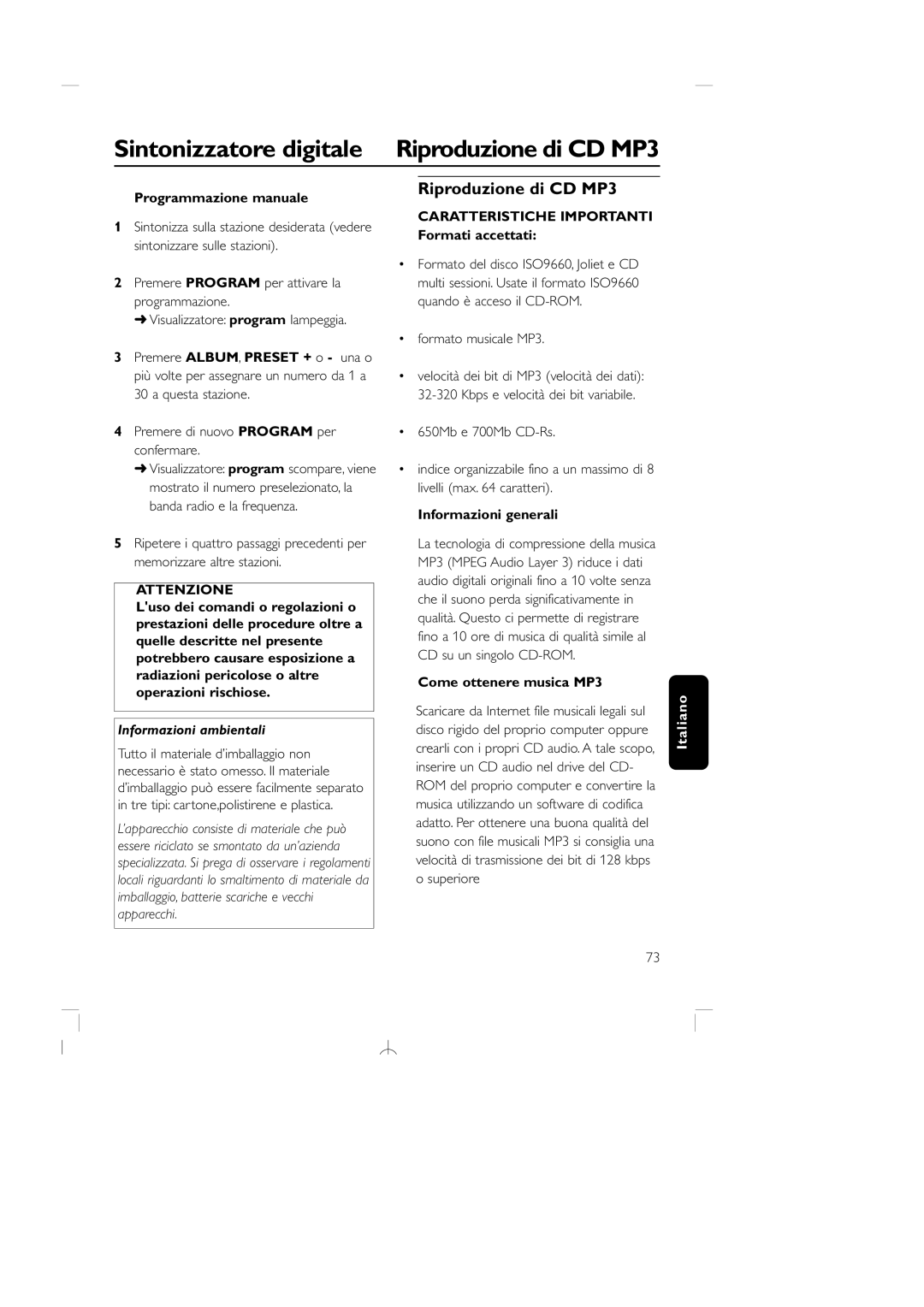AZ1150 specifications
The Philips AZ1150 is a compact and versatile portable CD player that embodies the perfect fusion of modern design and user-friendly functionality. It caters to a wide range of audio preferences, making it a popular choice for music lovers who value convenience and sound quality.One of the standout features of the AZ1150 is its ability to play multiple formats. In addition to standard audio CDs, it supports CD-RW and CD-R formats, allowing users to enjoy their favorite music collections without limitations. The device also provides a compatible playback experience for MP3 files, making it easy to listen to digital music stored on CDs.
Equipped with dynamic bass boost technology, the AZ1150 elevates the listening experience by delivering rich and powerful sound. This feature enhances lower frequencies, ensuring that bass lines are not only heard but felt, creating a more immersive audio experience. With a power output of 2 x 1.5 watts RMS, the AZ1150 provides ample sound for personal listening, whether indoors or outdoors.
The Philips AZ1150 also features a built-in FM radio with a clear reception, allowing users to enjoy their favorite radio stations. The tuner’s convenience adds another layer of versatility, enabling users to switch between varying audio sources easily.
Portability is a key characteristic of the AZ1150. Its compact design, coupled with a convenient handle, makes it easy to take anywhere, whether at home, in the park, or during travel. The player can also be powered by batteries, enhancing its portability and allowing for outdoor use without the need for a power outlet.
For ease of use, the AZ1150 has a user-friendly interface with clearly labeled buttons for playback control, making it simple to navigate through tracks. The clear LCD display provides essential information, such as the CD track number and time, ensuring that users can manage their listening experience effortlessly.
Overall, the Philips AZ1150 combines essential audio features with portability and ease of use. Its ability to play a variety of formats, enhanced sound quality, and built-in FM radio make it a comprehensive audio solution for users seeking flexibility and performance in a compact package. Whether relaxing at home or on the go, the AZ1150 is designed to cater to diverse listening needs with style and reliability.