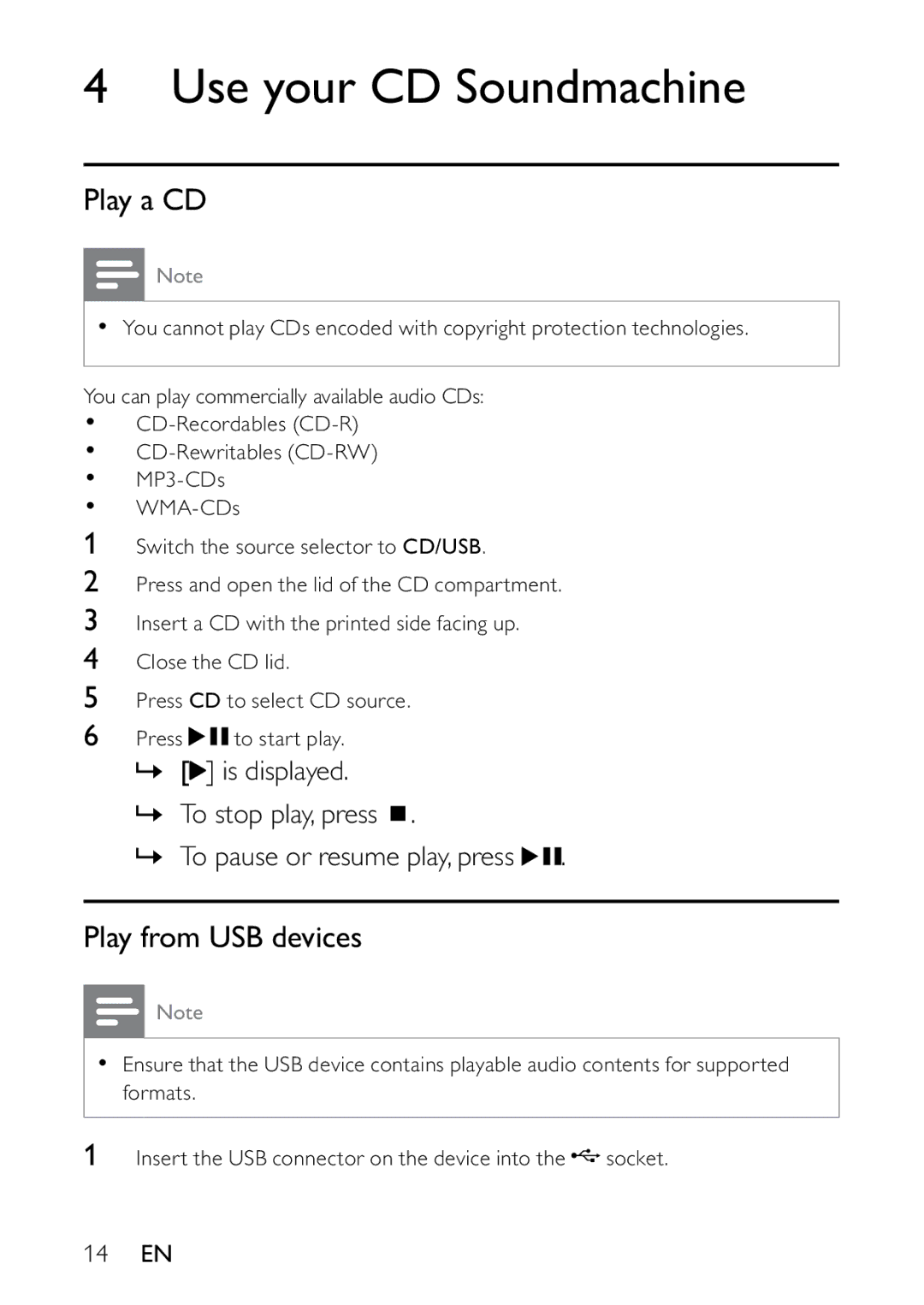AZ1837 specifications
The Philips AZ1837 is a versatile and compact portable stereo system that combines classic design with modern technology, making it an excellent choice for music lovers who enjoy playing their favorite tunes on the go. This device stands out due to its powerful set of features and its ability to deliver quality sound, regardless of the listening environment.One of the key features of the AZ1837 is its CD player, which supports various formats including CD, CD-R, and CD-RW. Users can enjoy their favorite albums with ease, ensuring that every detail and nuance of the music is captured. The introduction of the programmable CD player allows listeners to customize their playlists, elevating the listening experience by letting them select which tracks to play.
In addition to the CD player, the AZ1837 includes a USB port that enables users to connect flash drives for direct playback of MP3 files. This feature caters to the modern audience that frequently utilizes digital music formats, providing an easy and convenient way to enjoy a personalized digital music library. Furthermore, the device is equipped with an FM radio tuner, allowing users to listen to their favorite radio stations effortlessly.
The AZ1837 is designed with a built-in rechargeable battery, which significantly enhances its portability. This feature allows users to enjoy music for hours without being tethered to a power source. Its lightweight and compact design make it an ideal companion for outdoor activities, parties, or simply relaxing in the garden.
Sound quality is a hallmark of the Philips brand, and the AZ1837 is no exception. It features dynamic bass boost technology that enhances low-frequency sounds, delivering a richer and fuller audio experience. Whether you're listening to soft ballads or energetic dance tracks, the bass output is sure to impress.
Additional characteristics of the Philips AZ1837 include a user-friendly interface with easy-to-navigate controls, stereo speakers that provide clear sound reproduction, and a sleek, retro-inspired design that fits into any decor. The combination of these features makes the AZ1837 not just a music player, but a stylish statement piece for any music enthusiast.
In conclusion, the Philips AZ1837 stands out as a remarkable portable stereo system that balances functionality, sound quality, and design. With its CD player, USB compatibility, FM radio, and stylish look, it offers a comprehensive solution for enjoying music anytime, anywhere.