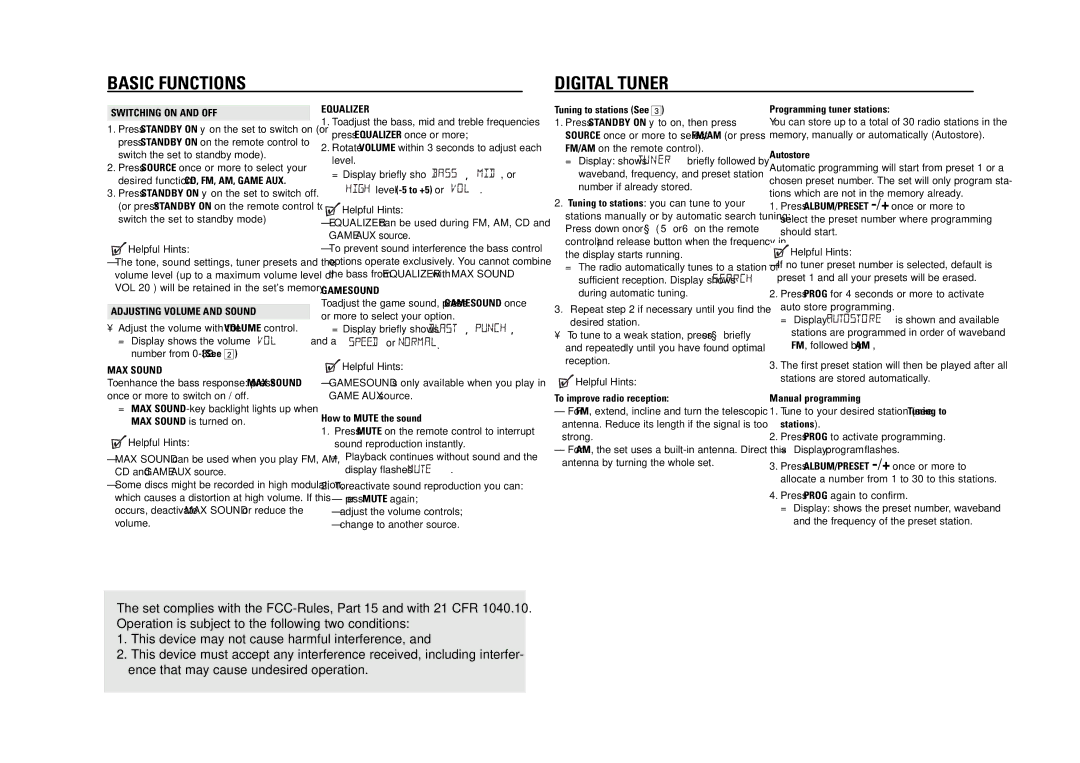AZ2537/17B specifications
The Philips AZ2537/17B is a compact and versatile portable CD player and radio that is designed to deliver a high-quality audio experience in a user-friendly package. This model appeals to a diverse audience, from music aficionados who appreciate CD clarity to casual listeners who enjoy catching up with radio shows.One of the standout features of the AZ2537/17B is its ability to play CDs, including CD-R and CD-RW formats, making it a versatile choice for users with varied music collections. The player provides outstanding sound quality through its Dynamic Bass Boost technology, which enhances lower frequencies, ensuring that users can enjoy a richer, fuller sound. This feature is particularly appreciated by bass lovers who want to feel the rhythm of their favorite tracks.
In addition to CD playback, the AZ2537/17B offers a built-in FM radio, allowing users to tune in to their favorite stations effortlessly. With the digital tuning feature and a preset option for storing preferred channels, finding and switching between stations is straightforward and convenient. This model also includes a telescopic antenna for improved reception, ensuring that users can enjoy their favorite broadcasts without interference.
The Philips AZ2537/17B is designed with portability in mind. Weighing only a few kilograms and featuring a compact design, it is easy to transport, making it ideal for picnics, beach outings, or simply moving from room to room in the house. The robust handle and user-friendly controls add to its portability and ease of use.
Moreover, the device includes a headphone jack, allowing for private listening without disturbing others, which is perfect for late-night music sessions or for when you want to enjoy the radio in peace. Its built-in speakers deliver a solid audio performance for enjoying music out loud.
In terms of power supply, the AZ2537/17B operates on AC current and can also use batteries, adding to its versatility. This functionality ensures that users can take their music on the go without worrying about finding an electrical outlet.
Overall, the Philips AZ2537/17B represents a blend of classic audio technology with modern features, making it an excellent choice for anyone looking for a reliable and enjoyable music experience. Whether at home or on the move, this model delivers quality sound and practical features that cater to the needs of all music lovers.