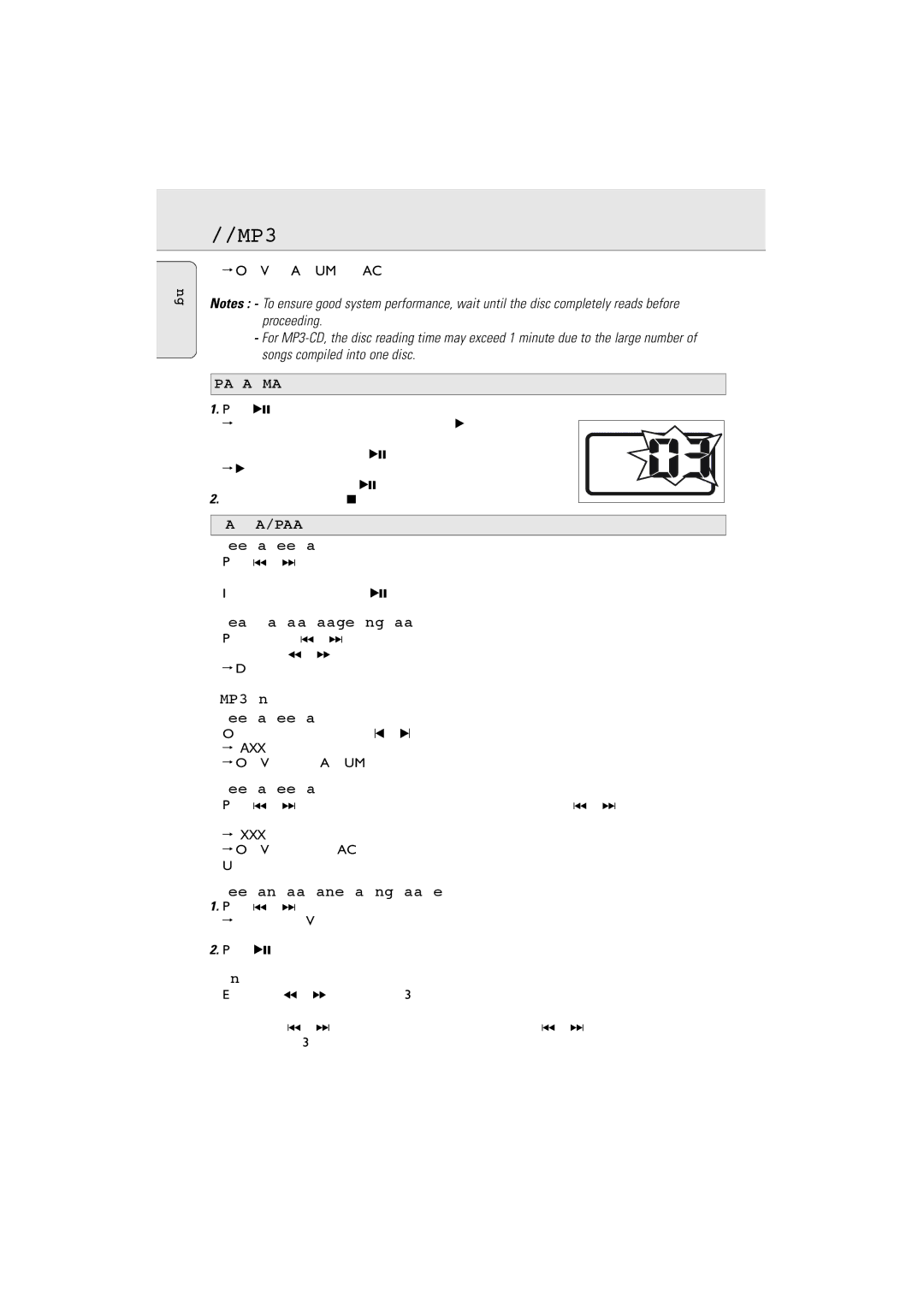AZ5130 specifications
The Philips AZ5130 is a versatile and compact portable CD player and radio that combines classic design with modern technology, catering to both nostalgia and contemporary entertainment needs. This device is especially appealing for music lovers who appreciate the tactile experience of CDs while also enjoying the convenience of radio broadcasts.One of the AZ5130's core features is its ability to play various formats, notably CDs, CD-RW, and MP3-CDs. This versatility allows users to enjoy their favorite tunes either from traditional CDs or digital music collections burned onto CDs. The clear and rich audio quality delivered by the built-in speakers ensures an immersive listening experience, whether at home or on the go.
Portability is a significant advantage of the Philips AZ5130. Its lightweight and sleek design make it easy to carry, perfect for outdoor activities, picnics, or simply moving from room to room. Additionally, the device comes with a convenient carrying handle, enhancing its portability.
The built-in radio offers FM and AM tuning, allowing users to listen to their favorite radio stations. The digital tuning feature ensures easier navigation through stations, while the programmable preset function saves the most listened-to stations for quick access.
Another notable technology integrated within the Philips AZ5130 is the dynamic bass boost. This feature enhances the low-frequency sounds, providing depth and richness to the music, enhancing the overall listening experience especially for bass-heavy tracks.
In terms of usability, the AZ5130 comes equipped with an intuitive control panel. The clearly labeled buttons make it easy to navigate through tracks and settings, even for those who might not be tech-savvy. The LCD display provides essential information at a glance, such as track number, playback mode, and radio frequency.
For power, the Philips AZ5130 can be powered via a standard AC outlet, or it can use batteries for true portability. This dual power option allows users to enjoy music on the go without being tethered to a power source.
In summary, the Philips AZ5130 stands out as a functional and stylish audio solution that caters to diverse listening preferences, combining the charm of CDs with modern radio capabilities and enhanced sound features.