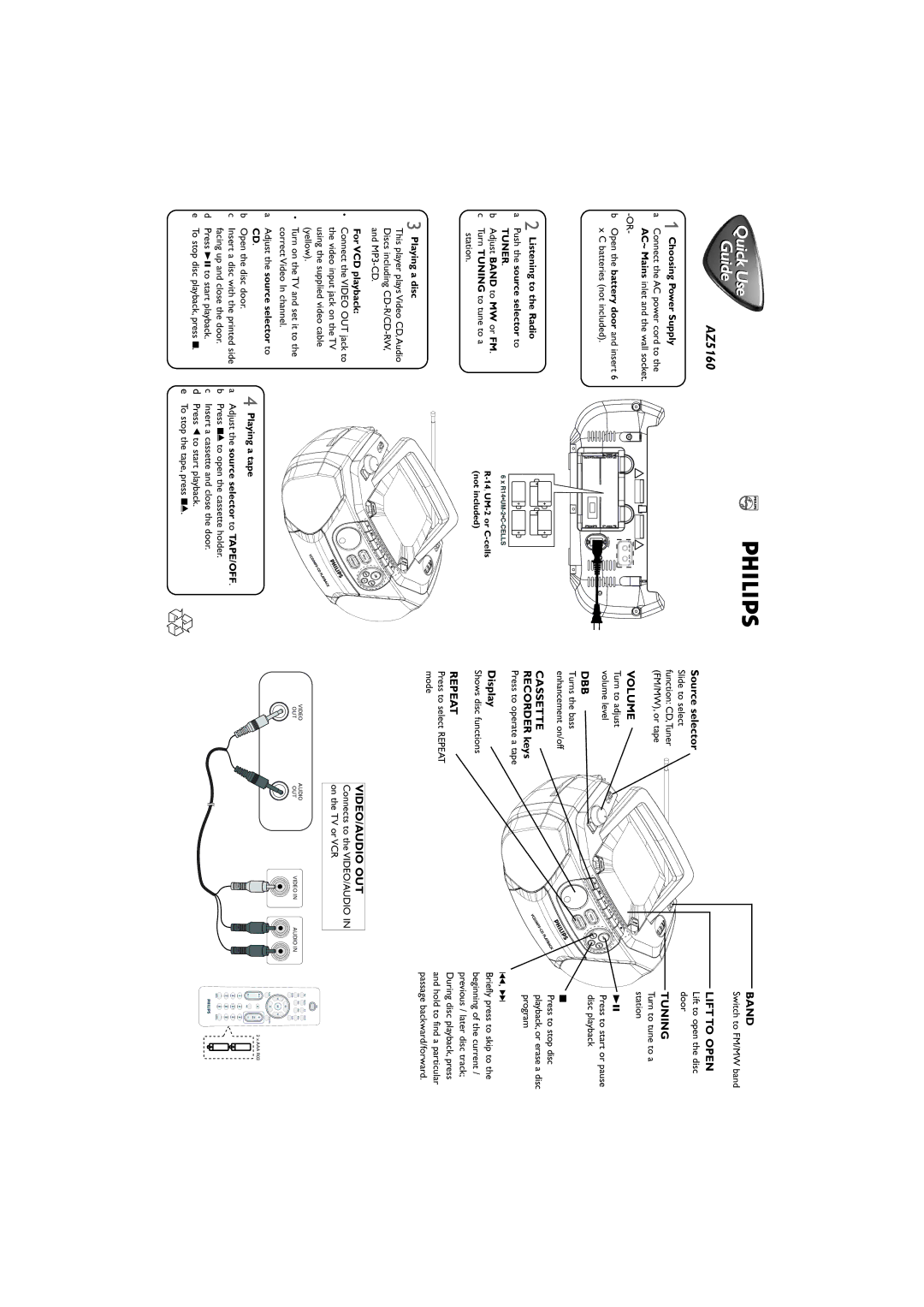Quick Use
Guide
AZ5160
Source selector
BAND
Switch to FM/MW band
LIFT TO OPEN
Lift to open the disc
1 Choosing Power Supply
aConnect the AC power cord to the AC~ Mains inlet and the wall socket.
bOpen the battery door and insert 6 x C batteries (not included).
2 Listening to the Radio
aPush the source selector to
TUNER.
bAdjust BAND to MW or FM.
cTurn TUNING to tune to a station.
3 Playing a disc
This player plays Video CD,Audio Discs including
For VCD playback:
• Connect the VIDEO OUT jack to |
the video input jack on the TV |
using the supplied video cable |
(yellow). |
2
33 22
9 0
Å
Slide to select function: CD,Tuner (FM/MW), or tape
VOLUME |
|
Turn to adjust | 2 |
volume level | 33 |
22 | |
| 9 0 |
| Å |
DBB
Turns the bass enhancement on/off
CASSETTE
RECORDER keys
Press to operate a tape
Display
Shows disc functions
REPEAT
Press to select REPEAT mode
VIDEO/AUDIO OUT
Connects to the VIDEO/AUDIO IN on the TV or VCR
door
TUNING
Turn to tune to a station
38
Press to start or pause disc playback
9
Press to stop disc playback, or erase a disc program
∞, §
Briefly press to skip to the beginning of the current / previous / later disc track; During disc playback, press and hold to find a particular passage backward/forward.
• Turn on the TV and set it to the |
correct Video In channel. |
aAdjust the source selector to CD.
bOpen the disc door.
cInsert a disc with the printed side facing up and close the door.
dPress 38 to start playback.
eTo stop disc playback, press 9.
4 Playing a tape
aAdjust the source selector to TAPE/OFF.
bPress 9/ to open the cassette holder.
cInsert a cassette and close the door.
dPress 1 to start playback.
e To stop the tape, press 9/.
VIDEO | AUDIO | VIDEO IN | AUDIO IN |
OUT | OUT |
2 x AAA R03