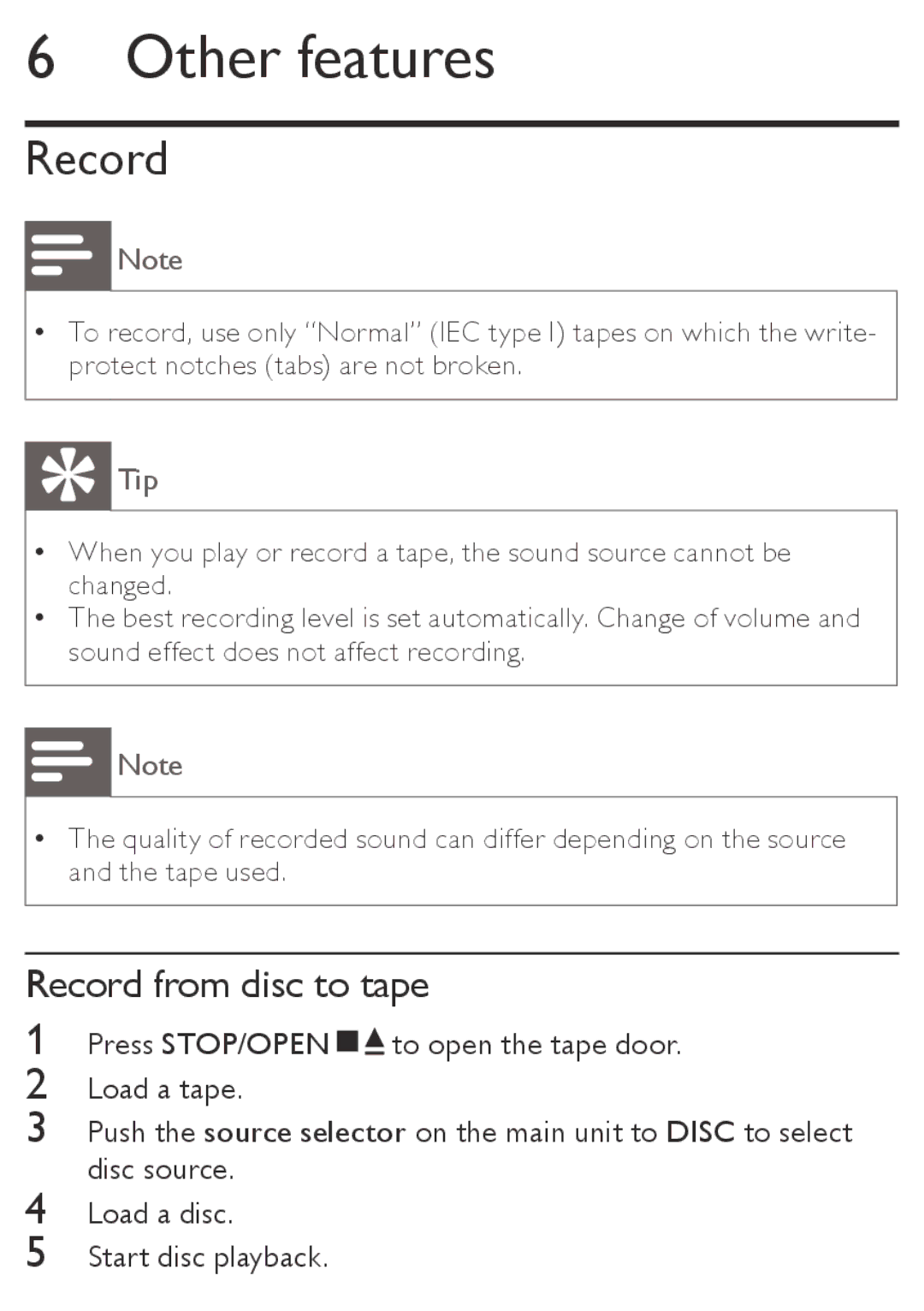AZ5740 specifications
The Philips AZ5740 is a compact yet powerful portable CD player and radio that combines classic audio playback with modern technology. Designed for music lovers who appreciate both traditional and contemporary formats, the AZ5740 offers a wide range of features that enhance the listening experience.One of the standout features of the Philips AZ5740 is its CD player, which supports various disc formats, including CD-R and CD-RW. This versatility allows users to play favorite albums or create custom playlists, making it a perfect companion for music enthusiasts who enjoy a personalized listening experience. The device also offers an intuitive layout, with easily accessible buttons for play, pause, and skip, ensuring effortless navigation through music tracks.
In addition to the CD player, the AZ5740 is equipped with a built-in FM radio tuner, allowing users to tune into radio stations effortlessly. The built-in antenna enhances reception, ensuring clear sound quality whether at home or outdoors. The device includes 20 preset stations so users can easily store and access their favorite frequencies.
Sound quality is paramount in any audio device, and the Philips AZ5740 does not disappoint. It features high-quality stereo speakers that deliver rich, clear sound across a wide range of frequencies. The bass reflex system further enhances audio performance, providing deeper bass tones for a full-bodied sound experience.
Portability is another key aspect of the AZ5740's design. It is lightweight and features a compact form factor, making it easy to carry to picnics, beach outings, or just moving from room to room. Additionally, the device runs on both AC power and batteries, ensuring that users can enjoy their favorite tunes wherever they go.
For added convenience, the Philips AZ5740 includes a headphone jack for private listening. Moreover, the auxiliary input allows users to connect external devices, such as smartphones or tablets, letting them enjoy streaming services or digital playlists through the AZ5740's superior sound quality.
The design of the AZ5740 is sleek and user-friendly, featuring an LCD display that shows the track number and radio frequency. Overall, the Philips AZ5740 represents an ideal blend of functionality, portability, and sound quality, catering to diverse music playback needs while ensuring an enjoyable and hassle-free experience for users. Whether you're at home or on the move, the AZ5740 offers a dependable and enjoyable way to enjoy your favorite tunes.