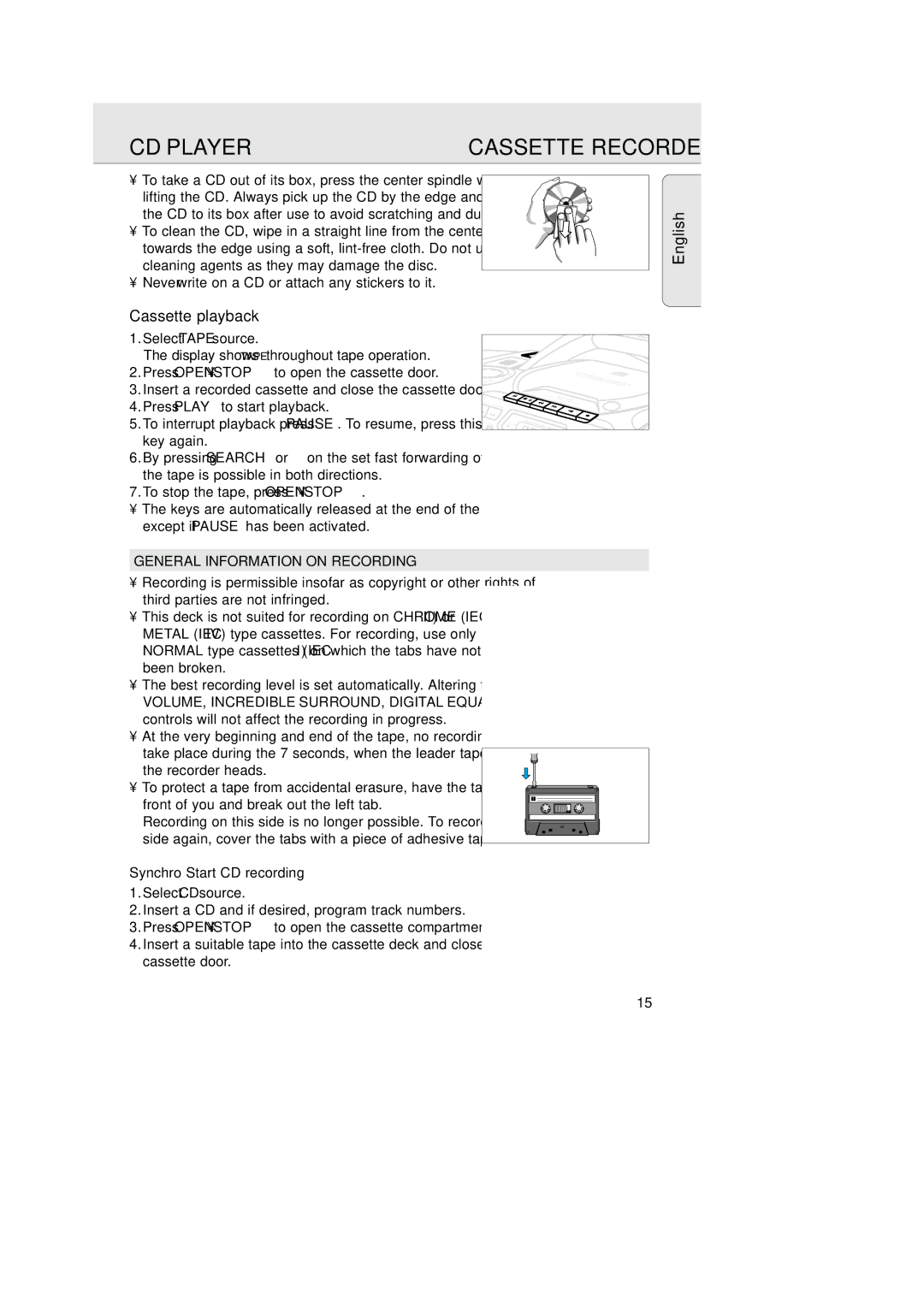AZ 1575 specifications
The Philips AZ 1575 is a portable CD player and radio unit that encapsulates both versatility and functionality in a compact design. As a part of Philips' legacy of audio innovation, the AZ 1575 is designed to cater to music enthusiasts who appreciate the blend of classic and modern audio technologies.At its core, the Philips AZ 1575 is a CD player, capable of playing standard CDs and CD-R/RW formats. This feature allows users to enjoy their favorite albums, mixes, or customized playlists without the need for digital devices. The sound quality delivered by this unit is noteworthy, with robust audio clarity and decent bass response, thanks to its built-in stereo speakers. Users can expect rich sound reproduction, enhancing their listening experience whether at home or on the go.
In addition to its CD capabilities, the AZ 1575 includes an FM/MW radio tuner, offering a variety of listening options for users. The easy-to-use tuner allows for quick searching of radio stations, letting users enjoy live broadcasts, music channels, and talk shows without any hassle. The integrated antenna enhances reception, ensuring clear sound quality during radio playback.
One of the standout features of the Philips AZ 1575 is its portability. The unit is designed with a lightweight and compact form factor, making it convenient to carry for outdoor gatherings, picnics, or simply moving from one room to another. It runs on both AC power and batteries, providing the flexibility to listen to music in any location without being tethered to a power outlet.
User-friendly controls on the AZ 1575 make operation straightforward. The device includes a clear display that shows track information and radio frequencies, while the buttons are intuitively placed for easy access during playback. Additional functionalities include repeat and shuffle modes, allowing listeners to customize their playback experience.
Durability is another key characteristic of the AZ 1575. Built with quality materials, the unit is rugged enough to withstand regular use, making it an ideal companion for both indoor and outdoor activities.
Overall, the Philips AZ 1575 stands out as a versatile audio solution, combining CD playback and radio functionality in a portable design. Its user-friendly features, quality sound output, and durable construction make it a valuable addition to the audio devices for anyone who values simplicity and reliability in their musical experiences.