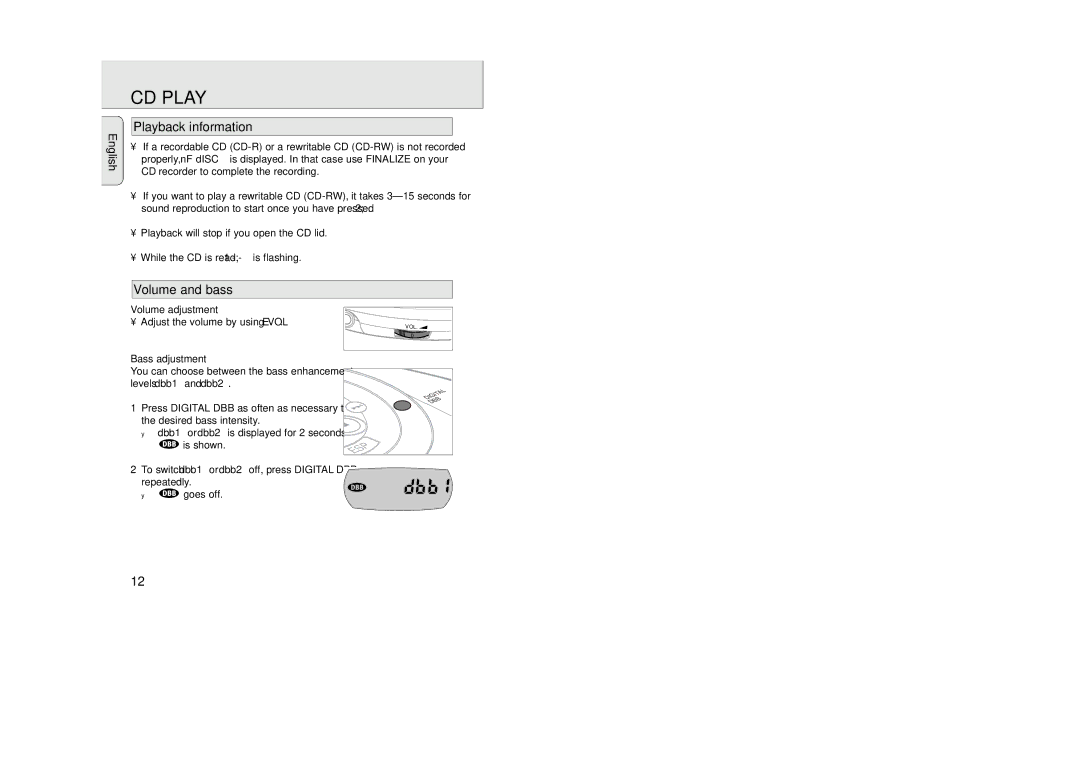AZ 9235 specifications
The Philips AZ 9235 is a versatile compact disc player and radio system that highlights the brand's commitment to delivering high-quality audio experiences. This model is particularly appealing to music enthusiasts who appreciate both modern technology and classic design. One of the standout features of the AZ 9235 is its dual cassette deck, enabling users to easily play and record audio from cassette tapes, a functionality that adds a nostalgic touch in today’s digital age.Equipped with a built-in FM/AM tuner, the AZ 9235 allows users to tune into their favorite radio stations with clarity and ease. The digital tuning feature enhances the user experience by providing precise station selection, while the auto-search function aids in quickly finding available frequencies. This multifunctionality, coupled with the CD player that supports various disc formats, ensures that users can enjoy a wide array of audio sources.
Sound quality is paramount in the AZ 9235, which is why Philips has incorporated Dynamic Bass Boost technology. This feature is designed to enhance low-frequency tones, resulting in a richer and more immersive listening experience. The power output of this system is respectable, providing sufficient volume to fill a room without compromising audio clarity.
Convenience is also a key characteristic of the AZ 9235. Its user-friendly interface includes a clear display and simple controls, making it accessible for individuals of all ages. The device supports various playback options including repeat, shuffle, and programmability, allowing users to customize their listening experiences.
Moreover, the Phillips AZ 9235 emphasizes portability. Its lightweight and compact design mean it can be easily transported, making it a great choice for parties, picnics, or even just moving between rooms. With its durable casing and stylish appearance, it fits seamlessly into any environment, be it a modern home or a vintage setting.
In summary, the Philips AZ 9235 combines classic audio features with modern technology, making it an excellent addition for anyone looking to enjoy versatile music playback options. Its cassette deck, radio capabilities, and superior sound quality ensure that it stands out in a market saturated with digital audio devices.