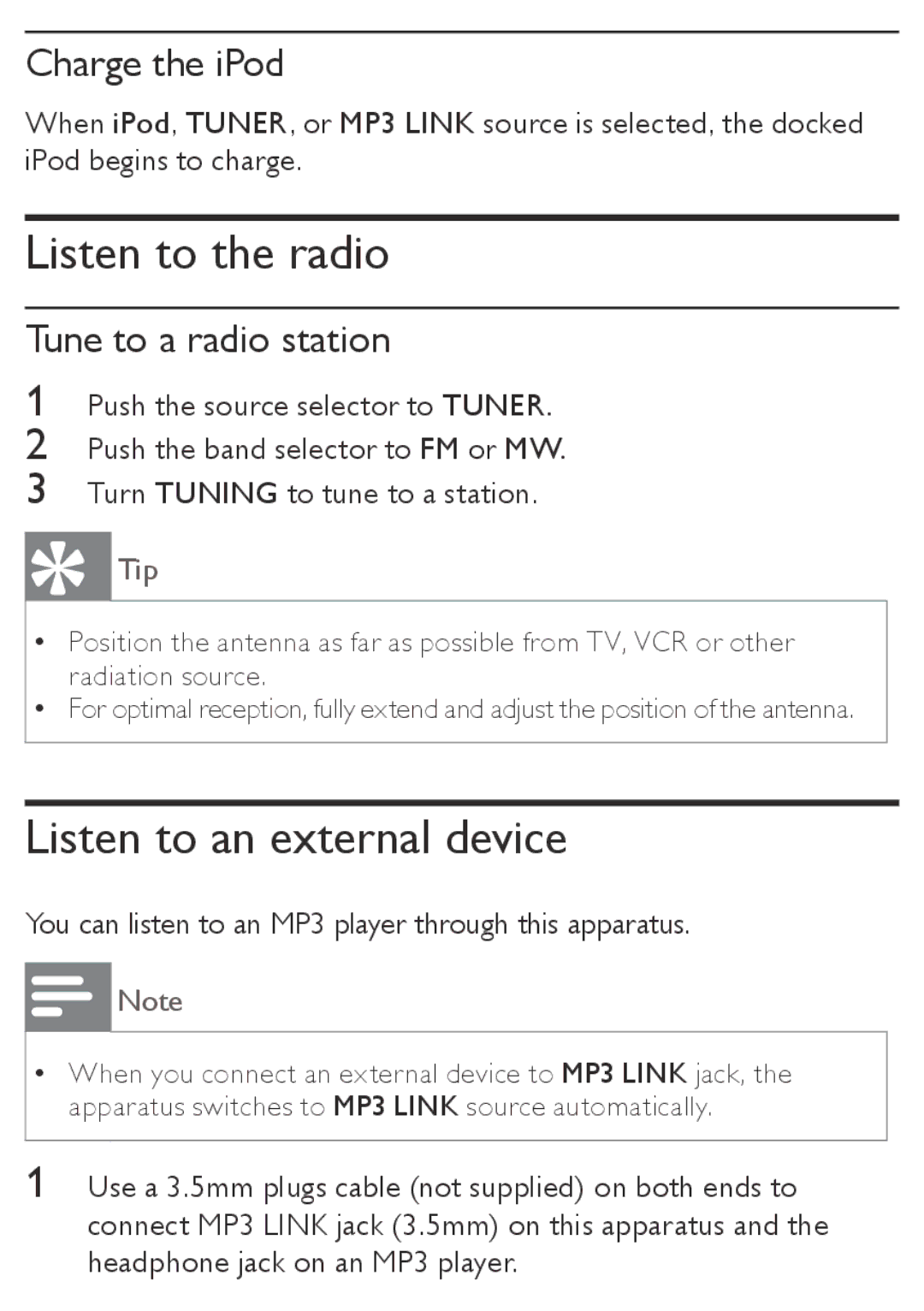Charge the iPod
When iPod, TUNER, or MP3 LINK source is selected, the docked iPod begins to charge.
Listen to the radio
Tune to a radio station
1
2
3
Push the source selector to TUNER. Push the band selector to FM or MW. Turn TUNING to tune to a station.
Tip
•• Position the antenna as far as possible from TV, VCR or other radiation source.
•• For optimal reception, fully extend and adjust the position of the antenna.
Listen to an external device
You can listen to an MP3 player through this apparatus.
Note
•• When you connect an external device to MP3 LINK jack, the apparatus switches to MP3 LINK source automatically.
1Use a 3.5mm plugs cable (not supplied) on both ends to connect MP3 LINK jack (3.5mm) on this apparatus and the headphone jack on an MP3 player.