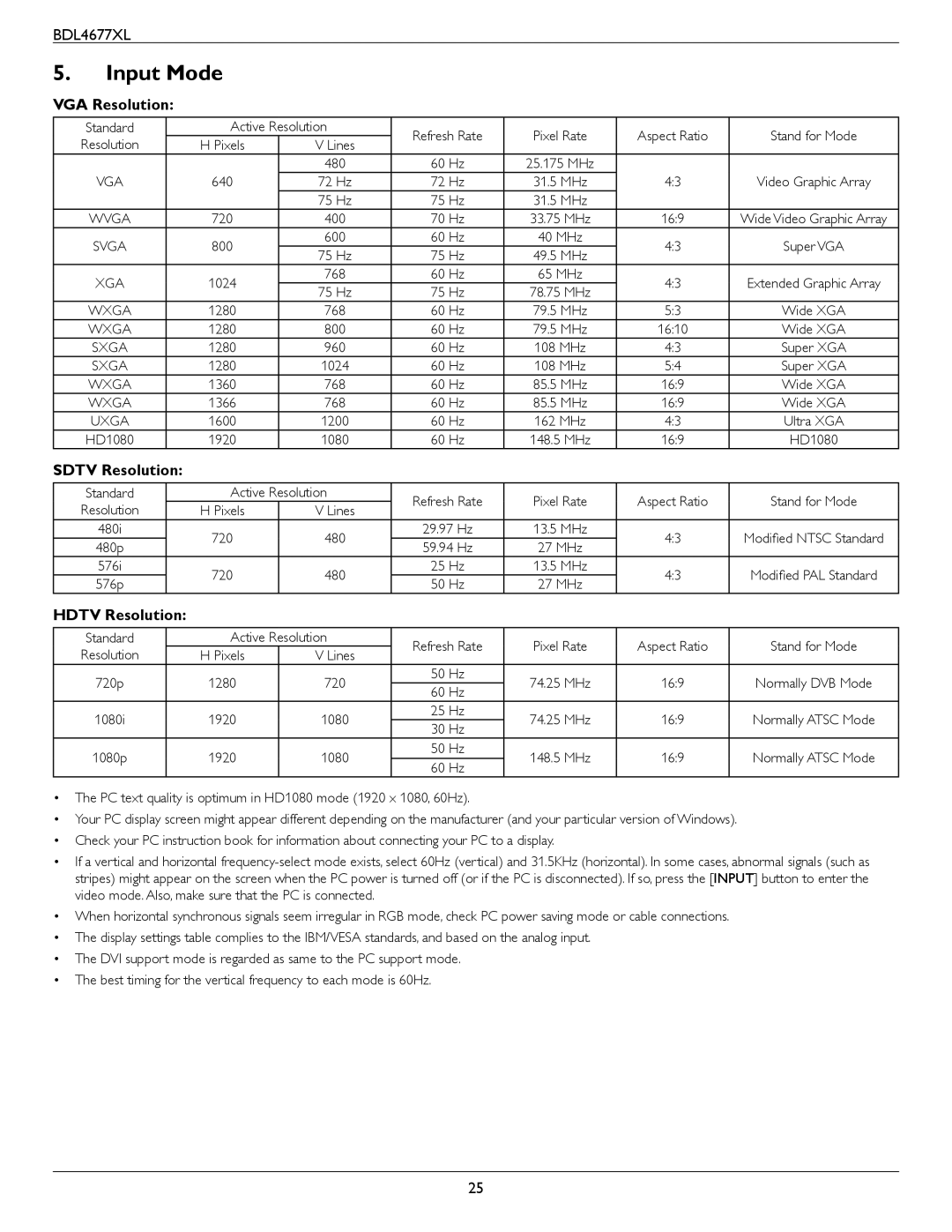BDL4677XL specifications
The Philips BDL4677XL is a cutting-edge display solution designed for professional applications that demand exceptional quality and reliability. This 46-inch LCD screen is part of Philips' highly regarded lineup of commercial displays, making it an excellent choice for environments such as retail, corporate settings, and information kiosks. The BDL4677XL utilizes a Full HD resolution of 1920 x 1080 pixels, ensuring that all images are delivered with impressive clarity and precision.One of the standout features of the BDL4677XL is its ability to operate 24/7, allowing it to function continuously without any risk of overheating or degradation. This is particularly beneficial for businesses that require constant operation, such as transportation hubs, air terminals, and large public venues. The display is equipped with advanced cooling systems to maintain optimal performance over extended periods.
The BDL4677XL employs high-brightness LED backlighting, providing an exceptional brightness level of 700 nits. This ensures that content remains vivid and visible even in brightly lit environments. The display also boasts a wide viewing angle, both horizontally and vertically, enabling viewers to experience consistent picture quality from various positions within a room.
In terms of connectivity, the Philips BDL4677XL offers multiple options, including HDMI, DVI, and VGA inputs. This versatility allows users to easily connect a variety of devices, whether they are computers, media players, or other sources, making setup straightforward and efficient. The display also supports a range of video formats, ensuring compatibility with numerous media types.
Another key characteristic of the BDL4677XL is its built-in Content Management System, which enables users to easily schedule, manage, and playback content directly from the display. This feature is invaluable for businesses looking to showcase promotional materials, advertisements, or important information in real-time.
In conclusion, the Philips BDL4677XL is a robust and versatile display solution tailored for demanding commercial environments. With its impressive Full HD resolution, high brightness, comprehensive connectivity options, and continuous operation capabilities, it stands out as an excellent choice for professional applications where quality and reliability are paramount. Whether used for digital signage, information displays, or interactive kiosks, the BDL4677XL delivers exceptional performance that meets the needs of modern businesses.