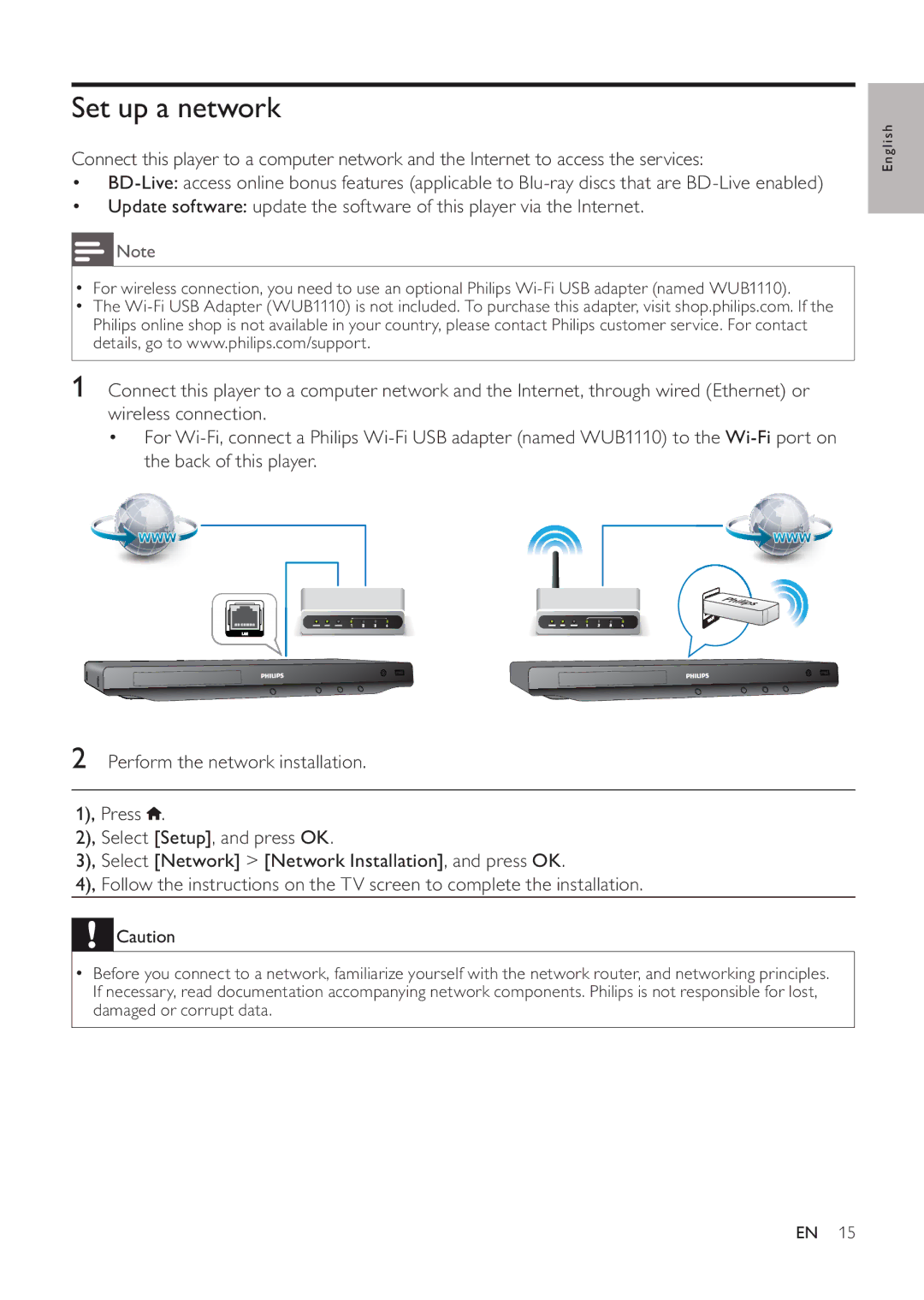Set up a network
Connect this player to a computer network and the Internet to access the services:
•
•Update software: update the software of this player via the Internet.
![]() Note
Note
•For wireless connection, you need to use an optional Philips
•The
1Connect this player to a computer network and the Internet, through wired (Ethernet) or wireless connection.
•For
English
2Perform the network installation.
1), Press ![]() .
.
2), Select [Setup], and press OK.
3), Select [Network] > [Network Installation], and press OK.
4), Follow the instructions on the TV screen to complete the installation.
![]() Caution
Caution
•Before you connect to a network, familiarize yourself with the network router, and networking principles. If necessary, read documentation accompanying network components. Philips is not responsible for lost, damaged or corrupt data.
EN 15