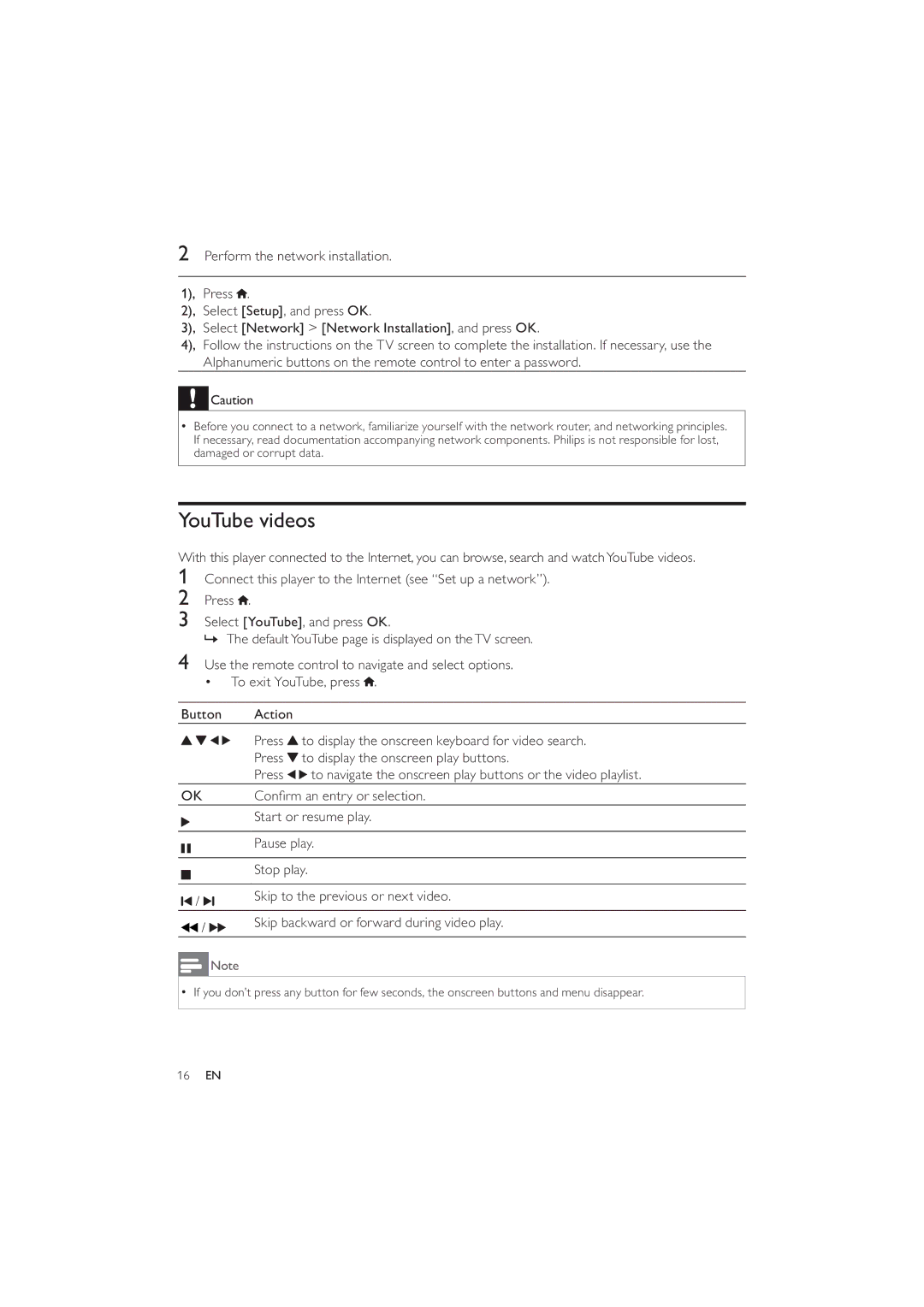BDP3280 specifications
The Philips BDP3280 is a versatile Blu-ray player designed for those who seek a high-quality home entertainment experience. As part of Philips' reliable lineup, this model incorporates a range of advanced features and technologies that enhance both video and audio playback.One of the standout features of the BDP3280 is its support for Full HD 1080p video output. This ensures that movies and shows are delivered with exceptional clarity and detail, allowing users to enjoy every frame with stunning precision. Paired with advanced video processing technologies, the player can upscale lower-resolution content, providing a sharper and more defined picture even from standard DVDs.
In addition to its impressive video capabilities, the BDP3280 supports multiple audio formats, offering rich sound quality. It is compatible with high-definition audio formats like Dolby TrueHD and DTS-HD Master Audio, ensuring an immersive audio experience that complements the stunning visuals. Users can connect the player to their home theater systems through HDMI, providing a seamless way to enjoy high-quality sound.
The BDP3280 also embraces smart connectivity features that cater to modern viewing habits. Built-in Wi-Fi allows users to easily stream their favorite content from popular services such as Netflix, YouTube, and more. This access to online streaming expands the viewing options, making it a versatile addition to any home entertainment setup.
In terms of usability, the Philips BDP3280 boasts an intuitive user interface that makes navigation simple and straightforward. The remote control is designed for ease of use, allowing users to quickly access different features and settings. The player also provides multiple connectivity options, including USB ports, which enable direct playback of multimedia files from external devices.
Another noteworthy characteristic of the BDP3280 is its ability to play a variety of disc formats. Besides standard Blu-ray discs, it supports DVDs and CDs, making it a multifunctional device for all types of media.
In summary, the Philips BDP3280 combines advanced technology, user-friendly features, and a versatile range of playback options. Its capability to deliver exceptional video and audio performance, coupled with streaming functionality, makes it an excellent choice for anyone looking to enhance their home entertainment experience. Whether watching the latest blockbuster or revisiting classic films, the BDP3280 provides a comprehensive solution for all your viewing needs.