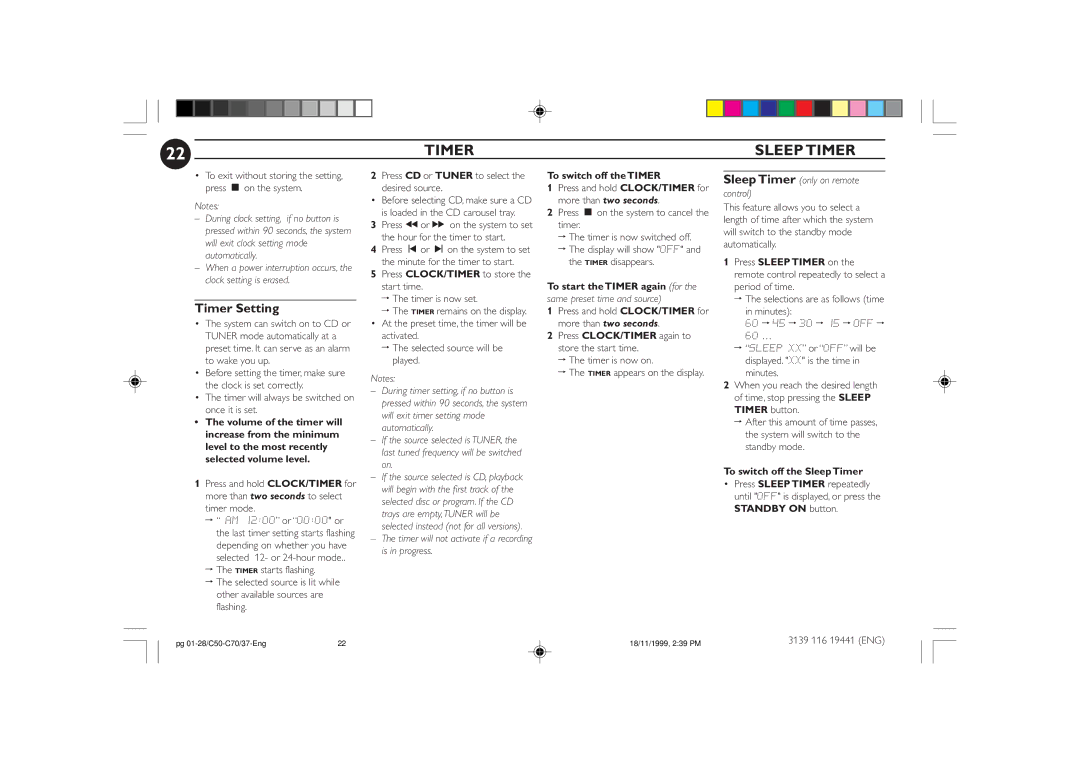C70, C50 specifications
Philips has long been a pioneer in innovative consumer electronics, and the C50 and C70 series exemplify its commitment to delivering quality and advanced features in audio technology. Both models cater to music enthusiasts who demand superior sound quality, sleek design, and exceptional usability, making them appealing choices for home audio systems.The Philips C50 delivers robust sound performance, characterized by its powerful drivers and well-balanced audio output. With a total power output that ensures clear dialog and rich bass, it's ideal for movie nights as well as music listening sessions. The C50 is equipped with Bluetooth connectivity, allowing users to stream music from their smartphones or tablets seamlessly. The user interface is straightforward and intuitive, providing easy access to different audio sources and settings.
On the other hand, the C70 series takes audio performance a notch further. It features advanced sound processing technology that enhances clarity and presence across all frequencies. With adaptive sound tuning capabilities, the C70 automatically adjusts audio settings based on the environment, ensuring an optimal listening experience regardless of room acoustics.
Both models incorporate Philips’ signature Bass Reflex speaker system. This technology not only boosts low-frequency response for a richer sound but also minimizes distortion, resulting in an immersive audio experience. The elegant design of both the C50 and C70 features a modern aesthetic that complements any décor, with premium materials that enhance durability.
Battery life is another significant aspect where Philips shines. Both models have long-lasting battery capacities, allowing users to enjoy extended playback time without needing to recharge frequently. This is particularly convenient for those who prefer taking their audio experience on the go.
Additionally, the C70 features a built-in voice assistant compatibility, making it a smart audio device that can integrate with home automation systems. This allows users to control their audio setup with voice commands, adding an extra layer of convenience.
In conclusion, the Philips C50 and C70 series stand out in the crowded audio market thanks to their impressive sound quality, innovative features, and user-friendly design. Whether you are an audiophile or just seeking a reliable audio companion, these models provide exceptional performance that adapts to your needs, making them fantastic choices for any home audio setup.