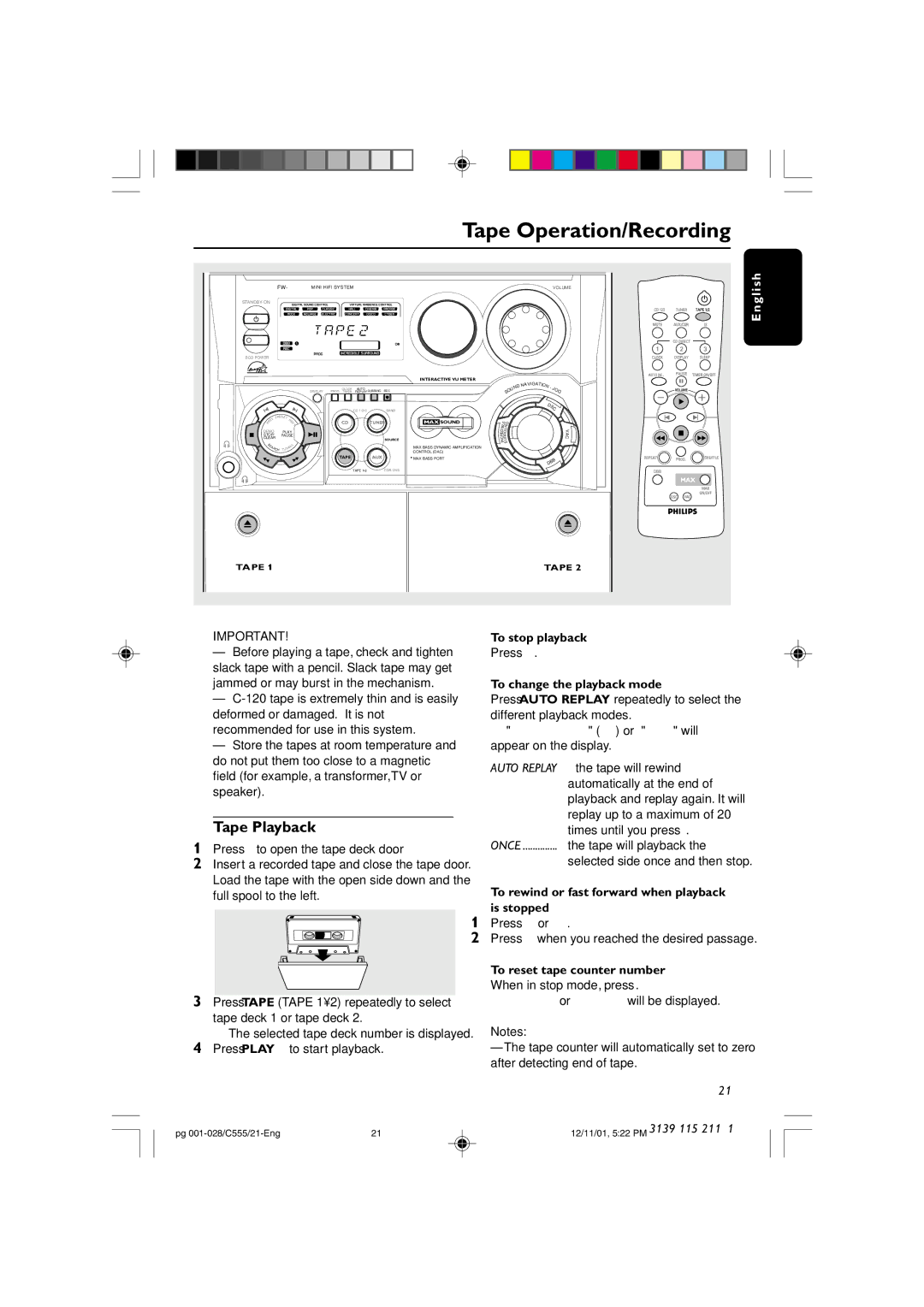C555 specifications
The Philips C555 is a versatile and innovative smartphone that combines cutting-edge technology with user-friendly features, making it an ideal choice for a wide range of consumers. This device stands out in a competitive market due to its robust build quality, sleek design, and impressive performance capabilities.One of the main features of the Philips C555 is its vibrant display. It typically boasts a large screen that delivers stunning visuals with sharp resolution and vivid colors, perfect for streaming videos or browsing photos. The display's responsiveness is enhanced by advanced touchscreen technology, ensuring smooth navigation and an enjoyable user experience.
The Philips C555 is powered by a high-performance processor that ensures swift multitasking and efficient performance across various applications. Coupled with sufficient RAM, this smartphone handles demanding tasks easily, allowing users to switch between apps seamlessly without experiencing lag. Additionally, the device usually comes with ample internal storage space, accommodating a significant library of apps, media, and files.
Photography enthusiasts will appreciate the C555's sophisticated camera system. The smartphone generally features a high-resolution main camera that captures stunning images in various lighting conditions. Advanced camera technologies, such as image stabilization and multiple shooting modes, further enhance the photography experience, allowing users to take professional-quality photos with ease. The front-facing camera often supports high-quality selfies and video calls, making it an essential feature for social media enthusiasts.
The Philips C555 also emphasizes connectivity options, supporting a range of networks, including 4G LTE. This ensures that users can browse the internet and stream content at high speeds. In addition, Bluetooth and Wi-Fi capabilities provide further connectivity for devices and accessories, making sharing and streaming more convenient.
Battery life is another crucial characteristic of the Philips C555. Equipped with a durable battery, the smartphone is designed to last throughout the day, even with heavy use. This reliability is vital for users who rely on their devices for work, communication, or entertainment while on the move.
In conclusion, the Philips C555 is a well-rounded smartphone that combines essential features with robust performance, catering to the needs of modern users. Its blend of impressive display, powerful processing capabilities, advanced camera technologies, and reliable connectivity make it a worthy contender in today's smartphone landscape. Whether for personal or professional use, the Philips C555 provides a satisfying and reliable user experience.