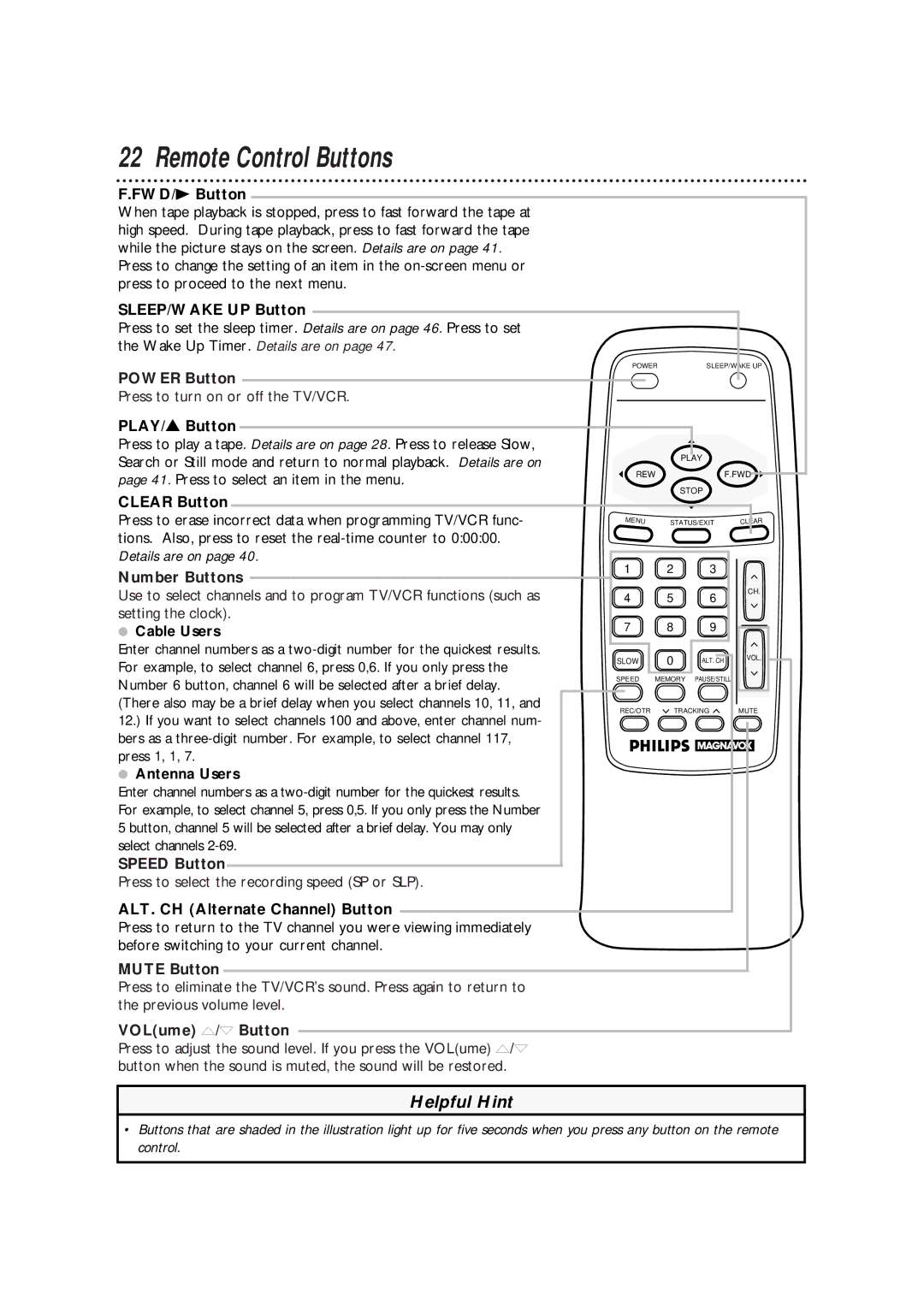CCA193AT specifications
The Philips CCA193AT is a cutting-edge charging solution designed for modern devices, showcasing efficiency and versatility in one sleek package. It is tailored for users who demand fast and reliable charging capabilities without compromising on safety or convenience.One of the standout features of the CCA193AT is its fast charging technology. Equipped with advanced Power Delivery and Quick Charge capabilities, this charger can deliver optimal power output to compatible devices, significantly reducing charging time. Users can enjoy a quick battery boost, allowing them to stay connected and powered throughout the day. The CCA193AT is compatible with a broad range of devices, including smartphones, tablets, and laptops, making it an ideal choice for both personal and professional use.
Safety is a top priority with the Philips CCA193AT. The charger includes multiple built-in protection mechanisms, such as overvoltage protection, short circuit protection, and temperature control. These features ensure that both the device being charged and the charger itself remain safe during operation. The smart chip technology enables the charger to detect the optimal power needs of each connected device, adjusting output accordingly to prevent overheating or damage.
Another notable characteristic is the compact and lightweight design of the CCA193AT. This portability makes it an excellent companion for travelers and those on the go. The charger fits easily into a backpack or handbag, ensuring that users can take it wherever they need a charging solution.
In addition to its charging capabilities, the CCA193AT boasts a sleek, modern aesthetic that complements any workspace or home environment. Its durable materials and construction ensure longevity, making it a wise investment for everyday use.
Overall, the Philips CCA193AT is a top-tier charging solution that combines fast charging technology, robust safety features, and a user-friendly design. Whether for work, study, or leisure, this charger meets the demands of today's fast-paced lifestyle, ensuring that devices are always ready to perform. With its versatility and reliability, the CCA193AT stands out as a must-have accessory for anyone looking to enhance their charging experience.