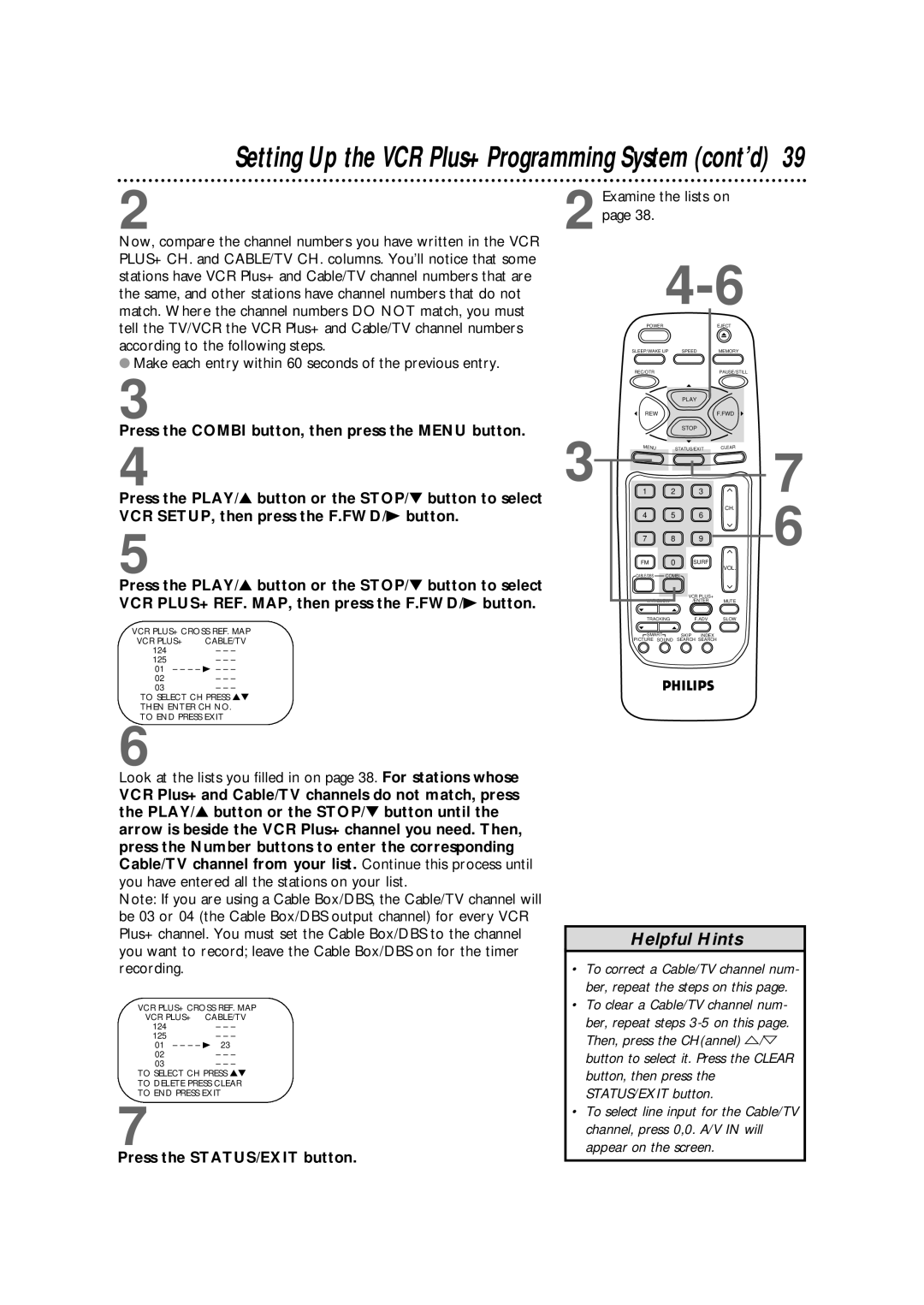Setting Up the VCR Plus+ Programming System (cont’d) 39
2
Now, compare the channel numbers you have written in the VCR PLUS+ CH. and CABLE/TV CH. columns. You’ll notice that some stations have VCR Plus+ and Cable/TV channel numbers that are the same, and other stations have channel numbers that do not match. Where the channel numbers DO NOT match, you must
2 Examine the lists on page 38.
tell the TV/VCR the VCR Plus+ and Cable/TV channel numbers according to the following steps.
●Make each entry within 60 seconds of the previous entry.
3
Press the COMBI button, then press the MENU button.
POWER
SLEEP/WAKE UP | SPEED |
REC/OTR
PLAY
REW
STOP
EJECT
MEMORY
PAUSE/STILL
F.FWD
4
Press the PLAY/▲ button or the STOP/▼ button to select VCR SETUP, then press the F.FWD/B button.
5
3
MENU |
|
|
| STATUS/EXIT | |
|
|
|
1 2 3
4 5 6
7 8 9
FM 0 SURF
CABLE/DBS COMBI
CLEAR
CH.
VOL.
7
6
Press the PLAY/▲ button or the STOP/▼ button to select VCR PLUS+ REF. MAP, then press the F.FWD/B button.
VCR PLUS+ CROSS REF. MAP
VCR PLUS+ | CABLE/TV |
124– – –
125– – –
01 – – – – B – – –
02 | – – – |
03– – –
TO SELECT CH PRESS ▲▼ THEN ENTER CH NO. TO END PRESS EXIT
| VCR PLUS+ |
|
VAR.SLOW | /ENTER | MUTE |
TRACKING | F.ADV | SLOW |
![]() SMART
SMART![]() SKIP INDEX PICTURE SOUND SEARCH SEARCH
SKIP INDEX PICTURE SOUND SEARCH SEARCH
6
Look at the lists you filled in on page 38. For stations whose
VCR Plus+ and Cable/TV channels do not match, press the PLAY/▲ button or the STOP/▼ button until the arrow is beside the VCR Plus+ channel you need. Then, press the Number buttons to enter the corresponding Cable/TV channel from your list. Continue this process until you have entered all the stations on your list.
Note: If you are using a Cable Box/DBS, the Cable/TV channel will be 03 or 04 (the Cable Box/DBS output channel) for every VCR Plus+ channel. You must set the Cable Box/DBS to the channel you want to record; leave the Cable Box/DBS on for the timer recording.
VCR PLUS+ CROSS REF. MAP
VCR PLUS+ CABLE/TV
124– – –
125– – –
01 | – – – – B | 23 |
02 |
| – – – |
03– – –
TO SELECT CH PRESS ▲▼ TO DELETE PRESS CLEAR TO END PRESS EXIT
7
Press the STATUS/EXIT button.
Helpful Hints
•To correct a Cable/TV channel num- ber, repeat the steps on this page.
•To clear a Cable/TV channel num- ber, repeat steps
•To select line input for the Cable/TV channel, press 0,0. A/V IN will appear on the screen.