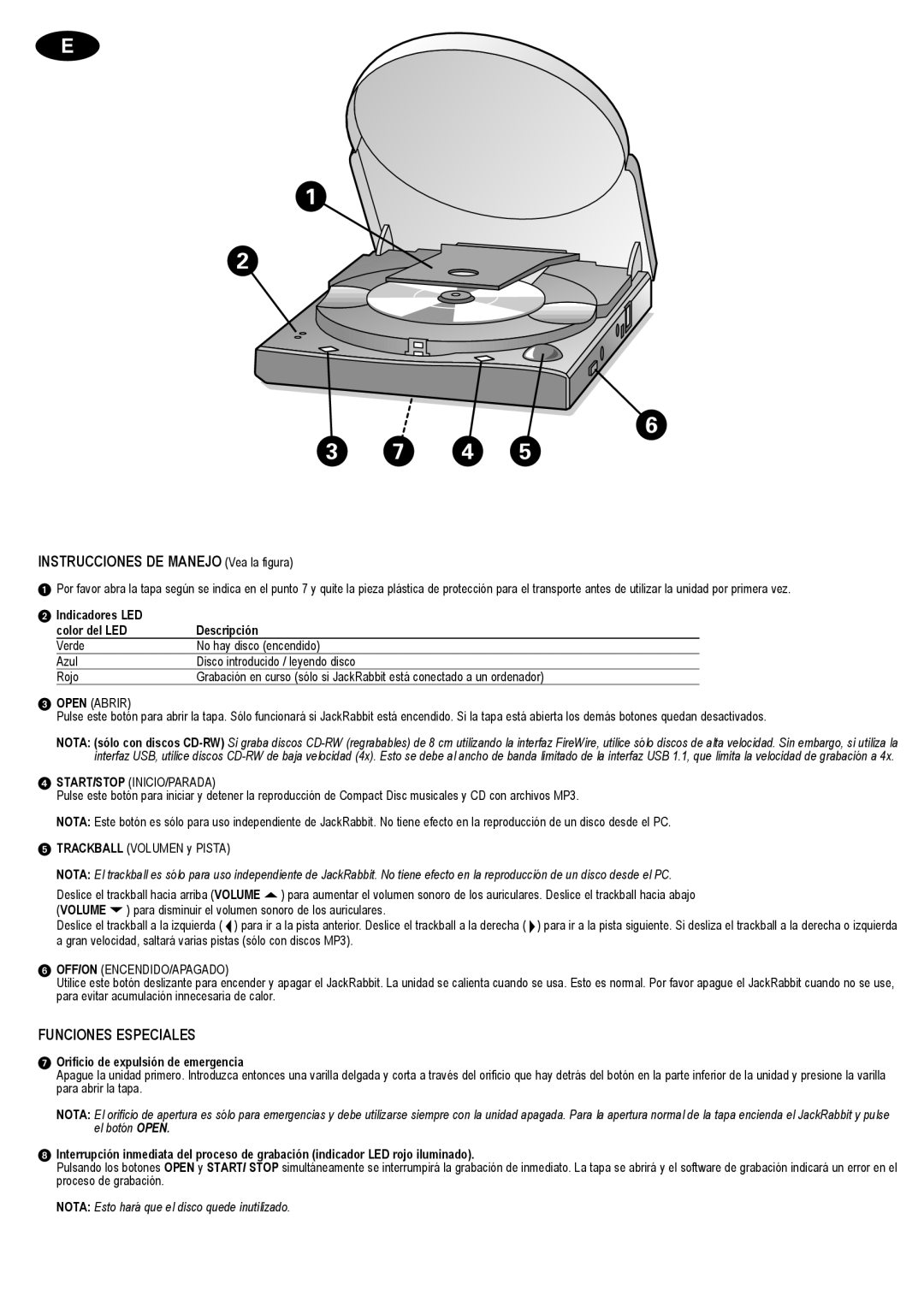CD-R/RW specifications
Philips, a well-known name in the electronics industry, has made significant contributions to optical disc technology, particularly with its CD-R (Compact Disc Recordable) and CD-RW (Compact Disc Rewritable) formats. Introduced in the late 1990s, these discs quickly revolutionized the way data was stored and distributed, catering to both consumers and professionals.The key feature of CD-R discs is their ability to be written to only once, enabling users to save data, music, or video permanently. They typically hold up to 700 MB of data, equivalent to about 80 minutes of audio. Once data is recorded on a CD-R, it cannot be erased or modified, making it an ideal medium for archival purposes and for sharing files.
On the other hand, CD-RW discs incorporate a rewritable technology that allows users to write, erase, and rewrite data multiple times—up to 1,000 times in some cases. This feature appeals to those who require flexibility, such as artists, students, and businesses that need to update and modify their data frequently. CD-RWs can typically store the same amount of data as CD-Rs, but they require specific compatible drives to read and write.
Philips' development of these disc formats came along with the inclusion of unique technologies. The most notable among these is the phase change technology applied to CD-RW discs, which allows the media to switch between different states — crystalline and amorphous. This provides the ability to erase and rewrite data efficiently, without degrading the disc's integrity over time.
Compatibility is another hallmark of Philips CD-R/RW technology. Philips played an essential role in establishing the Red Book standard for audio CDs and the Orange Book standard for CD-R and CD-RW formats, ensuring that these discs can be used widely across various players and recording devices. This universality has made CD-Rs and CD-RWs crucial for music distribution, data transfer, and backup solutions in many sectors.
In terms of reliability, Philips CD-R/RW discs are designed to be durable, with resistance to scratches and environmental factors that can affect longevity. Some models even incorporate specific coatings to minimize the risk of data corruption, making them a trusted choice for users looking to store important data.
To summarize, Philips CD-R and CD-RW discs represent a vital segment of optical storage technology, characterized by their user-friendly features, advanced rewriting capabilities, and robust compatibility. These discs continue to be a practical solution for data storage, highlighting Philips' enduring influence in the realm of digital media.