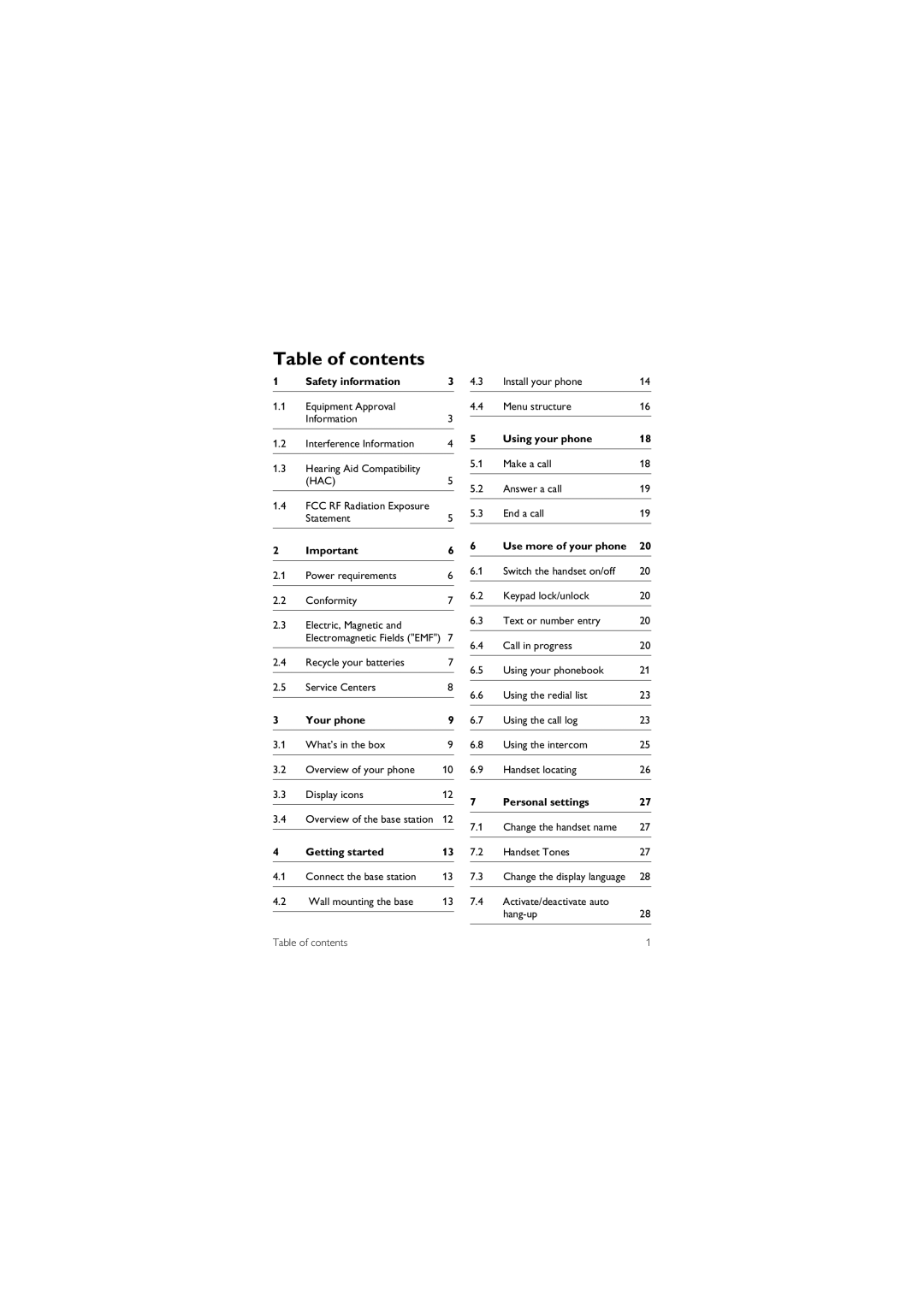CD150 specifications
The Philips CD150 is a notable entry in the realm of compact disc players, reflecting the company's commitment to integrating user-friendly features with robust performance. Launched during the height of the CD revolution in the early 1980s, this player was designed to cater to an emerging market that sought high-quality audio playback and reliability.One of the main features of the CD150 is its sleek and minimalist design, which was typical of Philips products of the era. It features a compact chassis that allows it to fit seamlessly into various audio setups. The front panel includes a clean layout with an easy-to-read LED display that shows track numbers and elapsed time, making it user-friendly and accessible for all types of listeners.
In terms of sound quality, the CD150 employs advanced digital-to-analog conversion technology, which ensures high fidelity playback that captures the nuances of recordings. This model supports standard compact discs and offers a dynamic range that appeals to audiophiles. The player features a reliable error correction system that maintains audio quality even when reading imperfect discs, reducing the chances of skipping or loss of quality.
Another significant aspect of the CD150 is its ease of use. The intuitive controls allow users to navigate through tracks easily, with functions such as play, pause, stop, and search readily accessible. The remote control option further enhances convenience, allowing users to manage their listening experience from a distance.
Technologically, the CD150 is equipped with features indicative of the era's innovation, including a digital output option for connecting to external DACs or amplifiers, optimizing versatility in sound systems. The player also supports repeat and shuffle functions, adding flexibility in how music is enjoyed.
Overall, the Philips CD150 stands as a solid example of early CD player technology, featuring a blend of simple design, effective functionality, and reliable performance. Its combination of user-friendly features and high-quality sound playback ensures that it remains a respected piece of audio equipment, cherished by enthusiasts and collectors. The legacy of the Philips CD150 continues to highlight the technological advancements that shaped the audio landscape during the shift from analog to digital music formats.