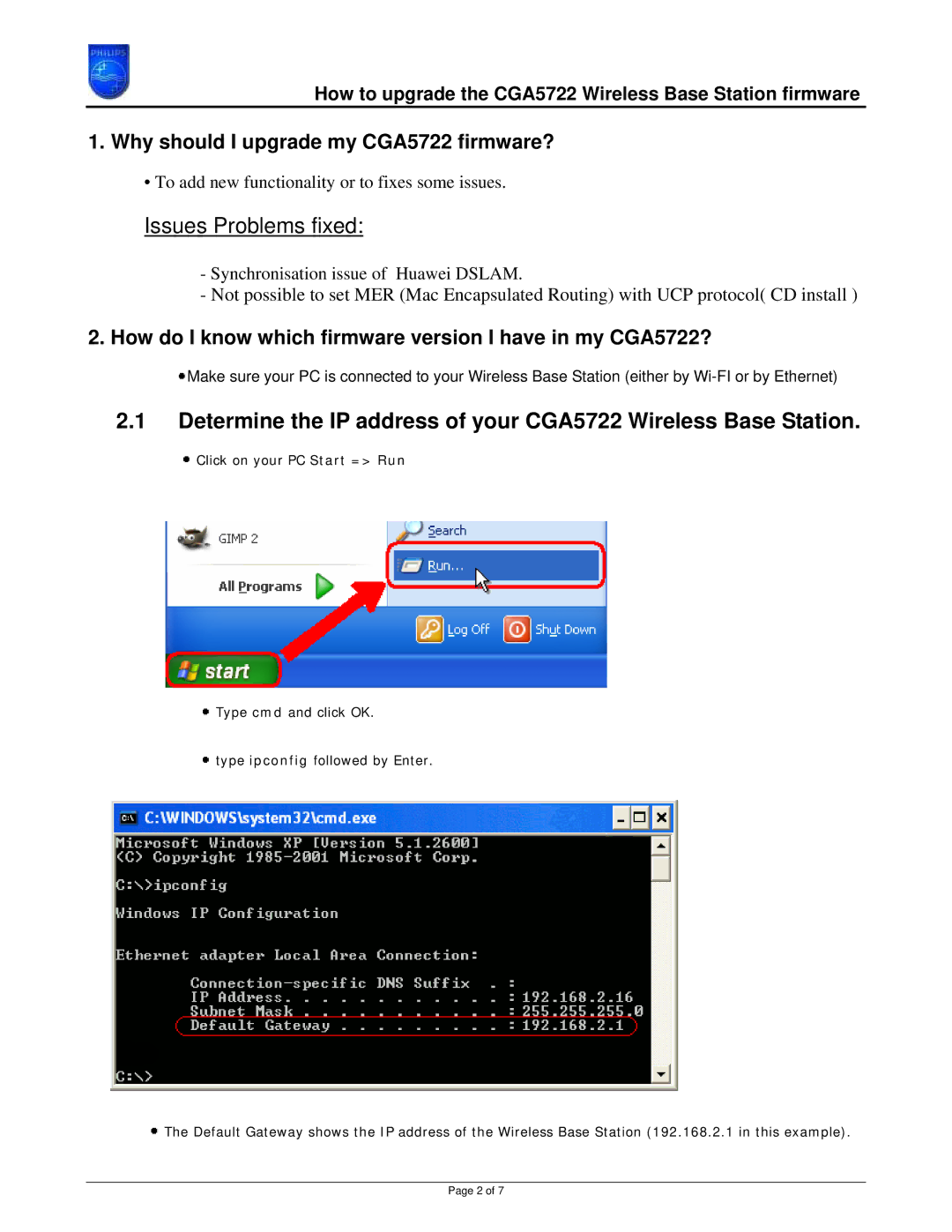CGA5722 specifications
The Philips CGA5722 is a commendable addition to the realm of consumer electronics, specifically designed to enhance home entertainment experiences. This model boasts a variety of innovative features and technologies that cater to modern users looking for both performance and reliability.One of the standout characteristics of the CGA5722 is its exceptional picture quality. The display utilizes advanced LCD technology, providing vibrant colors and sharp contrast, ensuring that every detail in a scene is clearly visible. With a high resolution, users can enjoy their favorite movies and shows in stunning clarity, making it ideal for cinematic experiences at home.
In addition to superior image quality, the Philips CGA5722 is equipped with powerful audio technology that complements its visual capabilities. The integrated sound system is designed to deliver rich, immersive sound. With features such as Dolby Digital audio, users can enjoy a surround sound experience that enhances movie nights and gaming sessions, providing a truly engaging atmosphere.
Connectivity is another highlight of the CGA5722. It supports various input options, including HDMI, USB, and composite connections, allowing users to easily connect their gaming consoles, Blu-ray players, and streaming devices. This versatility ensures that users can tailor their entertainment setups to their needs without hassle.
The CGA5722 also places a strong emphasis on user-friendly operation. With an intuitive interface, navigating through settings and applications is straightforward. This ease of use is complemented by a well-designed remote control that simplifies accessing various functions and features.
Smart technology integration is becoming increasingly important in today’s electronics, and the Philips CGA5722 does not disappoint. It is equipped with smart TV capabilities, allowing users to access popular streaming services directly via the device. This feature allows for seamless streaming of movies, shows, and music without needing additional devices.
In summary, the Philips CGA5722 stands out for its impressive picture and sound quality, versatile connectivity options, user-friendly interface, and smart TV capabilities. As a multi-functional piece of technology, it meets the diverse demands of modern entertainment, making it an excellent choice for individuals looking to elevate their viewing experiences at home. With its blend of advanced technologies and thoughtful design, the CGA5722 is sure to satisfy a wide range of consumers.