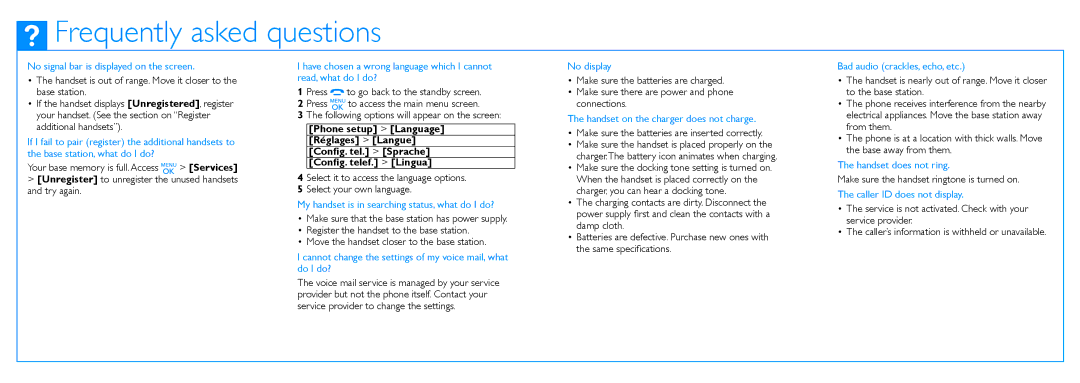D200, D205 specifications
Philips D205 and D200 are modern cordless phones designed to enhance communication with an array of features tailored for convenience, clarity, and user-friendliness. These models are a part of Philips' commitment to producing reliable home telephones that address the needs of everyday users.One of the remarkable aspects of both the D205 and D200 is their ergonomic design. With compact, lightweight handsets, these phones fit comfortably in the hand, making extended conversations a breeze. The large display offers easy readability, featuring a well-organized interface that allows users to navigate through menus effortlessly. The intuitive keypad is designed for quick dialing, with large buttons that help reduce errors, making it suitable for all ages, including seniors.
Another standout feature is the advanced sound technology employed in these models. The HD sound quality ensures that every conversation is crystal clear, reducing the chances of misunderstandings. This is complemented by the built-in speakerphone functionality, allowing for hands-free communication. The noise reduction technology effectively eliminates background sounds, providing a quality audio experience during calls.
Both the D205 and D200 come equipped with essential functionalities such as call waiting, caller ID, and a hands-free speakerphone option. Users can store multiple contacts in the phonebook, making it easy to dial family and friends without having to remember numbers. Additionally, the ability to block unsolicited calls is an important feature that enhances the user experience by minimizing interruptions from telemarketers.
In terms of battery life, these models are impressive. Equipped with long-lasting batteries, the D205 and D200 can provide extended talk time and standby time, ensuring that users remain connected even during lengthy conversations. The rechargeability feature adds to the convenience, as the handsets can easily be returned to their base stations for charging when not in use.
Furthermore, both models are designed with energy efficiency in mind. They consume minimal power during operation, making them both eco-friendly and cost-effective for everyday use.
In conclusion, the Philips D205 and D200 cordless phones offer modern technology, user-friendly design, and robust features that cater to the communication needs of various users. With their combination of sound quality, ergonomic design, and advanced features, these models stand out as practical and reliable choices for home telephony.