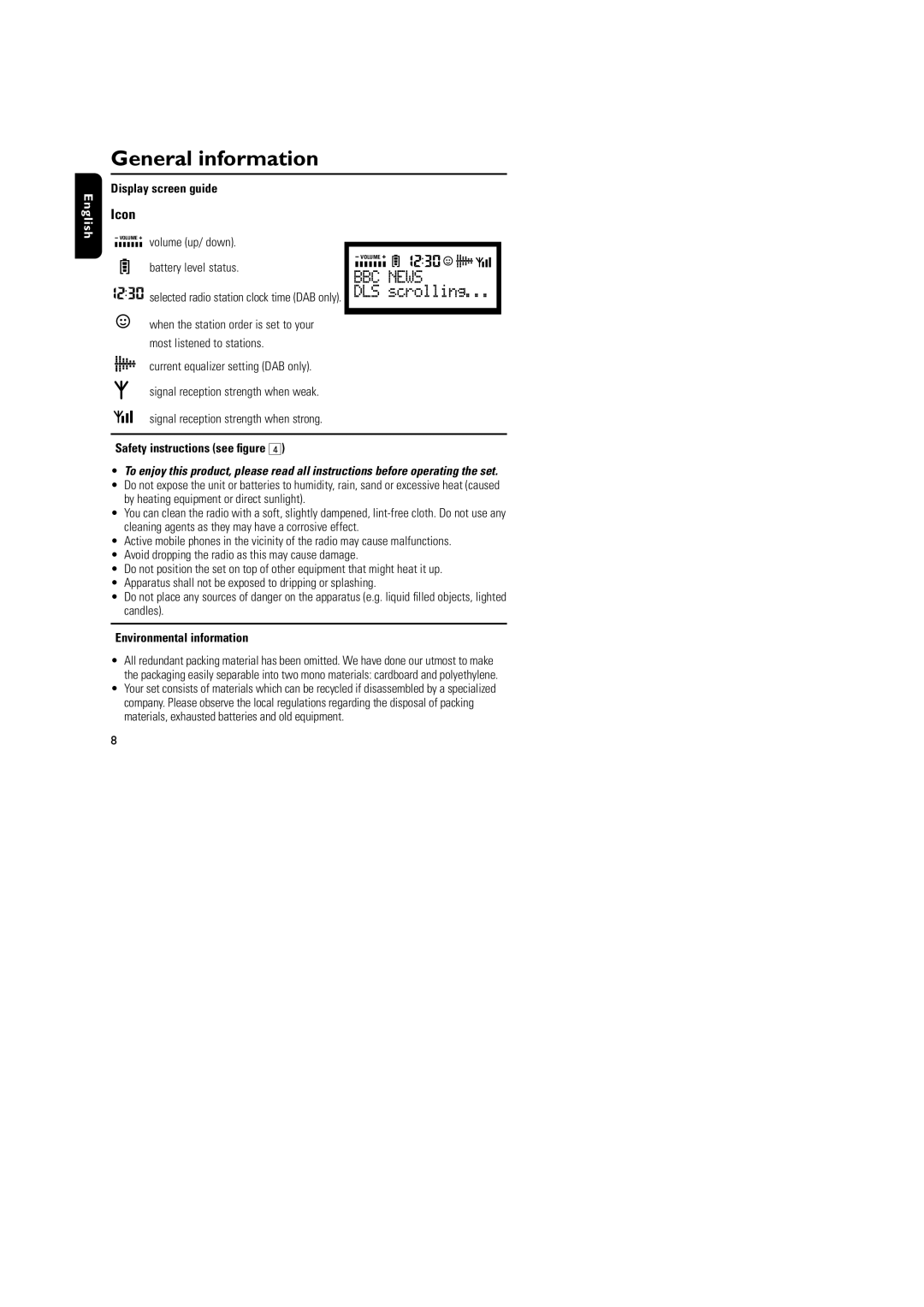DA1000 specifications
The Philips DA1000 is a compact and stylish audio system that exemplifies innovation and cutting-edge technology in sound reproduction. Designed for those who appreciate high-quality audio in a portable format, the DA1000 combines powerful performance with user-friendly features.One of the standout characteristics of the Philips DA1000 is its robust sound quality. Equipped with advanced speakers and a built-in subwoofer, it delivers rich bass and crystal-clear highs, making it ideal for a variety of music genres. The unit boasts a peak power output of 20 watts, ensuring that it can fill any room with dynamic sound.
The DA1000 integrates state-of-the-art Bluetooth technology, allowing users to seamlessly stream music from their smartphones, tablets, or laptops without the hassle of wires. This feature not only enhances convenience but also enables users to enjoy their favorite tracks from anywhere within range. Additionally, the system supports multiple audio formats, including MP3 and WAV, ensuring compatibility with a wide array of media.
Portability is another key feature of the Philips DA1000. Its compact design and lightweight construction make it easy to transport, whether it's used at home, taken to a friend's gathering, or enjoyed outdoors. The built-in rechargeable battery provides hours of playback, allowing users to enjoy their music without worrying about finding a power source.
Moreover, the DA1000 includes user-friendly controls, with intuitive buttons for power, volume, and track navigation on the front panel. This simplicity ensures that anyone can quickly operate the system, regardless of their technical expertise. An LED display clearly indicates the current status and track information, enhancing the user experience.
Additionally, the device is equipped with an auxiliary input, enabling users to connect other audio devices directly. This compatibility with various audio sources enhances the versatility of the DA1000, making it a perfect choice for anyone looking to upgrade their audio experience.
In summary, the Philips DA1000 stands out as an impressive audio system that combines high quality sound, advanced wireless technology, portability, and user-friendly design. Its ability to deliver exceptional performance in a compact format makes it an ideal choice for music enthusiasts on the go. Whether hosting parties, relaxing at home, or enjoying outdoor activities, the DA1000 promises to elevate the listening experience.