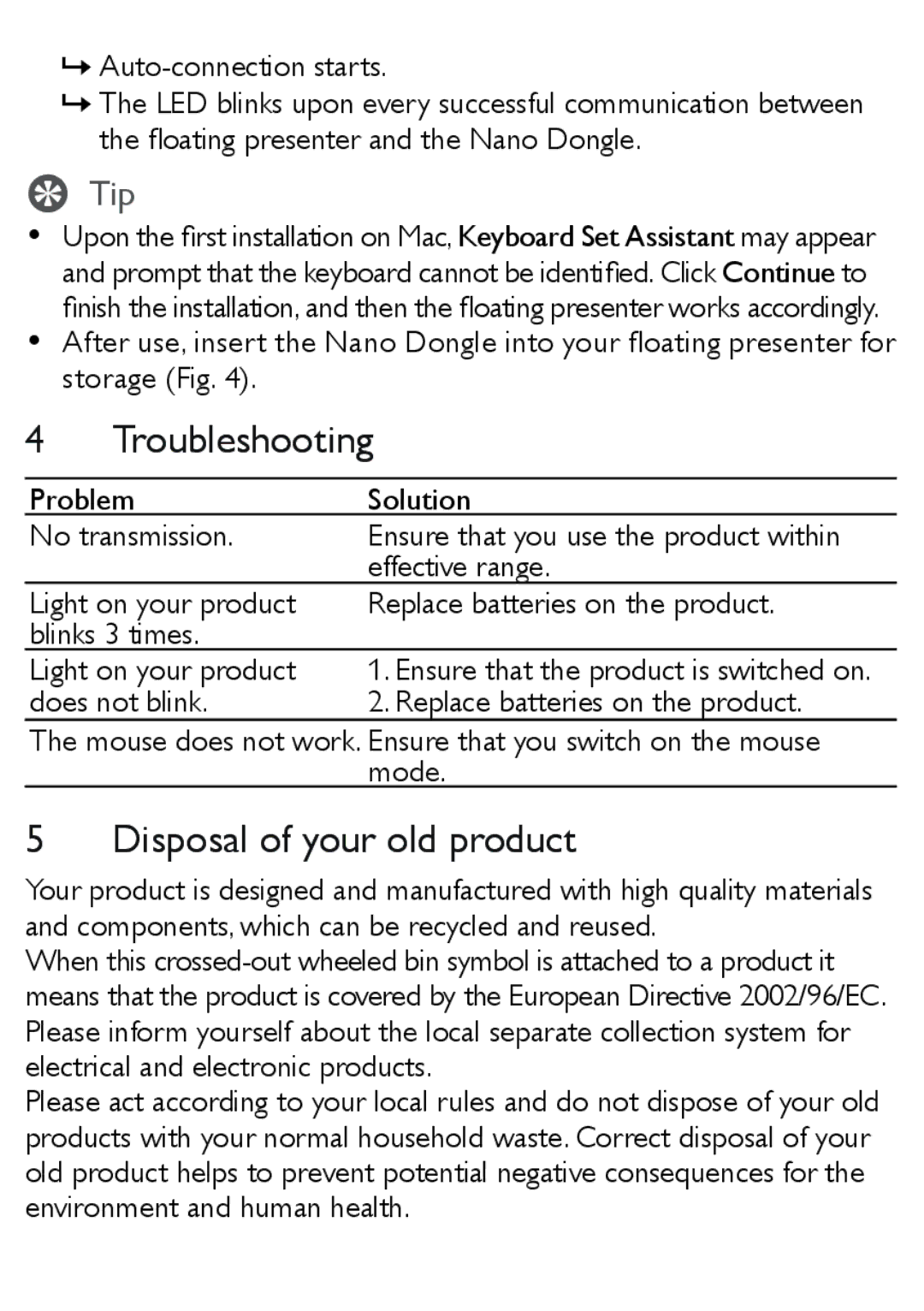»
»The LED blinks upon every successful communication between the floating presenter and the Nano Dongle.
ETip
•Upon the first installation on Mac, Keyboard Set Assistant may appear and prompt that the keyboard cannot be identified. Click Continue to finish the installation, and then the floating presenter works accordingly.
•After use, insert the Nano Dongle into your floating presenter for storage (Fig. 4).
4 Troubleshooting
Problem | Solution |
No transmission. | Ensure that you use the product within |
| effective range. |
Light on your product | Replace batteries on the product. |
blinks 3 times. |
|
Light on your product | 1. Ensure that the product is switched on. |
does not blink. | 2. Replace batteries on the product. |
The mouse does not work. Ensure that you switch on the mouse mode.
5 Disposal of your old product
Your product is designed and manufactured with high quality materials and components, which can be recycled and reused.
When this
Please act according to your local rules and do not dispose of your old products with your normal household waste. Correct disposal of your old product helps to prevent potential negative consequences for the environment and human health.