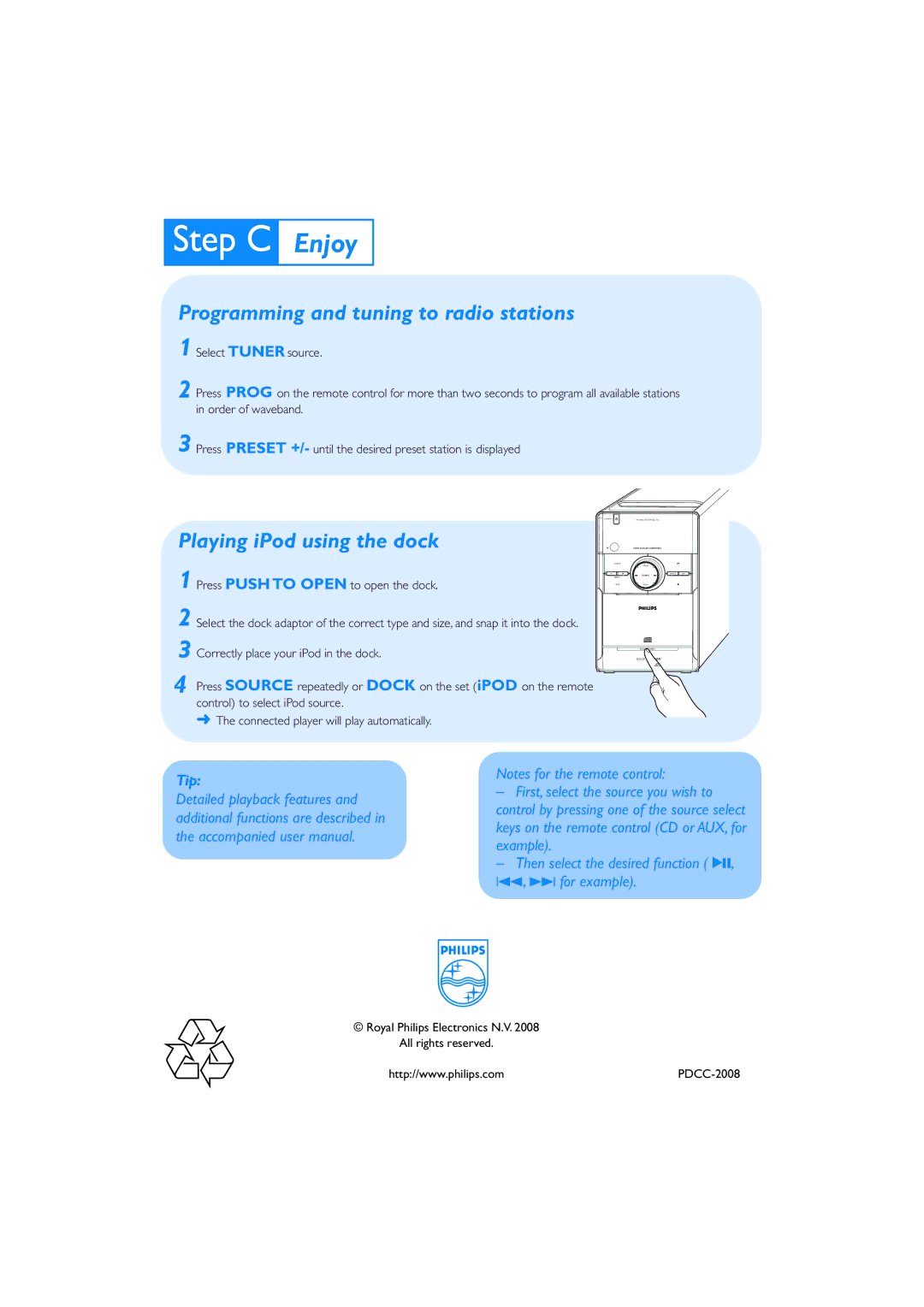Enjoy
Enjoy
Programming and tuning to radio stations
1
2
3
Select TUNER source.
Press PROG on the remote control for more than two seconds to program all available stations in order of waveband.
Press PRESET +/- until the desired preset station is displayed
| M I C RO S YSTE M DC15 6 |
Playing iPod using the dock | iRCD/CD |
| VOL |
1 Press PUSH TO OPEN to open the dock.
2 Select the dock adaptor of the correct type and size, and snap it into the dock.
3 Correctly place your iPod in the dock.
4 Press SOURCE repeatedly or DOCK on the set (iPOD on the remote control) to select iPod source.
➜The connected player will play automatically.
TUNING
VOL
PUSH TO OPEN
DOCK FOR i P O D
Tip:
Detailed playback features and additional functions are described in the accompanied user manual.
Notes for the remote control:
–First, select the source you wish to control by pressing one of the source select keys on the remote control (CD or AUX, for example).
–Then select the desired function ( 2;, 4, ¢ for example).
© Royal Philips Electronics N.V. 2008
All rights reserved.
http://www.philips.com |