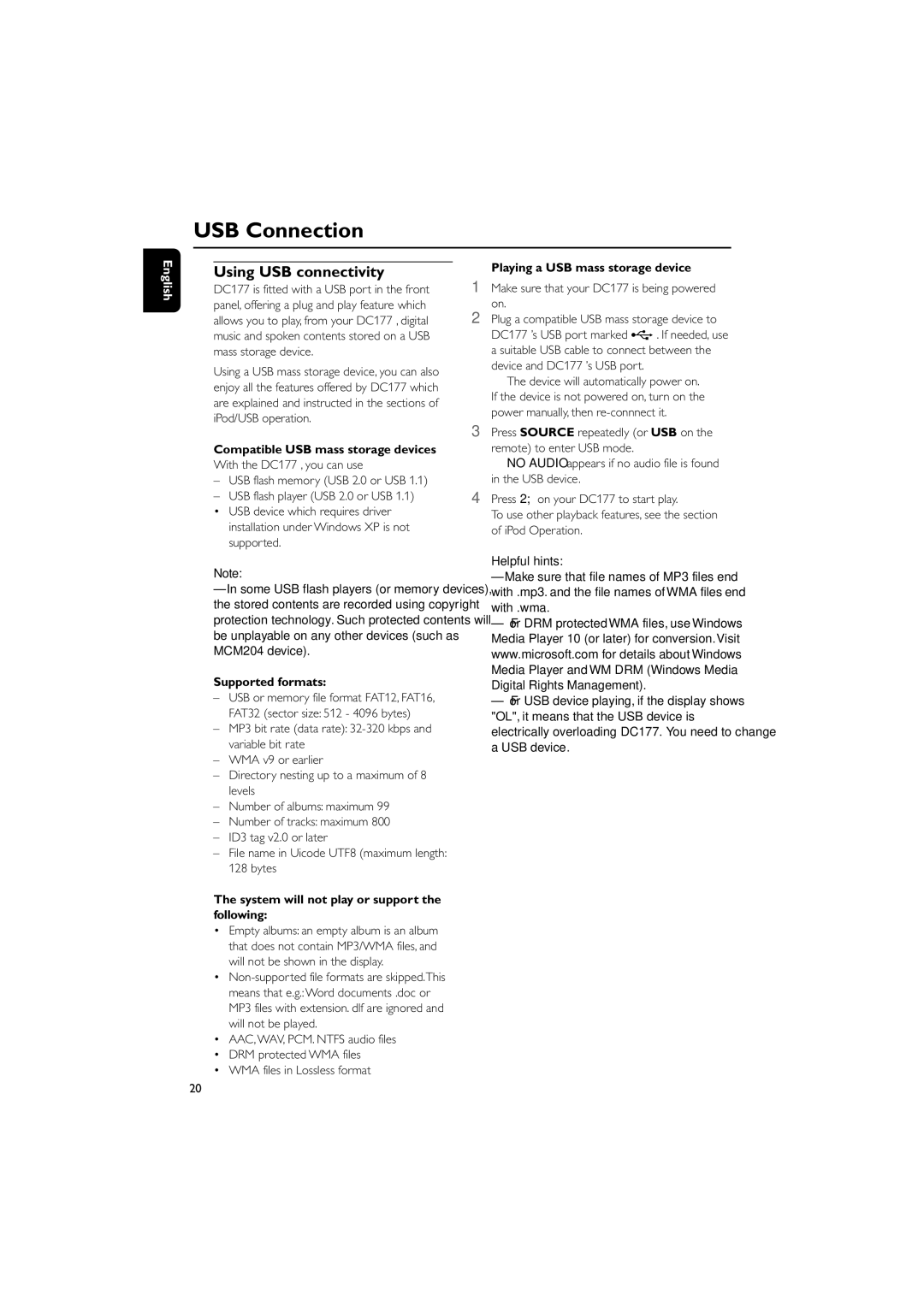DC177 specifications
The Philips DC177 is an advanced compact clock radio that seamlessly integrates modern technology with practicality, making it an ideal solution for those who want to wake up to their favorite tunes or the latest news. With a sleek, stylish design, the DC177 fits effortlessly into any bedroom or living space while serving as a functional piece of technology.One of the standout features of the Philips DC177 is its dual alarm function. Users can set separate alarms for different times, accommodating varying schedules whether for workdays or weekends. The alarm can be customized to wake you up with your choice of FM radio, a buzzing sound, or even a favorite song playing from a connected device.
In terms of connectivity, the DC177 is equipped with a built-in dock for Apple devices, allowing for easy playback of music from iPhones, iPods, and other compatible gadgets. Additionally, Bluetooth technology is integrated into the device, enabling wireless streaming of music from smartphones and tablets. This versatility makes it easy to enjoy music from various sources without the clutter of wires.
The sound quality of the Philips DC177 is enhanced through its digital sound processing technology, which aims to deliver rich and clear audio. This capability ensures that whether you are listening to music, news broadcasts, or podcasts, the sound will be both robust and balanced. The unit also features adjustable FM radio, allowing users to explore various stations and enjoy their preferred content.
Another noteworthy characteristic is the large, easy-to-read display. The bright LED screen ensures optimal visibility even in low light conditions, making it simple to check the time or adjust settings during nighttime hours. The display also includes a dimmer function, allowing users to control the brightness according to personal preference.
In conclusion, the Philips DC177 clock radio perfectly combines functionality, style, and advanced technology. With features like dual alarms, Bluetooth connectivity, an Apple device dock, and remarkable sound quality, it is designed to enhance your morning routine and provide an enjoyable audio experience. Whether you are a music lover or someone who enjoys waking up to the radio, the Philips DC177 is a reliable addition to any home.