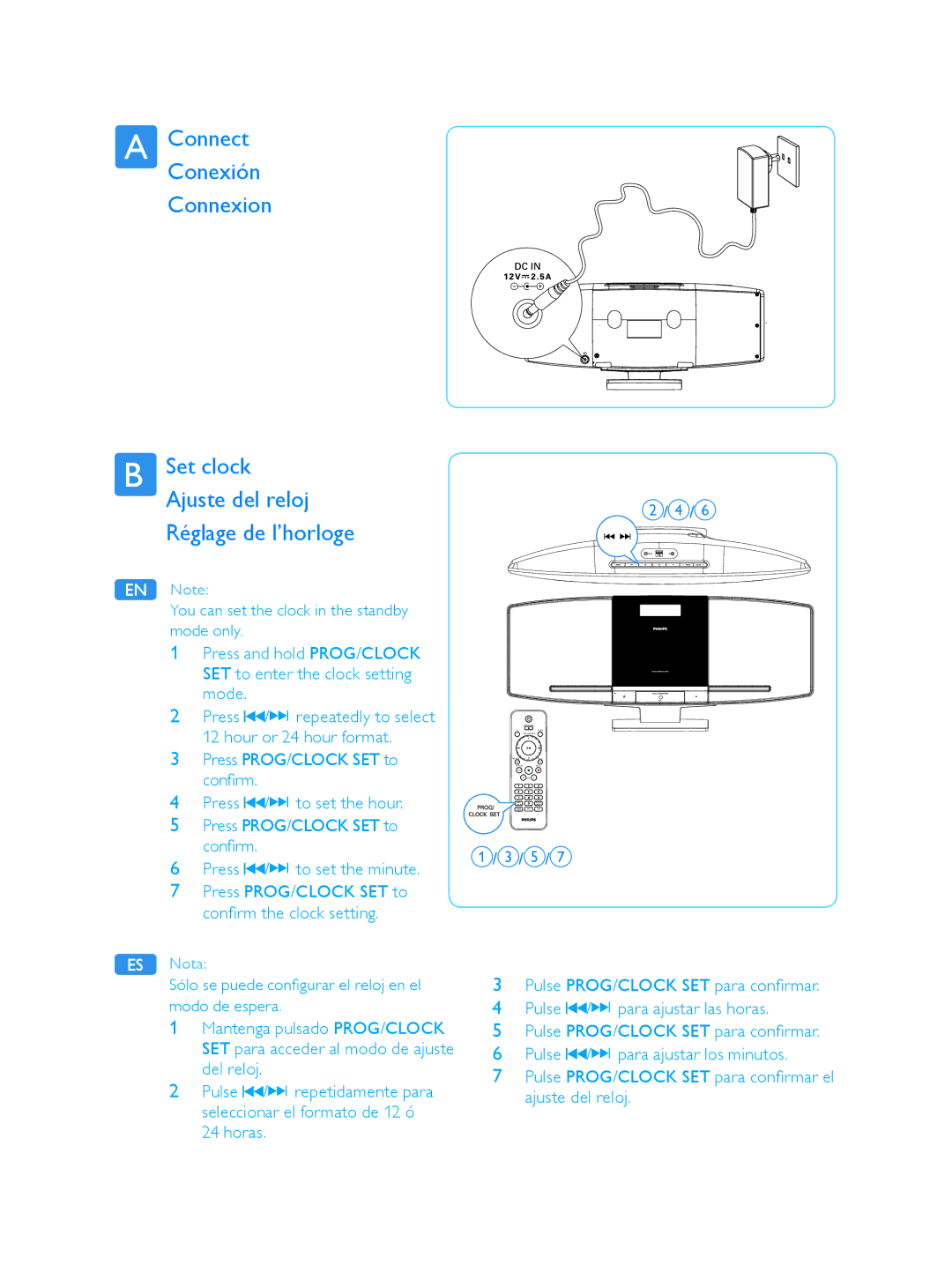A ConnectConexión
Connexion
B Set clock Ajuste del reloj Réglage de l’horloge
B/D/F
EN Note:
You can set the clock in the standby mode only.
1Press and hold PROG/CLOCK SET to enter the clock setting mode.
2 Press ![]() /
/![]()
![]()
![]() repeatedly to select 12 hour or 24 hour format.
repeatedly to select 12 hour or 24 hour format.
3Press PROG/CLOCK SET to confirm.
4 | Press | / | to set the hour. |
| |
5 | Press PROG/CLOCK SET to |
| |||
6 | confirm. |
|
| A/C/E/G | |
Press | / | to set the minute. | |||
| |||||
7Press PROG/CLOCK SET to confirm the clock setting.
ES Nota:
Sólo se puede configurar el reloj en el modo de espera.
1Mantenga pulsado PROG/CLOCK SET para acceder al modo de ajuste del reloj.
2Pulse ![]() /
/![]()
![]()
![]() repetidamente para seleccionar el formato de 12 ó 24 horas.
repetidamente para seleccionar el formato de 12 ó 24 horas.
3Pulse PROG/CLOCK SET para confirmar.
4Pulse ![]() /
/![]()
![]()
![]() para ajustar las horas.
para ajustar las horas.
5Pulse PROG/CLOCK SET para confirmar.
6Pulse ![]() /
/![]()
![]()
![]() para ajustar los minutos.
para ajustar los minutos.
7Pulse PROG/CLOCK SET para confirmar el ajuste del reloj.