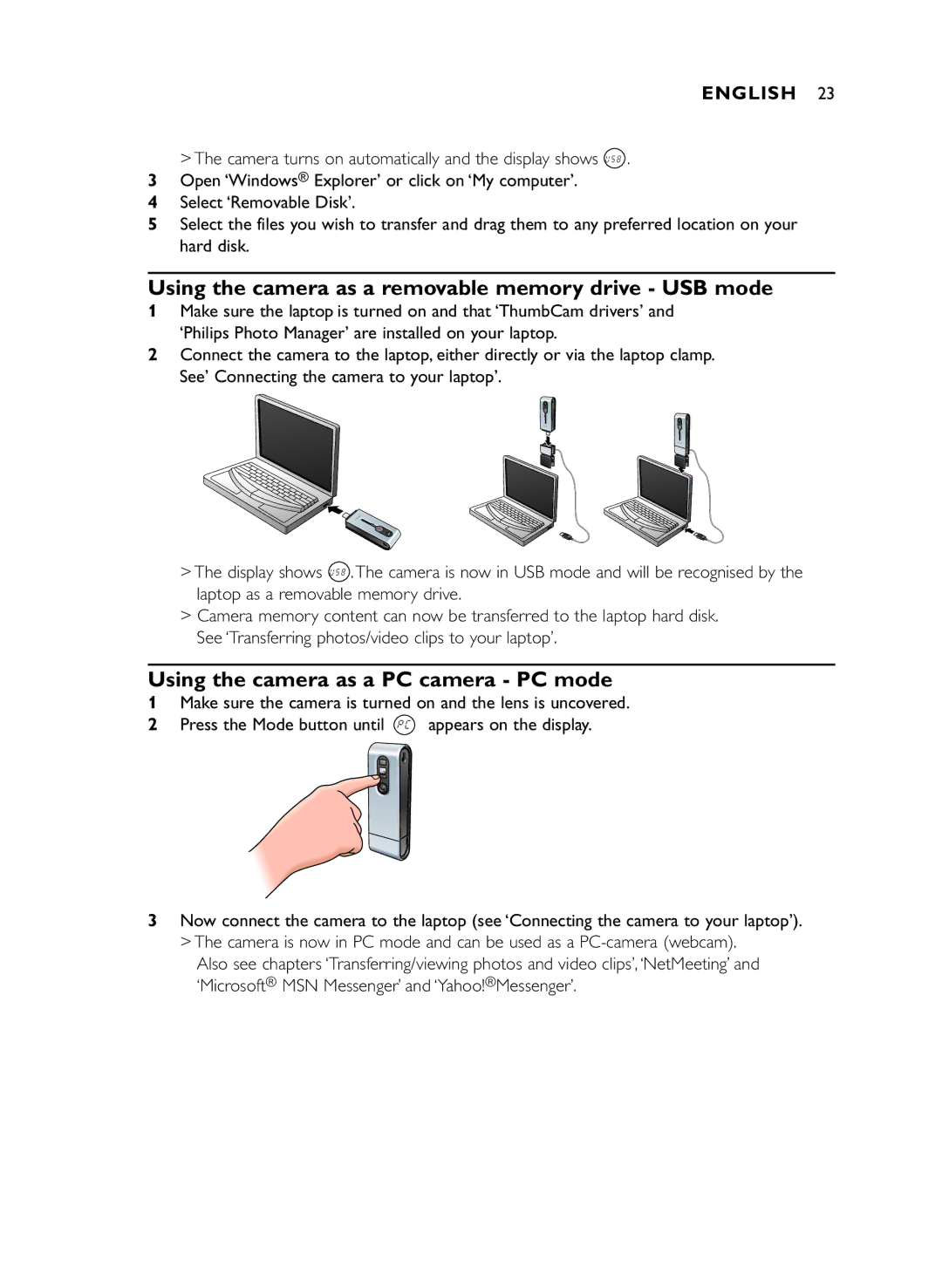DMVC1300K specifications
The Philips DMVC1300K is a compact digital camcorder designed to meet the needs of both amateur enthusiasts and experienced videographers. With its sleek and lightweight design, this camcorder offers a combination of portability and functionality, making it a great choice for capturing life's memorable moments.One of the standout features of the DMVC1300K is its impressive video recording capabilities. It offers up to 720p resolution, ensuring that your footage is sharp and vibrant. The camcorder employs advanced processing technologies that help to enhance video quality, providing clearer images with better color accuracy and contrast. This makes it suitable for recording everything from family gatherings to outdoor adventures.
The DMVC1300K is equipped with a high-performance lens that offers a 34x digital zoom function. This feature allows users to get closer to distant subjects without compromising image clarity. The lens also boasts a wide aperture, enabling excellent performance in various lighting conditions. Whether you’re filming in bright sunlight or dimly lit environments, the camcorder adapts to ensure optimal results.
For those who value usability, the Philips DMVC1300K comes with an intuitive user interface that simplifies the recording process. The LCD screen provides a clear view of your subject and allows for easy navigation through the camcorder's settings. Moreover, the camcorder features an integrated image stabilization technology, which reduces the impact of shaky hands, providing smoother video playback even during dynamic shooting conditions.
Furthermore, the DMVC1300K supports multiple file formats, making it versatile for editing and sharing your videos. Users can easily transfer their recordings to various devices via USB connectivity. The camcorder also includes a built-in microphone that captures clear audio, ensuring that your videos not only look good but sound great as well.
In addition to these features, the Philips DMVC1300K is designed with user convenience in mind. It includes a variety of shooting modes that cater to different environments, whether you're shooting indoors or outdoors. With its durable build and thoughtful design, this camcorder is ideal for travelers and anyone who wants to document their experiences without compromising on quality. The Philips DMVC1300K stands as a reliable choice for capturing and preserving cherished memories in style.