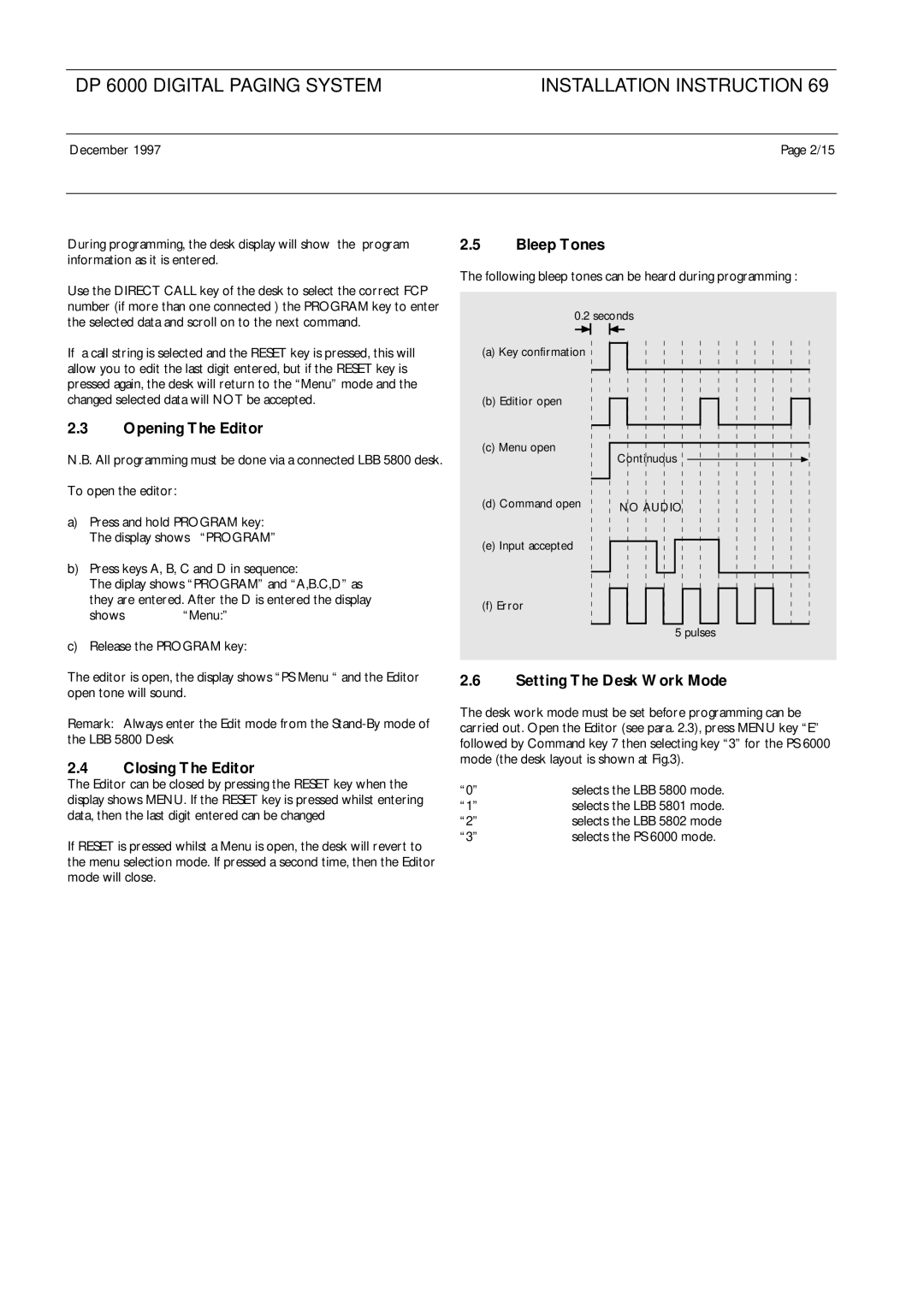DP 6000, LBB 5800 specifications
The Philips LBB 5800 and DP 6000 represent a groundbreaking evolution in audio and communication technology, designed specifically for public address systems, professional sound reinforcement, and communication in diverse environments. These devices cater to a wide range of applications, ensuring superior performance and clarity for users in various sectors, including education, healthcare, and corporate environments.One of the main features of the Philips LBB 5800 is its user-friendly interface, which facilitates easy operation for individuals of all skill levels. The device boasts a robust design, ensuring durability and reliability even in demanding situations. The LBB 5800 is equipped with a powerful amplifier capable of delivering clear, crisp sound across large areas, making it an ideal choice for auditoriums, conference halls, and outdoor events.
The DP 6000, on the other hand, is a sophisticated digital audio processing unit that allows for enhanced sound quality and flexibility in audio management. It features advanced signal processing technology, enabling users to tailor audio output to suit specific environments or audiences. This adaptability ensures that every sound is transmitted accurately, minimizing distortion and maximizing clarity.
Both the LBB 5800 and DP 6000 incorporate cutting-edge digital signal processing (DSP) capabilities, which elevate the overall listening experience. With intelligent feedback suppression, automatic gain control, and equalization options, these devices can dynamically adjust audio output based on real-time environmental conditions, ensuring optimal sound quality at all times.
Another noteworthy characteristic is the connectivity options available with these systems. The LBB 5800 and DP 6000 support various input and output formats, including XLR, RCA, and network audio solutions. This makes integration with existing sound systems or expansion options simple and efficient.
Furthermore, both models are designed with scalability in mind, allowing users to expand their system as needed. This is particularly beneficial for growing organizations that require flexible solutions to adapt to changing needs. The ability to connect multiple units seamlessly enhances the overall capabilities of a sound system.
In conclusion, the Philips LBB 5800 and DP 6000 provide a powerful combination of features, advanced technologies, and characteristics that make them a top choice for professionals seeking high-quality audio and communication solutions. Their durability, flexibility, and superior sound processing capabilities ensure they meet the demands of various applications, delivering exceptional performance every time.