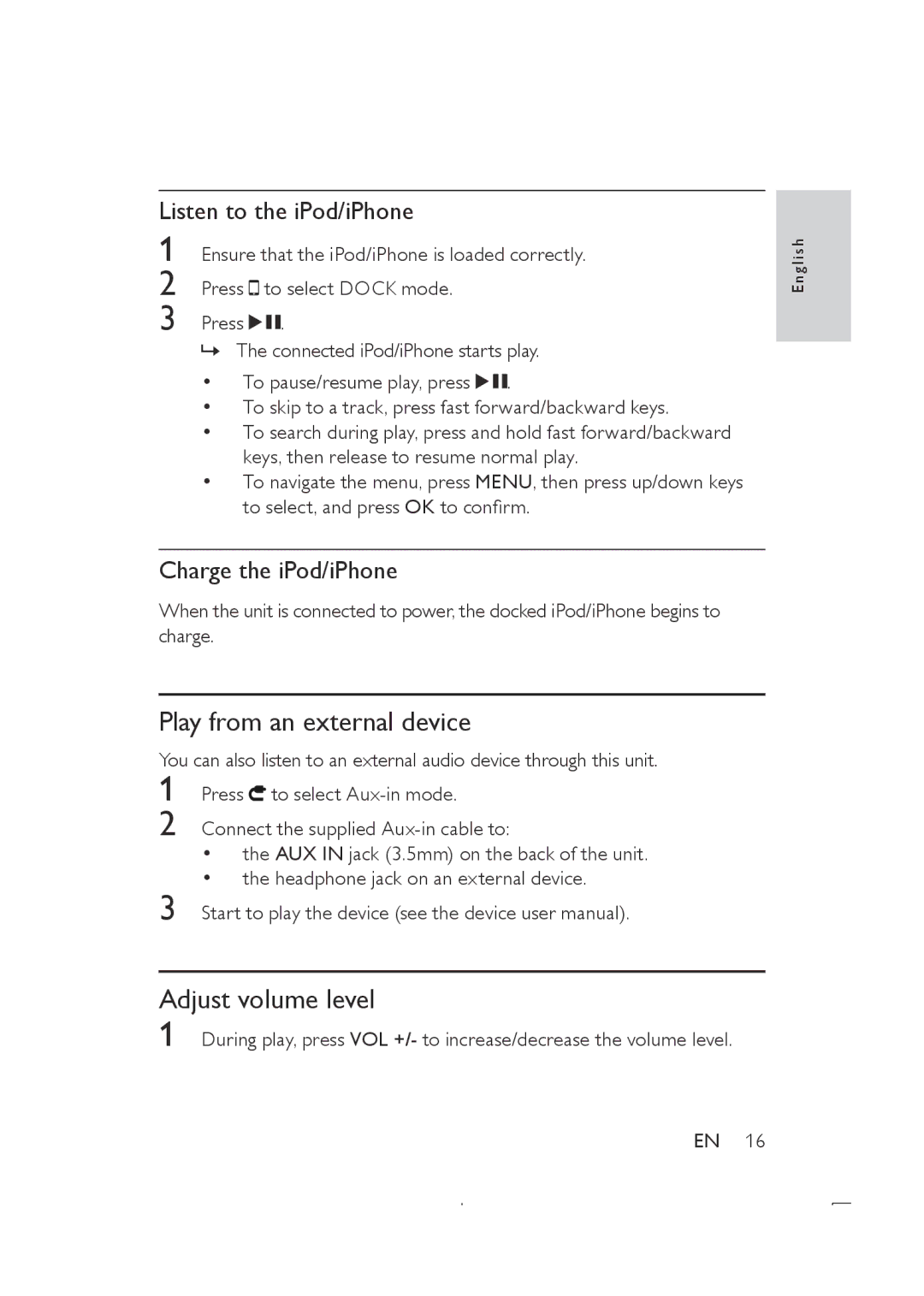Listen to the iPod/iPhone
1 Ensure that the iPod/iPhone is loaded correctly.
2 Press ![]() to select DOCK mode.
to select DOCK mode.
3 Press ![]() .
.
»» The connected iPod/iPhone starts play.
•To pause/resume play, press ![]() .
.
•To skip to a track, press fast forward/backward keys.
•To search during play, press and hold fast forward/backward keys, then release to resume normal play.
•To navigate the menu, press MENU, then press up/down keys to select, and press OK to confirm.
Charge the iPod/iPhone
When the unit is connected to power, the docked iPod/iPhone begins to charge.
Play from an external device
You can also listen to an external audio device through this unit. | ||
1 | Press | to select |
2 | Connect the supplied | |
| • | the AUX IN jack (3.5mm) on the back of the unit. |
3 | • | the headphone jack on an external device. |
Start to play the device (see the device user manual). | ||
Adjust volume level
1 During play, press VOL +/- to increase/decrease the volume level.
English
EN 16