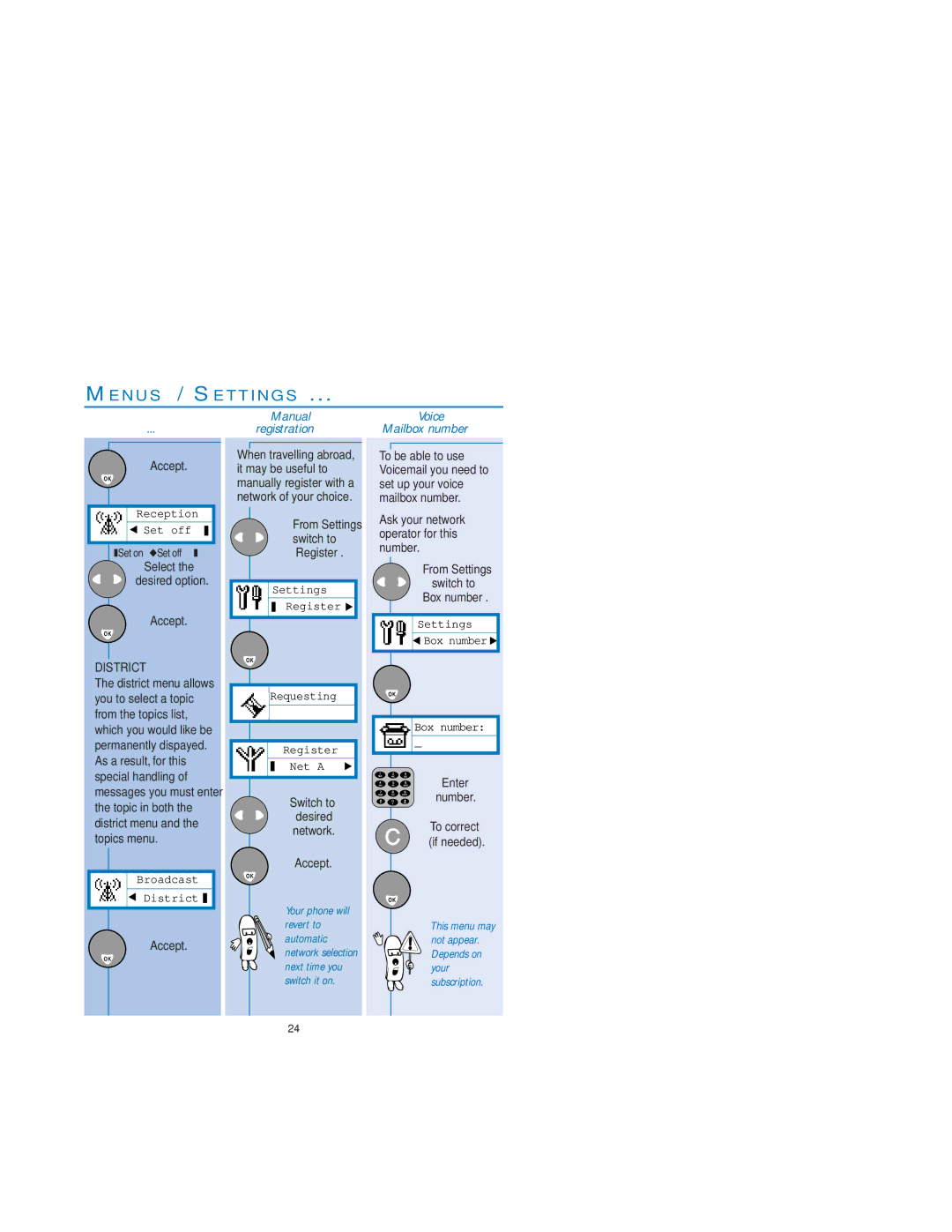Dual Band Mobile Phone specifications
The Philips Dual Band Mobile Phone represents a significant advancement in mobile communication technology, blending convenience, style, and functionality. One of the standout features of this device is its dual band capability, allowing users to connect seamlessly on two different frequency bands. This is particularly advantageous for individuals who travel frequently or need to stay connected in various geographic regions, as it ensures optimal coverage and minimizes dropped calls.The design of the Philips Dual Band Mobile Phone showcases a modern, sleek aesthetic, making it not only user-friendly but also visually appealing. The ergonomic design offers comfort in hand, while the clear, vibrant display enhances the user experience, whether for reading text messages or browsing the internet. The phone's interface is intuitive, ensuring that even new users can navigate through the features with ease.
Advanced battery technology is another hallmark of the Philips Dual Band Mobile Phone. The device is equipped with a long-lasting battery that can handle extended usage scenarios without frequent recharging. Users can enjoy talking, texting, and browsing for longer periods, making it ideal for those with busy lifestyles.
In terms of connectivity, the phone supports various wireless technologies, including Bluetooth and Wi-Fi, promoting easy sharing of files and media. This connectivity also enables the use of various applications that enhance productivity and entertainment, making it a versatile choice for users with diverse needs.
The camera capabilities on the Philips Dual Band Mobile Phone are impressive, featuring a high-resolution lens that captures vivid images and videos. Whether documenting life’s moments or engaging in video calls, users benefit from the quality that the phone provides.
Security features are also well thought out, with options for biometric authentication and secure storage solutions, ensuring that users’ personal data and media are protected.
Moreover, the Philips Dual Band Mobile Phone comes with ample storage space, accommodating a wide range of apps and media files. With expandable storage options, users can easily increase their capacity to fit their personal needs.
Overall, the Philips Dual Band Mobile Phone integrates advanced technology, compelling design, and essential features that cater to today’s mobile users, making it a strong choice in the competitive landscape of mobile communications. Whether for casual use or professional purposes, this device meets the demands of modern connectivity.